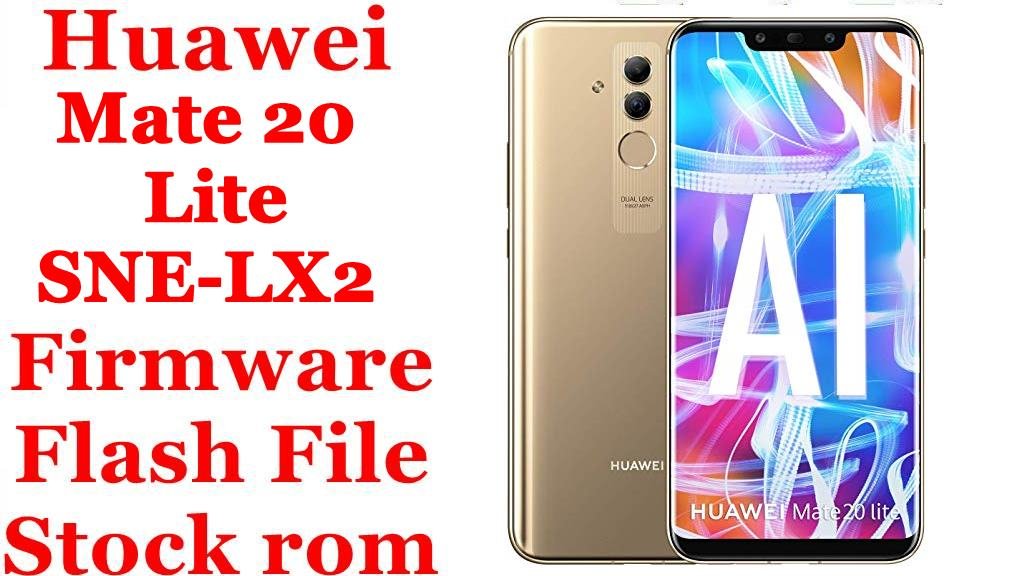Huawei Honor V10 BKL-AL00 Firmware Flash File Download [Stock Rom]
Download the Huawei Honor V10 BKL-AL00 firmware flash file and learn how you can use this firmware file to restore your Huawei Honor V10 BKL-AL00.
This page will teach you how to use this Huawei Honor V10 BKL-AL00 stock ROM.
You can use this firmware file to restore Huawei Honor V10 BKL-AL00 or downgrade, or upgrade Huawei Honor V10 BKL-AL00.
You can use it to reset the the Huawei Honor V10 BKL-AL00 lock screen and fix the boot loop on the Huawei Honor V10 BKL-AL00.
This flash file for Huawei Honor V10 BKL-AL00 can help fix the hanging logo, system errors, and unbrick your phone.
This firmware is strictly for Huawei Honor V10 BKL-AL00; do not try it elsewhere.
Downloads and requirements:
| Filename | Download Link |
|---|---|
| Honor_View_10_BKL-AL00_BD_1.0.0.40_Board_Software_General_8.0.0_R1_EMUI8.0_05022HCX_HMT.zip | Download 1.0.0 (Google Drive) |
| BKL-AL00-8.0.0.116(C00)-EMUI8.0-Android8.0.zip | Download 8.0.0 (Baidu) |
| BKL-AL00-8.0.0.119(C00)-EMUI8.0-Android8.0.zip | Download 8.0.0 (Baidu) |
| Honor_V10_BKL-AL00_8.0.0.199_C00GT_Firmware_8.0.0_R1_EMUI8.0_05014UWC_Dload.zip | Download 8.0.0.199_C00GT (Google Drive) |
How to install this Huawei Honor V10 BKL-AL00 firmware flash file?