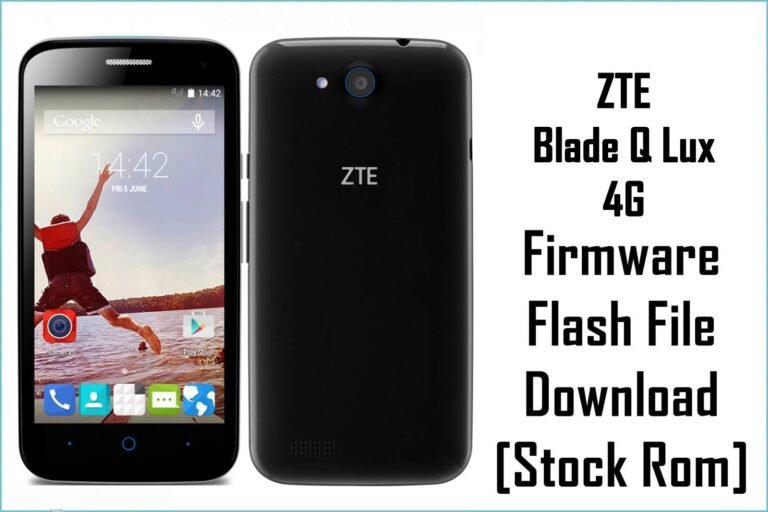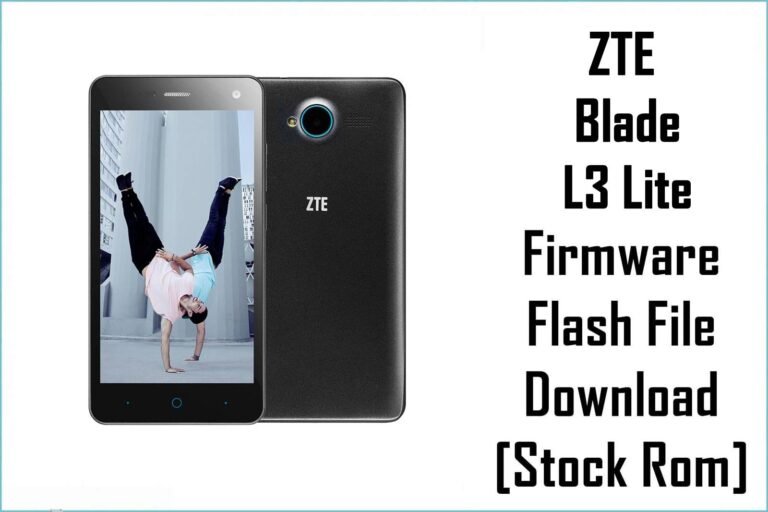ZTE Mighty 3C (N928DT) Firmware Flash File Download [Stock Rom]
The ZTE Mighty 3C (model N928DT) is a compact, entry-level smartphone from 2015 designed for the Chinese market, likely for the China Telecom network. For owners of this very old device, flashing the official stock firmware is often the only way to resolve deep software corruption, fix a device stuck in a bootloop, or restore it to its original factory condition.
Important Note: This is an official China ROM and therefore does not include Google Play Services (Play Store). The device is powered by a Qualcomm chipset, and the restoration process requires the use of the QFIL (Qualcomm Flash Image Loader) tool, despite the “XFT” label in the filename.
Quick Device Specs
- Device
- ZTE Mighty 3C (N928DT)
- Release year
- 2015
- Chipset
- Qualcomm Snapdragon (likely 2xx/4xx series)
- Display
- 4.5″ TFT Display
- Battery
- ~2000 mAh
- Memory
- 1GB RAM + 8GB storage
- OS
- Android 5.1.1 (Lollipop)
- Carrier
- China Telecom
- Special Features
- No Google Play Services
Required Downloads
| File / Tool | Download Link |
|---|---|
| QPST (QFIL) Tool | Download QPST Tool |
| Qualcomm USB Drivers | Download Drivers |
Stock ROM & Firmware
| Version | Android | Carrier | Type | Download | Size |
|---|---|---|---|---|---|
| (2015-12-11) | 5.1.1 (Lollipop) | China Telecom | QFIL / QPST | Download | ~1.0 GB |
Quick Flashing Guide
- Download and install the Qualcomm USB Drivers and the QPST Tool on your PC.
- Extract the downloaded firmware ZIP file to a folder on your computer.
- Power off your ZTE Mighty 3C and boot it into EDL Mode by holding the Volume Up + Volume Down buttons while connecting it to the PC via USB cable.
- Launch QFIL, load the firmware files (`prog_…mbn` and `rawprogram/patch` XMLs), and click the “Download” button to begin flashing.
For a complete, step-by-step tutorial with screenshots, please refer to our definitive guide:
How to Flash Firmware on Qualcomm Smartphones with QFIL
FAQs
Q1. Why does the filename say “XFT” but the guide uses “QFIL”?
“XFT” may refer to a specific custom tool used by the original uploader, but the underlying technology for flashing a Qualcomm device like this is QFIL. The standard QFIL tool and process is the correct and most reliable method to use with this firmware.
Q2. Can I install Google Play Store after flashing this firmware?
No. This is the official China Telecom ROM, which lacks the core Google framework. Manually installing Google Play Services on this old version of a Chinese ROM is very difficult and is not guaranteed to work correctly, if at all.
Q3. Will this phone work outside of China?
It is highly unlikely to get reliable service. This phone was designed for China Telecom’s specific 3G (CDMA2000) and 4G (TDD-LTE) networks. It will likely not support the network bands used by carriers in Europe, the Americas, or other parts of Asia, resulting in “No Service.”
Device-Specific Troubleshooting
- Phone Boots up in Chinese: This is expected. During the initial setup wizard, look for the language selection option, which is usually on the first screen and may be marked with a globe icon or the word `语言` (Yǔyán). You should be able to select English from the list.
- “Insufficient Storage” Error: The 8GB of internal storage is the biggest limitation of this phone. It is essential to use a microSD card for all photos and media. Go to `Settings > Apps` to disable any pre-installed Chinese bloatware to free up precious system space.
- Stuck on the ZTE or China Telecom Logo: This is a common bootloop issue. The most reliable solution is to perform a full firmware flash using the QFIL guide. After the flash completes, the first boot can take up to 15 minutes. If it’s still stuck, perform a “wipe data/factory reset” from recovery mode.
- QFIL Fails with a “Sahara/Firehose” Error: This classic QFIL error points to a communication failure, usually caused by a driver problem. Reinstall the Qualcomm 9008 drivers (disabling driver signature enforcement in Windows first), use a high-quality USB cable, and ensure the phone is fully powered off before entering EDL mode.