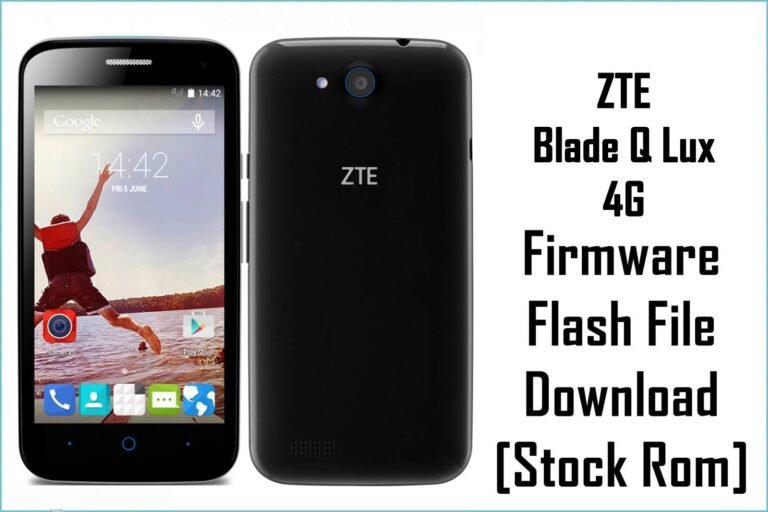ZTE Obsidian Z820 Firmware Flash File Download [Stock Rom]
The ZTE Obsidian (model Z820) is an entry-level 4G LTE smartphone from 2015, sold by T-Mobile in the USA. Due to its age and extremely limited hardware, a clean installation of the stock firmware is often the only way to resolve critical software issues like a bootloop, the common “dm-verity” error, or to restore a completely unresponsive device.
Important Note: The filename for this package is incorrectly labeled with “MT6735M.” The ZTE Obsidian Z820 is powered by a Qualcomm Snapdragon 210 chipset, not a MediaTek chip. Therefore, the correct restoration process requires the QFIL tool. Following the guide for the device’s actual hardware is essential to avoid errors.
Quick Device Specs
- Device
- ZTE Obsidian (Z820)
- Release year
- 2015
- Chipset
- Qualcomm Snapdragon 210
- Display
- 4.5″ FWVGA TFT (854×480)
- Battery
- 1800 mAh (Removable)
- Memory
- 1GB RAM + 4GB storage
- OS
- Android 5.1 (Lollipop)
- Carrier
- T-Mobile (USA)
Required Downloads
| File / Tool | Download Link |
|---|---|
| QPST (QFIL) Tool | Download QPST Tool |
| Qualcomm USB Drivers | Download Drivers |
Stock ROM & Firmware
| Version | Android | Carrier | Type | Download | Size |
|---|---|---|---|---|---|
| (2016-11-09) | 5.1 (Lollipop) | T-Mobile (USA) | QFIL / QPST | Download | ~950 MB |
Quick Flashing Guide
- Download and install the Qualcomm USB Drivers and the QPST Tool on your PC.
- Extract the downloaded firmware ZIP file to a folder on your computer.
- Power off your ZTE Obsidian (remove and re-insert the battery) and boot it into EDL Mode by holding the Volume Up + Volume Down buttons while connecting it to the PC via USB cable.
- Launch QFIL, load the firmware files (`prog_…mbn` and `rawprogram/patch` XMLs), and click the “Download” button to begin flashing.
For a complete, step-by-step tutorial with screenshots, please refer to our definitive guide:
How to Flash Firmware on Qualcomm Smartphones with QFIL
FAQs
Q1. Why does the filename say “MT6735M” but the guide uses “QFIL”?
The original uploader mislabeled the file. The ZTE Obsidian (Z820) is confirmed to use a Qualcomm Snapdragon 210 chipset, which exclusively uses the QFIL tool. Following the correct guide for the phone’s actual hardware is essential to avoid flashing errors.
Q2. Will this firmware remove the T-Mobile network lock?
No. This is the official T-Mobile stock firmware. It will restore the original software but will not remove the SIM lock. The device will remain locked to the T-Mobile network.
Q3. My phone is stuck on the pink T-Mobile screen with a “dm-verity” error. Will this fix it?
Yes, absolutely. The “dm-verity” error means the system partition is corrupt. Flashing this full stock firmware with QFIL is the standard and most effective way to rewrite the system and resolve this specific error.
Device-Specific Troubleshooting
- “Insufficient Storage” is a Critical Issue: The 4GB of internal storage is almost entirely used by the operating system. A clean flash will clear any junk, but you must use a microSD card for any and all media. Do not attempt to install many apps, as the phone will quickly run out of space and become unusable.
- QFIL Fails with a “Sahara/Firehose” Error: This classic QFIL error points to a communication failure, usually caused by a driver problem. Reinstall the Qualcomm 9008 drivers (disabling driver signature enforcement in Windows first) and use a high-quality USB cable. The removable battery helps: remove it, then enter EDL mode while connecting the phone.
- “Invalid SIM” error: This message is expected if you insert a SIM card from a carrier other than T-Mobile or its MVNOs. The phone is network-locked.
- Apps Cannot Be Installed from Play Store: This is a limitation of the obsolete Android 5.1 OS. The Play Store will show “Your device isn’t compatible with this version” for most modern apps. A firmware flash will not change this.