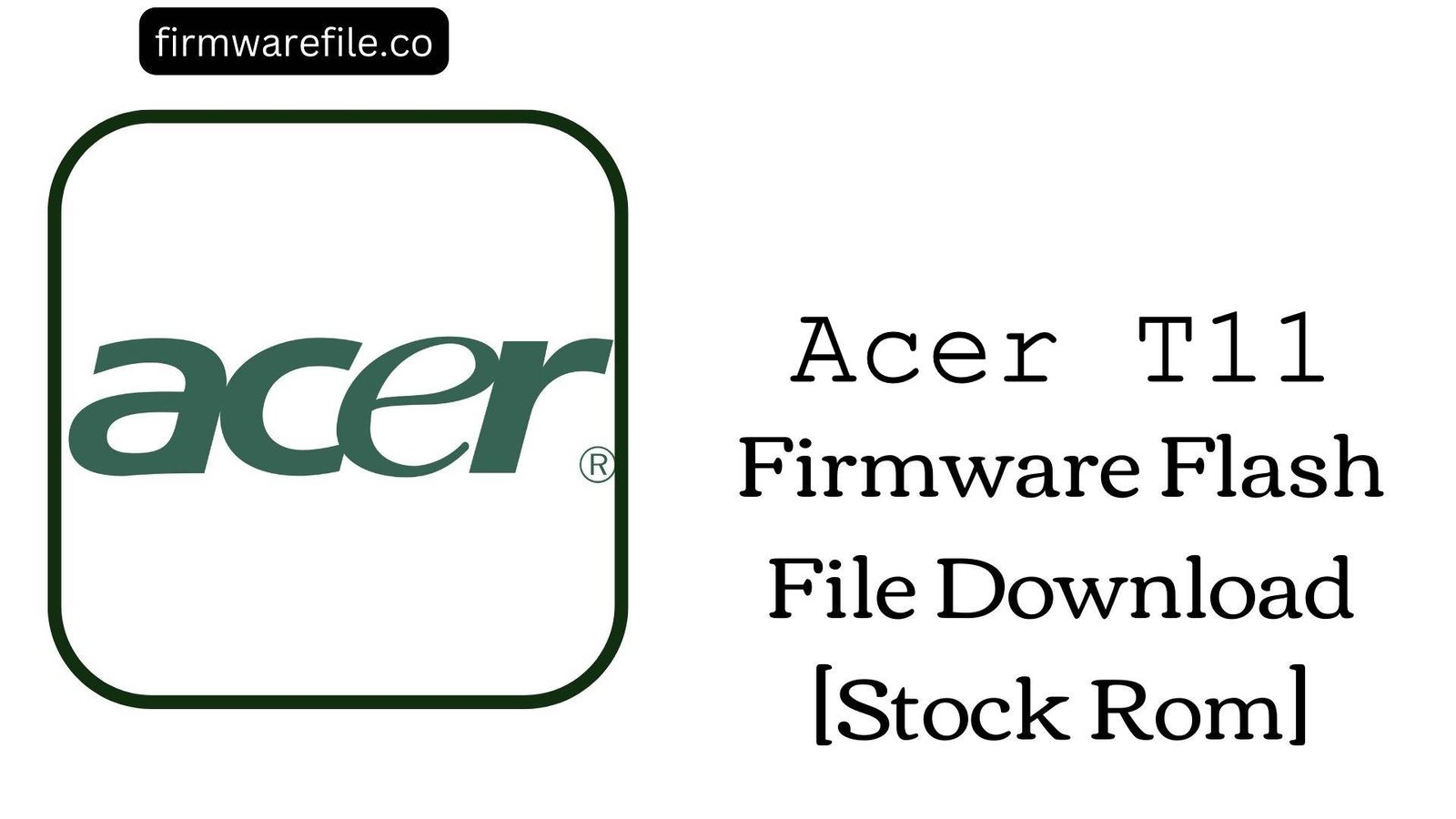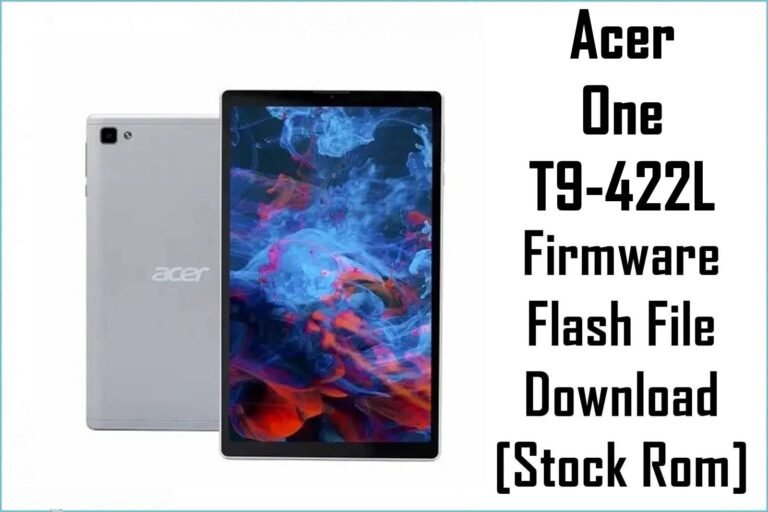Acer Liquid M220 Firmware Flash File Download [Stock Rom]
The Acer Liquid M220 is a compact, entry-level smartphone from 2015 that runs on the now-discontinued Windows Phone 8.1 operating system. For collectors, hobbyists, or users needing to recover a device from a failed update, flashing the official stock firmware is the only way to restore the phone to its original factory condition.
Important Note: This is a Windows Phone, not an Android device. It cannot run Android apps, and the Microsoft Store for apps is no longer online. This firmware is for restoration purposes only. The device is powered by a Qualcomm Snapdragon 200 chipset, and flashing requires specific Windows Phone recovery tools.
Quick Device Specs
- Device
- Acer Liquid M220
- Release year
- 2015
- Chipset
- Qualcomm Snapdragon 200
- Display
- 4.0″ WVGA TFT (800×480)
- Battery
- 1300 mAh (Removable)
- Memory
- 1GB RAM + 8GB storage
- Camera
- 5MP rear, 2MP front
- OS
- Windows Phone 8.1
- Special Feature
- Windows Phone OS (Discontinued)
Required Downloads
| File / Tool | Download Link |
|---|---|
| Windows Phone Recovery Tool (WPRT) | Download (Archive.org) |
| Qualcomm USB Drivers | Download Drivers |
Stock ROM & Firmware
| Version | OS | Region | Type | Download | Size |
|---|---|---|---|---|---|
| RV04RC02 | Windows Phone 8.1 | EMEA_GEN1 (Global) | Windows Phone Flash File | Download | ~750 MB |
Quick Flashing Guide (Windows Phone)
- Download and install the Qualcomm USB Drivers and the Windows Phone Recovery Tool (WPRT) on your PC.
- Power off your Acer Liquid M220 completely (remove and re-insert the battery).
- Launch the Windows Phone Recovery Tool. It may prompt you to connect your device.
- To enter flash mode, press and hold the Volume Up button on your phone, and while holding it, connect the device to your PC via USB cable.
- The tool should detect the phone and the firmware package. Follow the on-screen instructions to begin the flashing process.
FAQs
Q1. Can I install Android on this phone?
No. The Acer Liquid M220 is a Windows Phone device. Its hardware and bootloader are designed for the Windows OS. You cannot install Android on it.
Q2. Is this the same as the Acer Liquid Z220?
They are companion devices with identical hardware. The M220 runs Windows Phone, and the Z220 runs Android. Their firmwares are completely different and absolutely not interchangeable. Flashing the wrong one will brick the device.
Q3. Can I still update this to Windows 10 Mobile?
No. The official update servers from Microsoft have been shut down for many years. This firmware will restore the phone to Windows Phone 8.1, but you will not be able to upgrade it further through official channels.
Device-Specific Troubleshooting
- Phone is stuck in a bootloop after a failed Windows 10 update: This is the most common reason to flash this firmware. The Windows Phone Recovery Tool process is designed to completely overwrite the failed update and restore the original, stable Windows Phone 8.1.
- Recovery Tool Does Not Detect the Phone: This is usually a driver issue. Ensure the Qualcomm drivers are installed. Make sure you are holding the correct key (Volume Up) when plugging in the USB cable to enter the correct flash mode. A blinking red LED on the phone is a good indicator that it’s in the right mode.
- Cannot Download or Use Apps (WhatsApp, etc.): This is expected behavior. The Microsoft Store for Windows Phone 8.1 and Windows 10 Mobile has been permanently shut down. You cannot download or update any applications. The phone can only be used with its pre-installed functions.
- “Insufficient Storage” Errors: The 8GB of storage is extremely limited. A clean flash will clear all user data. After flashing, use a microSD card for all photos and music to keep the internal storage free for the operating system to function.