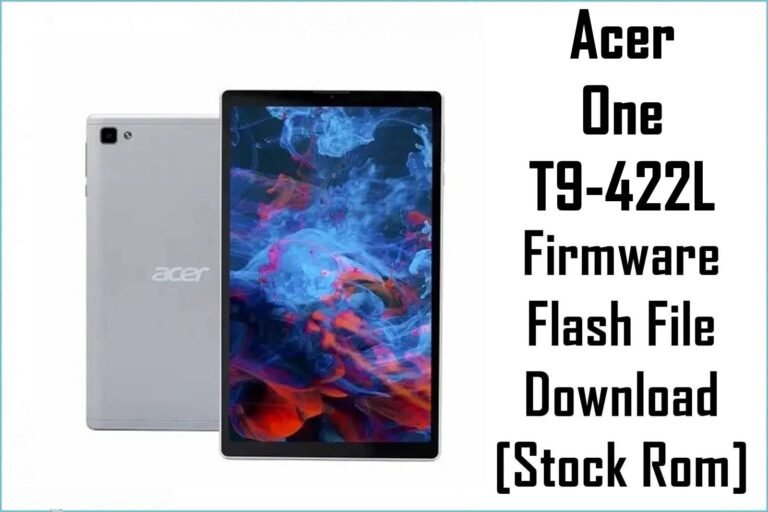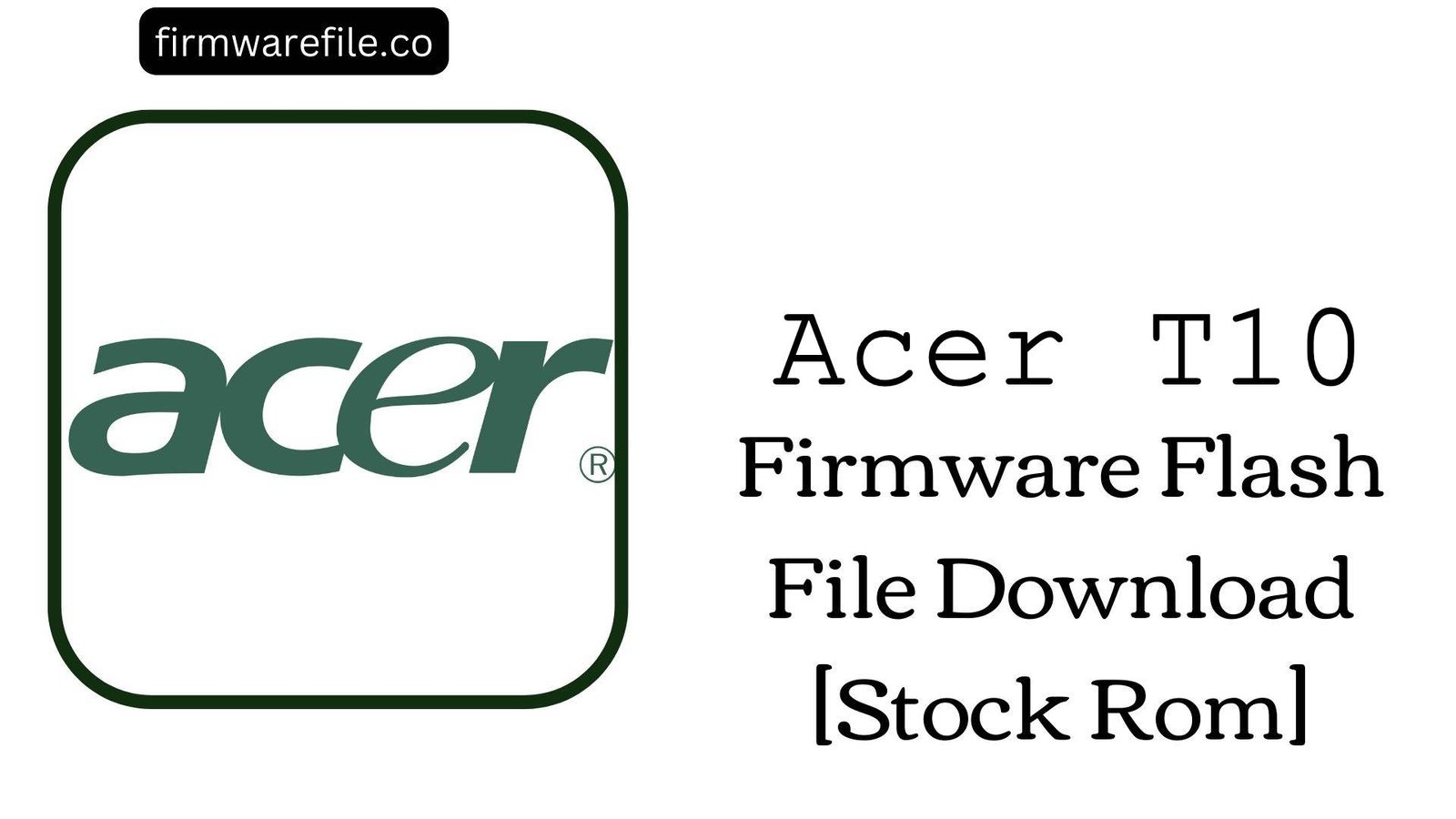Acer Liquid Z220 Firmware Flash File Download [Stock Rom]
The Acer Liquid Z220 is a compact, ultra-budget smartphone from 2015. For owners of this very old device, flashing the official stock firmware is often the only way to resolve deep software corruption, fix a device that is stuck on the Acer logo, or restore it to its original factory condition.
Important Note: This device is powered by a Qualcomm Snapdragon 200 chipset and runs the outdated Android 5.0 Lollipop. The restoration process requires the use of the QFIL (Qualcomm Flash Image Loader) tool.
Quick Device Specs
- Device
- Acer Liquid Z220
- Release year
- 2015
- Chipset
- Qualcomm Snapdragon 200
- Display
- 4.0″ WVGA TFT (800×480)
- Battery
- 1300 mAh (Removable)
- Memory
- 1GB RAM + 8GB storage
- Camera
- 5MP rear, 2MP front
- OS
- Android 5.0 (Lollipop)
Required Downloads
| File / Tool | Download Link |
|---|---|
| QPST (QFIL) Tool | Download QPST Tool |
| Qualcomm USB Drivers | Download Drivers |
Stock ROM & Firmware
| Version | Android | Region | Type | Download | Size |
|---|---|---|---|---|---|
| RV0CRC02 | 5.0 (Lollipop) | EMEA_GEN1 (Global) | QFIL / QPST | Download | ~800 MB |
Quick Flashing Guide
- Download and install the Qualcomm USB Drivers and the QPST Tool on your PC.
- Extract the downloaded firmware ZIP file to a folder on your computer.
- Power off your Acer Liquid Z220 (remove and re-insert the battery) and boot it into EDL Mode by holding the Volume Up + Volume Down buttons while connecting it to the PC via USB cable.
- Launch QFIL, load the firmware files (`prog_…mbn` and `rawprogram/patch` XMLs), and click the “Download” button to begin flashing.
For a complete, step-by-step tutorial with screenshots, please refer to our definitive guide:
How to Flash Firmware on Qualcomm Smartphones with QFIL
FAQs
Q1. Can I install modern apps on this phone after flashing?
No. This phone runs Android 5.0 Lollipop, an operating system from 2014 that is no longer supported by most modern apps. The 1GB of RAM and 8GB of storage are also far below minimum requirements. This firmware is for restoring the phone for basic calling and SMS.
Q2. The battery life on my Z220 is terrible. Will this fix it?
A clean firmware flash will resolve software bugs causing abnormal battery drain. However, the 1300 mAh battery is extremely small by any standard, and on a device this old, it has likely degraded. The flash will restore its original performance, but expect to charge it very frequently.
Q3. What does the “MIRA” tag in the filename mean?
The “MIRA” tag typically indicates that the firmware was backed up from a working device using a professional servicing tool like Miracle Box. However, the file is in a standard format that can be flashed with the publicly available QFIL tool.
Device-Specific Troubleshooting
- Stuck on Acer Logo (Bootloop): A bootloop is the most common reason to flash this firmware. A full flash with QFIL will erase all data but install a fresh, working copy of the OS. After flashing, the first boot can be slow. If it’s still stuck after 15 minutes, boot into recovery (hold Volume Up + Power) and perform a “Wipe data/factory reset”.
- “Insufficient Storage” Error: The 8GB of internal storage is the biggest limitation of this phone. It is essential to use a microSD card for all photos and media. Go to `Settings > Apps` to disable any pre-installed bloatware to free up precious system space for essential app updates.
- “Google Play Services has stopped” Error: This is a very common problem on Android 5.0. After flashing, connect to Wi-Fi immediately and open the Play Store. Let it try to update Google Play Services. If it fails due to the 8GB storage limit, you must clear the cache (`Settings > Storage > Cached data`) or disable other pre-installed apps to make room.
- QFIL Fails with a “Sahara/Firehose” Error: This classic QFIL error points to a communication failure, usually caused by a driver problem. Reinstall the Qualcomm 9008 drivers (disabling driver signature enforcement in Windows first). The removable battery helps: remove it, enter EDL mode, then connect the phone.