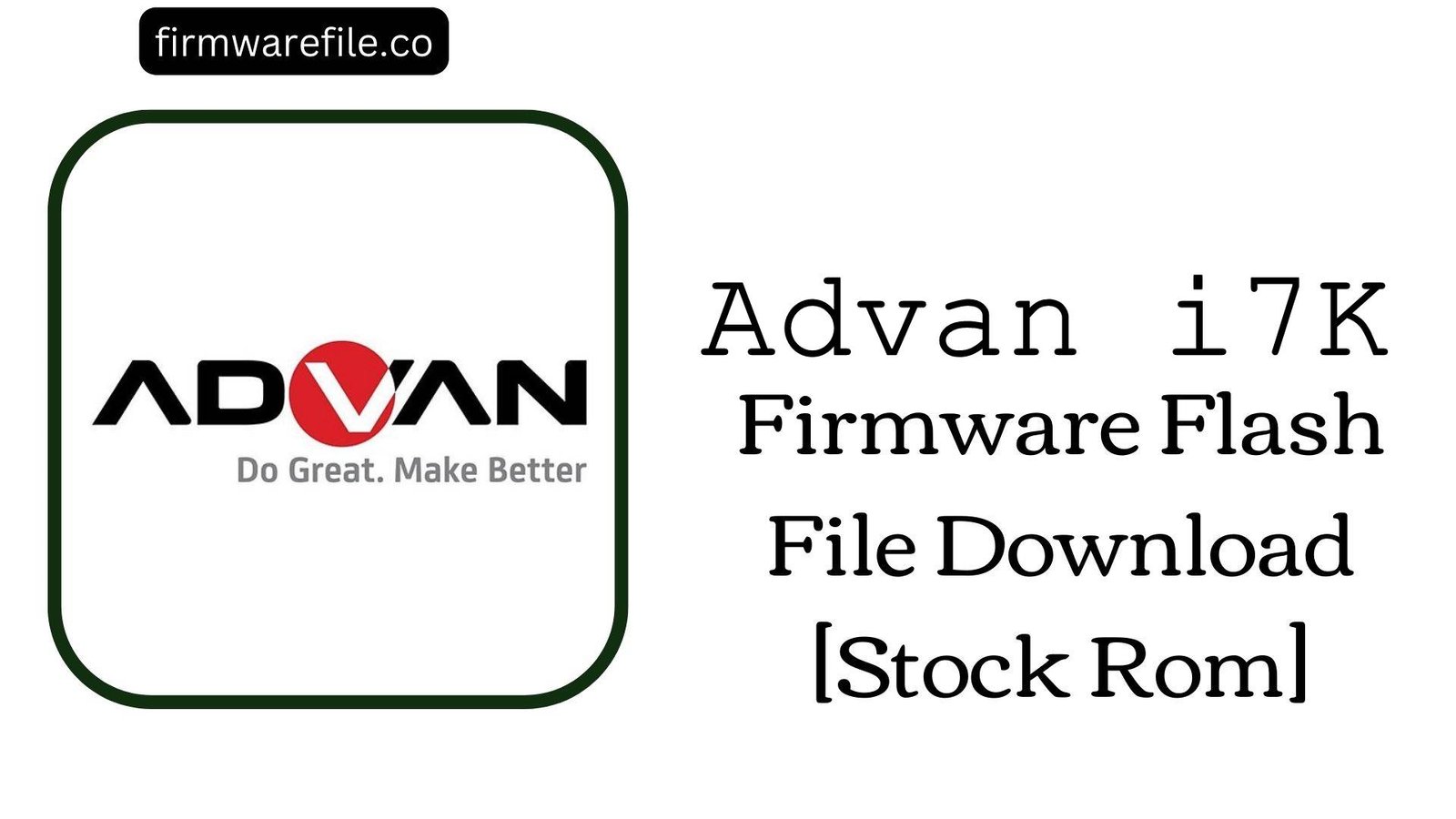Advan S40 Firmware Flash File Download [Stock Rom]
The Advan S40 is a compact, ultra-budget 4-inch smartphone from the Indonesian brand Advan, designed for basic communication needs. As highlighted in the warning above, this phone exists in two different hardware versions, making software restoration a delicate process. This guide provides the official stock firmware for both the MediaTek (MTK) and Spreadtrum (SPD) variants.
CRUCIAL WARNING: Check Your Chipset Before Flashing!
The Advan S40 was released with two completely different and incompatible hardware versions:
- One with a MediaTek (MTK) chipset, which requires the QGDP Tool.
- Another with a Spreadtrum (SPD) chipset, which requires the SPD Upgrade Tool.
Flashing the wrong firmware type on your phone will cause a permanent hard brick, making it unrecoverable. Before downloading any file, if your phone can turn on, go to Settings > About Phone and check the CPU/Processor information. You MUST match the firmware to your phone’s chipset.
Important Note: Please read the warning carefully and identify your phone’s correct chipset before proceeding. Flashing any firmware will completely erase all your personal data.
⚠️ Prerequisites: Before You Begin
Click Here for the Essential Pre-Flashing Checklist
- Identify Your Chipset: This is the most critical step. Do not proceed until you are sure which version you have.
- Backup Your Data: The flashing process will wipe the internal storage. Back up anything important.
- Charge Your Phone: Ensure the battery has at least a 50% charge.
- Windows PC & USB Cable: You will need a Windows computer and a micro USB data cable.
📱 Quick Device Specifications
- Device
- Advan S40
- Release Year
- ~2018
- Chipset
- MediaTek MT6737M OR Spreadtrum SC9850 (Incompatible Versions)
- Display
- 4.0″ LCD (480×800)
- OS
- Android 7.0 Nougat
- RAM/Storage
- 512MB / 4GB
⬇️ Advan S40 Firmware Packages & Guides
Select the guide that matches your phone’s chipset. Do not mix files or tools between versions.
Version 1: For MediaTek (MTK) Devices – QGDP Method
🛠 Required Tools (MTK Version)
| QGDP Assembly Tool | Download Tool |
| MediaTek USB VCOM Drivers | Download Drivers |
⬇️ Firmware Download (MTK Version)
| Version | Type | Download |
|---|---|---|
| 7.0.042.P1 | QGDP (.cpb File) | Google Drive |
⚡ Quick Flashing Guide (MTK Version)
- Install VCOM drivers. Extract the firmware (
Advan_S40...QGDP.zip) and QGDP Tool. - Launch QGDP Tool (password:
369or123456). Click “Config,” then “Select CPB File,” and load the.cpbfile. - Click “Start.” Power off your phone, hold Volume Down, and connect it to the PC.
- Wait for the flash to complete (progress bar turns green).
👉 Full Tutorial: How to Flash with YGDP/QGDP Tool
Version 2: For Spreadtrum (SPD) Devices – SPD Method
🛠 Required Tools (SPD Version)
| SPD Upgrade Tool | Download Tool |
| SPD SCI USB Drivers | Download Drivers |
⬇️ Firmware Download (SPD Version)
| Version | Type | Download |
|---|---|---|
| 7.0.024.P1 | SPD (.pac File) | AndroidFileHost |
⚡ Quick Flashing Guide (SPD Version)
- Install SPD SCI drivers. Extract the firmware (
Advan_S40...SPD.zip) and SPD Upgrade Tool. - Launch UpgradeDownload Tool. Click the gear icon (“Load Packet”) and select the
.pacfile. - Click the play icon (“Start Downloading”). Power off your phone, hold Volume Down, and connect it to the PC.
- Wait for the “Passed” message to appear.
👉 Full Tutorial: How to Flash with SPD Upgrade Tool
❓ Frequently Asked Questions (FAQs)
- Q1. How can I be 100% sure which Advan S40 version I have?
- If the phone turns on, go to
Settings > About Phone. Look for “Build Number” or “Processor” information. If it mentions “MTK” or “MT6737M,” use Version 1. If it mentions “SPD” or “SC9850,” use Version 2. If the phone is bricked and you cannot check, flashing is a major risk. Do not guess. - Q2. I flashed the wrong version by mistake. Is my phone dead?
- Unfortunately, flashing firmware from a different chipset (e.g., SPD firmware on an MTK phone) is called “cross-flashing” and almost always results in a hard brick that is not recoverable with standard USB tools. This is why identification is the most important step.
- Q3. Why is my phone so slow, even after flashing?
- A clean flash restores the phone to its maximum potential speed. However, the Advan S40 has very low-end hardware (512MB RAM, 4GB storage). It is only designed for the most basic tasks like phone calls, SMS, and very light apps. Modern applications will not run well on this device.