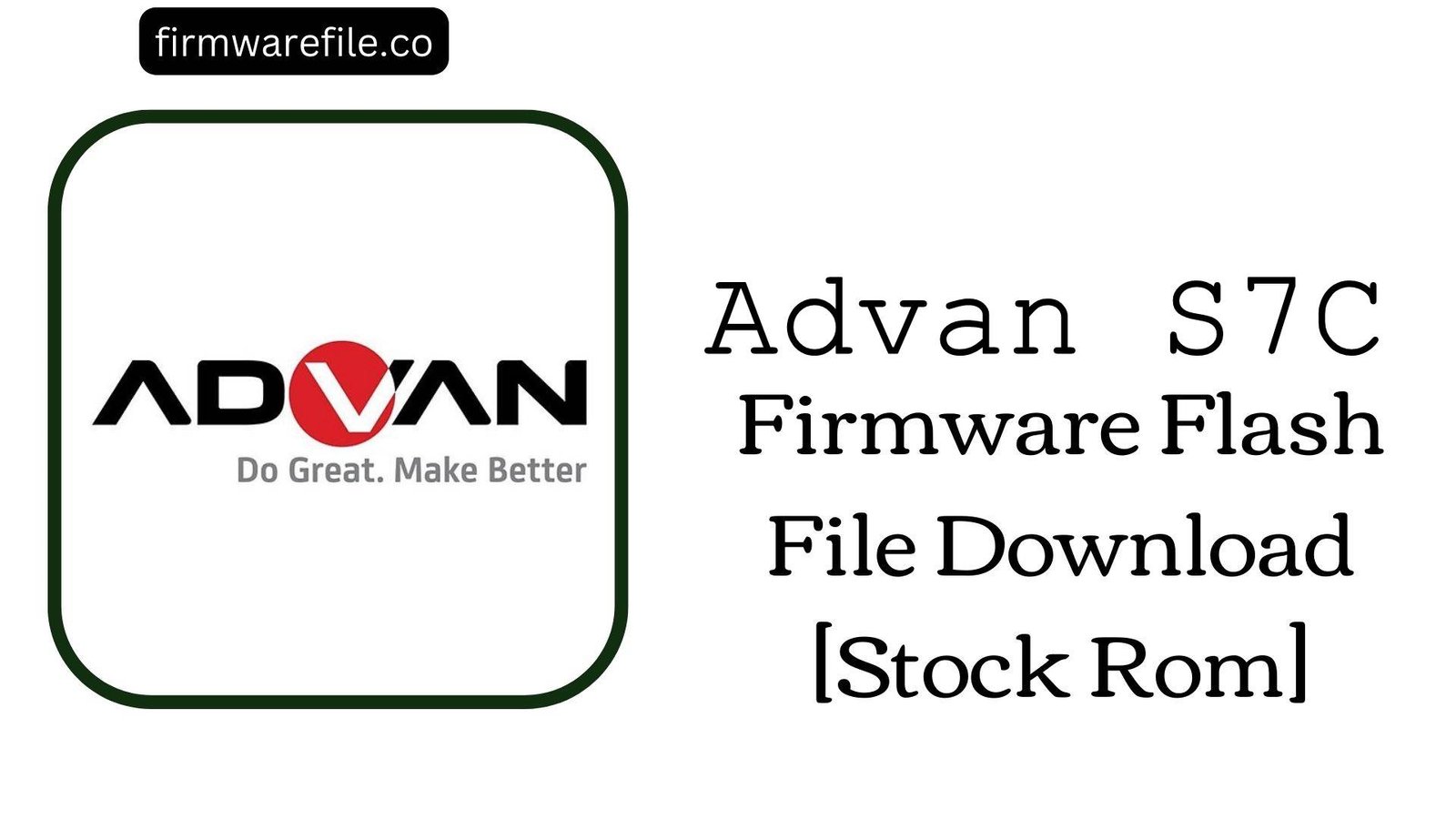Advan S6 Plus (5502) Stock Firmware (All Versions)
The Advan S6 Plus (model 5502) is a budget 5.5-inch smartphone from the Indonesian brand Advan, running Android 8.1 (Go edition) to optimize performance on its entry-level hardware. As this phone exists in two different hardware versions, restoring its software requires extreme care to select the correct file and tool for your specific variant.
CRUCIAL WARNING: Check Your Chipset Before You Flash!
The Advan S6 Plus (5502) was manufactured with two different and incompatible hardware platforms:
- One with a MediaTek (MTK) chipset, which requires the QGDP Tool.
- Another with a UNISOC/Spreadtrum (SPD) chipset, which requires the SPD Upgrade Tool.
Flashing the wrong type of firmware on your phone will cause a permanent hard brick, making it unrecoverable. Before you download any file, you MUST identify your phone’s chipset. If it turns on, go to Settings > About Phone. If not, check the original box or the sticker under the battery.
Important Note: Please read the warning carefully and identify your phone’s correct chipset before proceeding. This guide covers two different models and flashing methods. Using the wrong one will damage your phone. Flashing will erase all your data.
📱 Quick Device Specifications
- Device
- Advan S6 Plus (5502)
- Release Year
- ~2019
- Chipset
- MediaTek MT6739WW OR UNISOC SC9850KA (Incompatible Versions)
- Display
- 5.5″ IPS LCD (480×960)
- OS
- Android 8.1 Oreo (Go edition)
- RAM/Storage
- 1GB / 8GB
⬇️ Advan S6 Plus Firmware Packages & Guides
Select the guide below that corresponds to your phone’s chipset. Do not mix files or tools.
Version 1: For MediaTek (MTK) Devices — QGDP Method
🛠 Required Tools (MTK Version)
| QGDP Assembly Tool | Download Tool |
| MediaTek USB VCOM Drivers | Download Drivers |
⬇️ Firmware Download (MTK Version)
| Version | OS | Type | Download |
|---|---|---|---|
| 8.0.033.P1 | 8.1 Go | QGDP (.cpb File) | Google Drive |
⚡ Quick Flashing Guide (MTK Version)
- Install VCOM drivers. Extract the firmware (
Advan_S6_Plus...QGDP.zip) and QGDP Tool. - Launch QGDP Tool (password:
369). Click “Config,” load the.cpbfile, and click “Apply.” - Click “Start.” Power off your phone, hold Volume Down, and connect it to the PC to begin flashing.
👉 Full Tutorial: How to Flash with YGDP/QGDP Tool
Version 2: For UNISOC (SPD) Devices — SPD Method
🛠 Required Tools (SPD Version)
| SPD Upgrade Tool | Download Tool |
| SPD SCI USB Drivers | Download Drivers |
⬇️ Firmware Download (SPD Version)
| Date | OS | Type | Download |
|---|---|---|---|
| 2019-12-07 | 8.1 Go | SPD (.pac File) | Google Drive |
⚡ Quick Flashing Guide (SPD Version)
- Install SPD SCI drivers. Extract the firmware (
Advan_S6_Plus...SPD.zip) and SPD Upgrade Tool. - Launch UpgradeDownload Tool. Click the gear icon (“Load Packet”) and select the
.pacfile. - Click the play icon (“Start Downloading”). Power off your phone, hold Volume Down, and connect it to the PC.
👉 Full Tutorial: How to Flash with SPD Upgrade Tool
❓ Frequently Asked Questions (FAQs)
- Q1. How do I know for sure which Advan S6 Plus version I have?
- This is the most important step. If the phone can turn on, go to
Settings > System > About Phone. Look for the “Build Number” or “Processor” information. If it mentions “MTK” or “MT6739,” you have the MediaTek version. If it mentions “SPD” or “SC9850,” you have the UNISOC version. If the phone is bricked, you must check the original retail box for specifications. - Q2. What is Android Go edition?
- Android Go is an official, lightweight version of Android from Google, designed for smartphones with 1.5GB of RAM or less. It uses less storage and includes optimized “Go” versions of popular apps to ensure a smoother experience on entry-level hardware like the Advan S6 Plus.
- Q3. I flashed the wrong firmware. Is there any way to fix my phone?
- Flashing firmware from a different chipset (e.g., SPD firmware on an MTK phone) is known as “cross-flashing.” It almost always corrupts the bootloader, resulting in a hard brick that cannot be fixed with standard USB flashing tools. This is why identifying your chipset before you begin is essential.