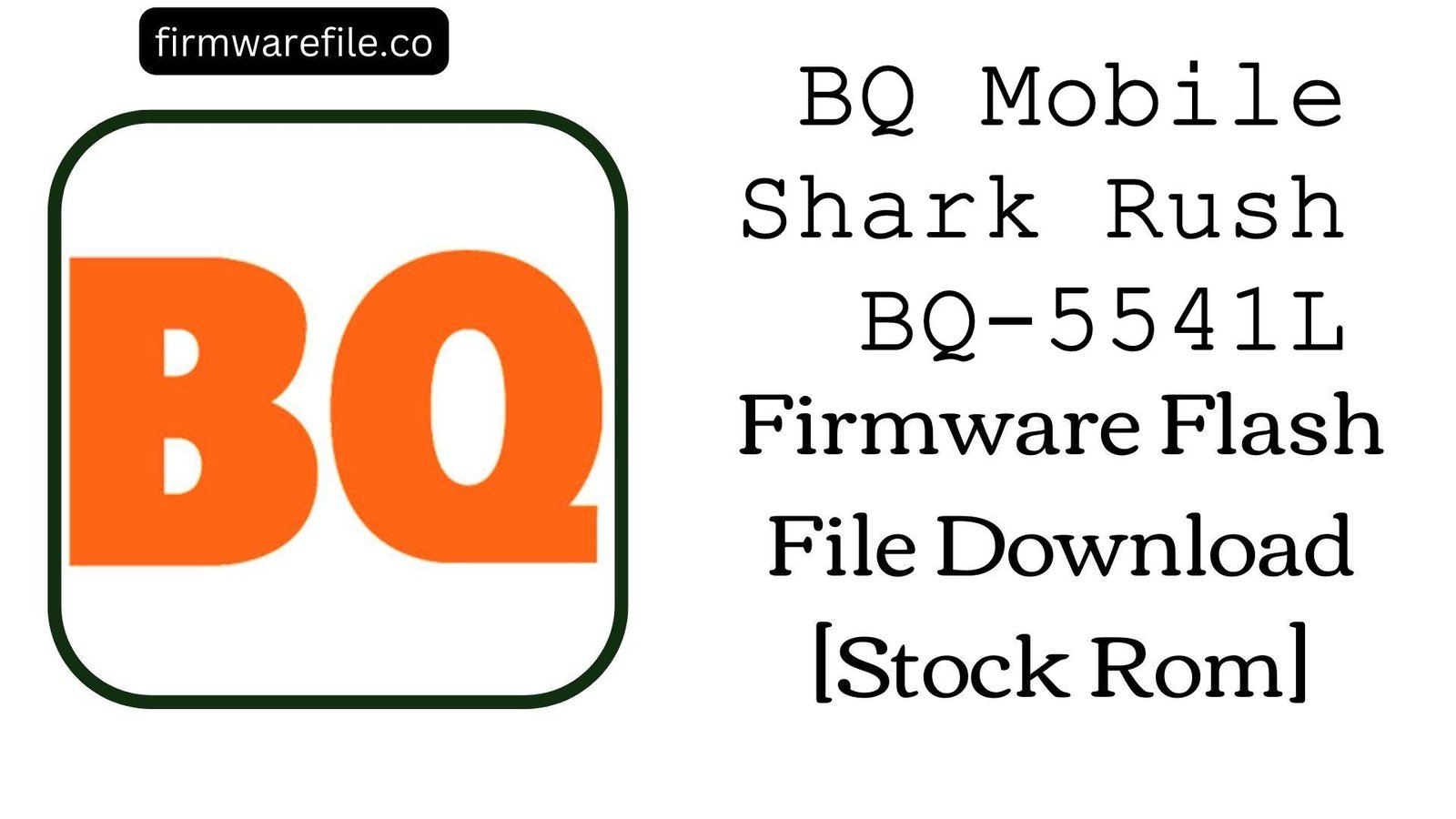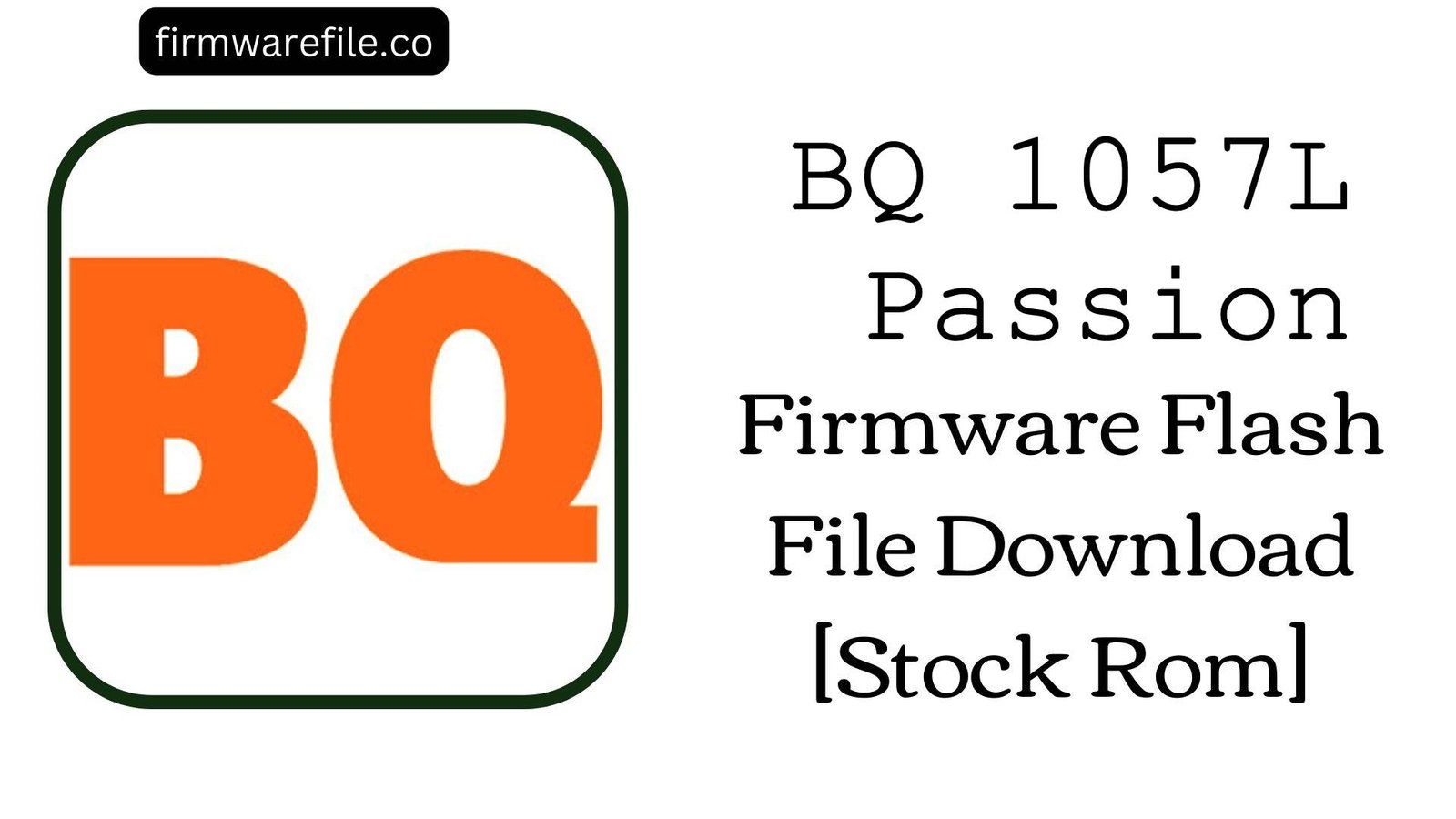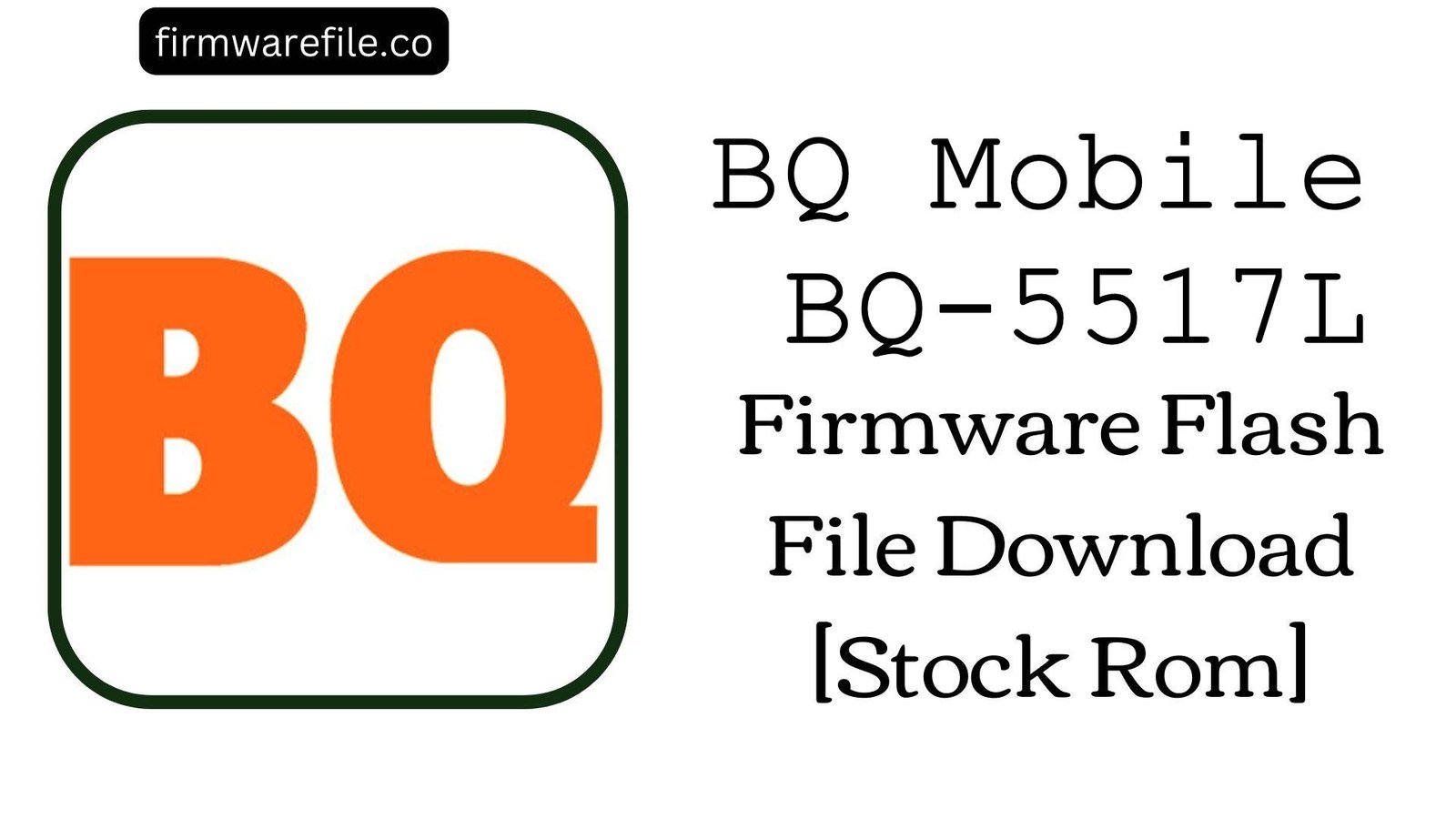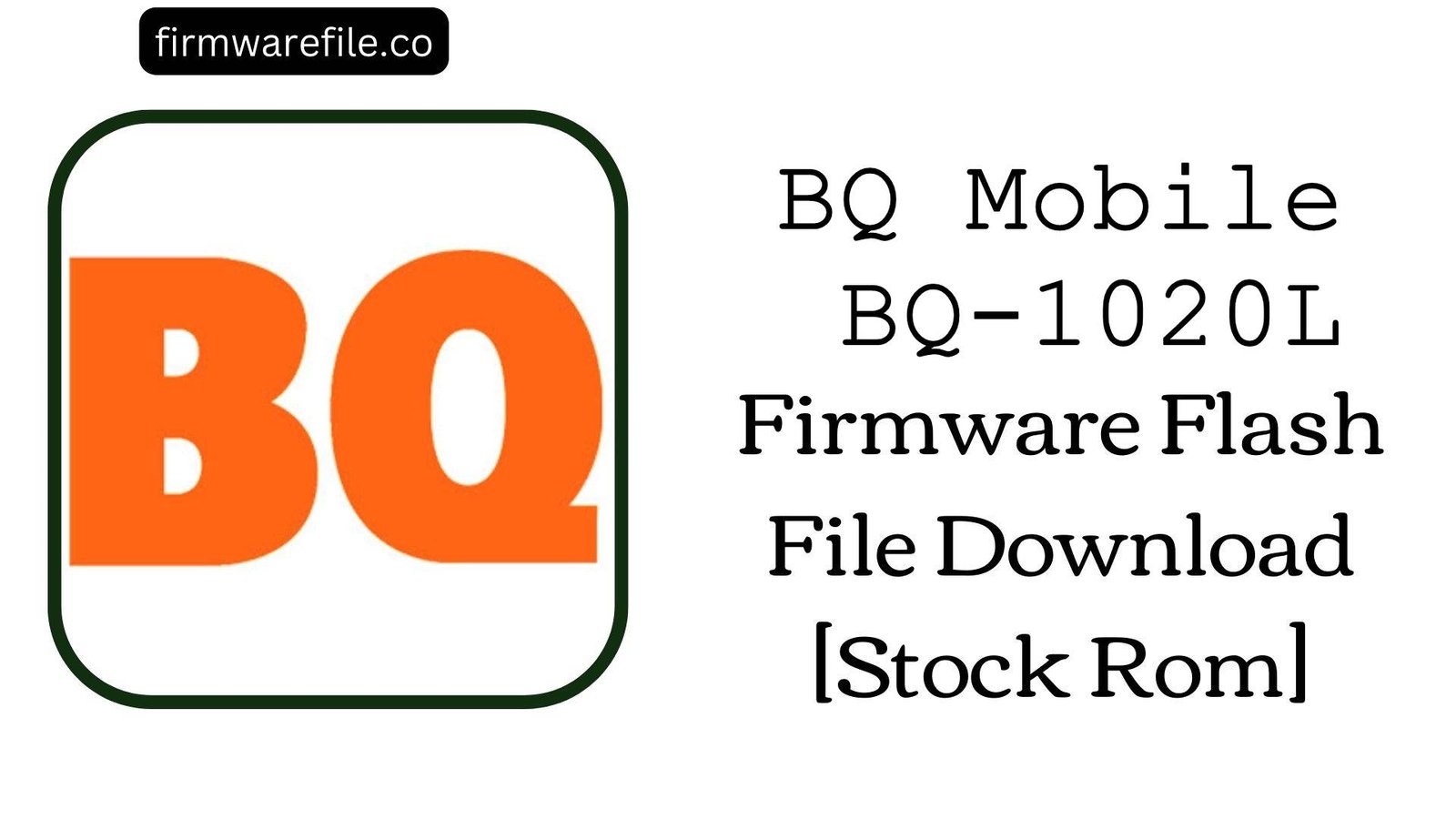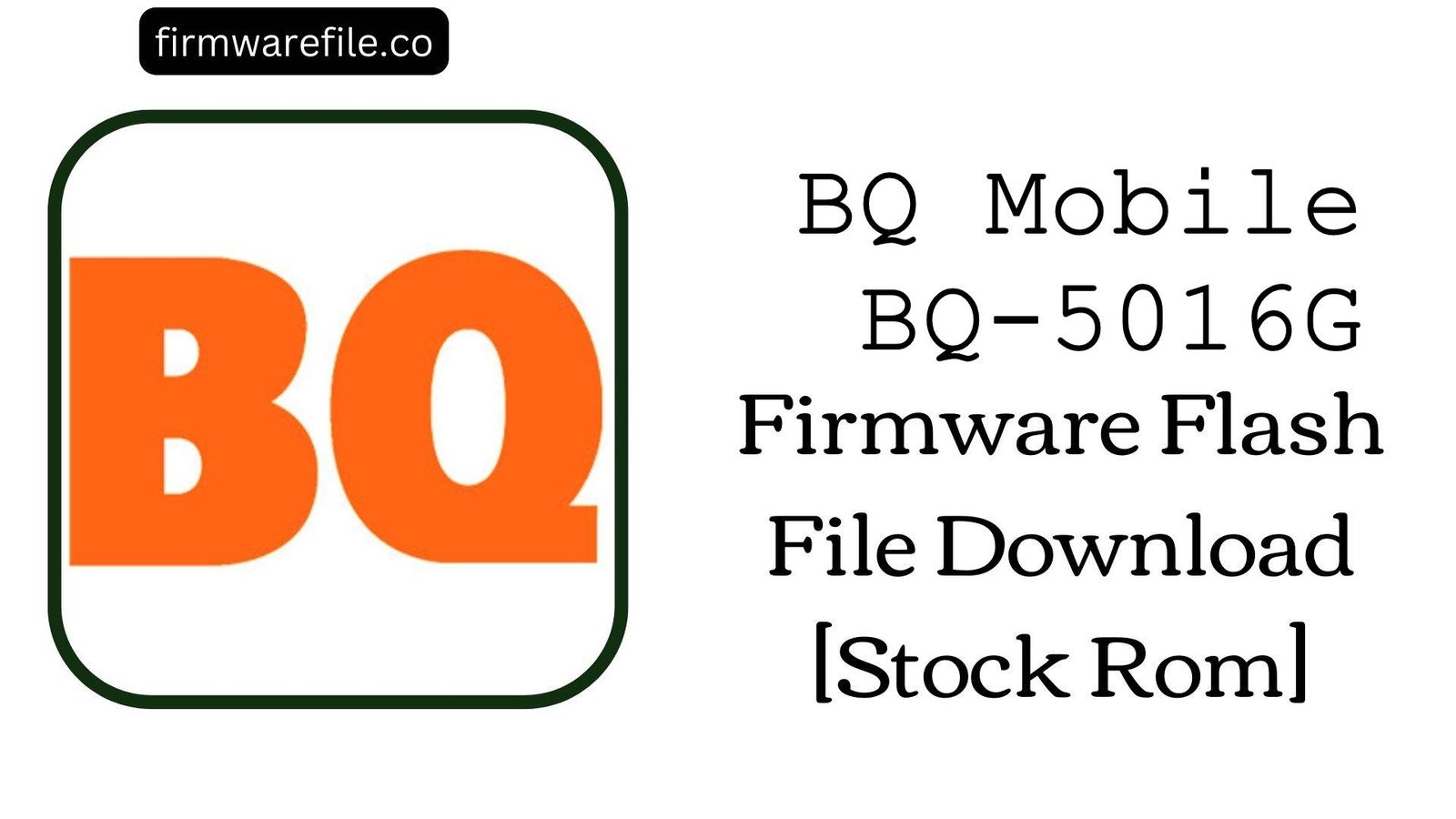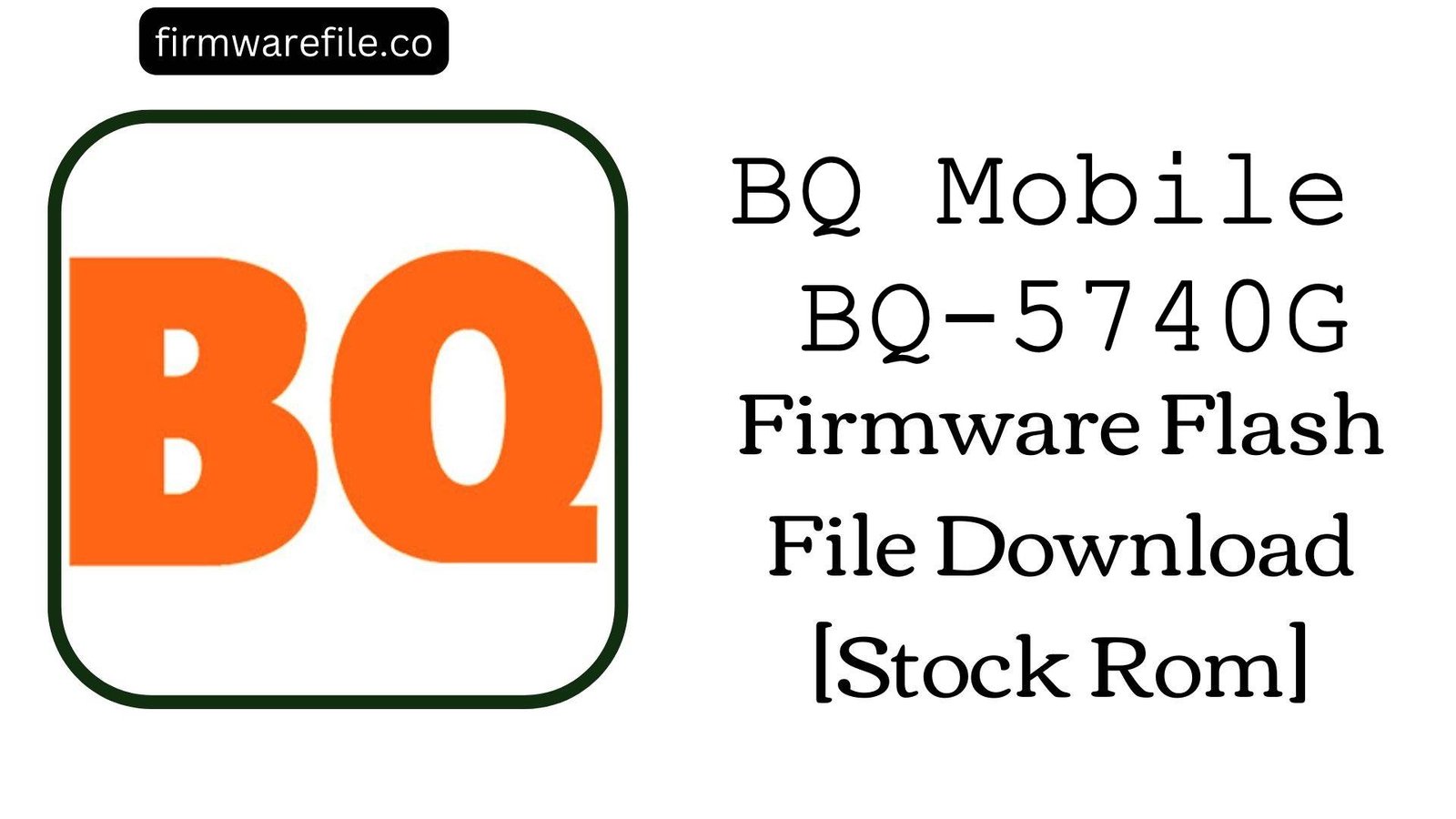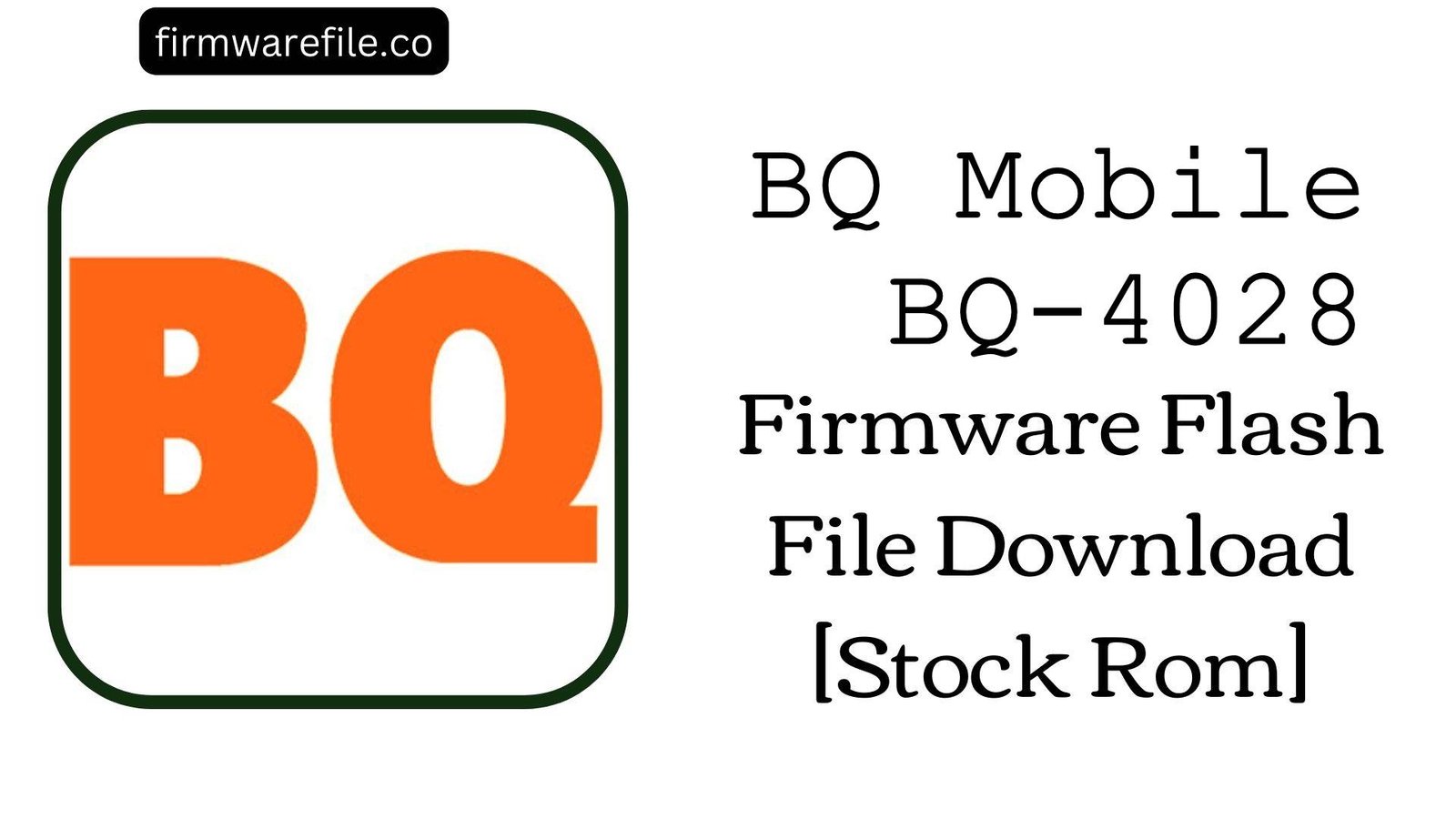BQ Mobile Shark Rush BQ-5541L Firmware Flash File Download [Stock Rom]
The BQ Mobile BQ-5541L Shark Rush is a rugged mid-range smartphone from 2019, designed to withstand harsh environments with its IP68 water and dust resistance rating. It runs on Android 9 Pie and is powered by a capable MediaTek Helio P35 processor. Key features include NFC for contactless payments and a durable build. However, users have reported specific software issues, such as an unreliable NFC module, low earpiece volume during calls, and the technical complexity of flashing due to its secure chipset. For users needing to fix these bugs or recover a bricked device, reinstalling the official firmware is the solution, but it requires an advanced procedure.
⚠️ CRUCIAL WARNING: Secure Boot and Authentication Bypass Required
This device is powered by a MediaTek Helio P35 chipset which has Secure Boot enabled. A standard flash attempt with SP Flash Tool will fail with an authentication error. You must use an MTK Auth Bypass Tool to disable security before flashing. This procedure is for advanced users and will erase all your personal data.
⚠️ Prerequisites: Before You Begin
Click Here for the Essential Pre-Flashing Checklist
- Backup Your Data: All personal data, apps, and files on the phone will be permanently erased.
- Charge The Battery: To prevent shutdown during the process, ensure the battery is charged to at least 50%.
- Windows PC & USB Cable: You will need a Windows computer and the phone’s original USB Type-C cable.
📱 Quick Device Specifications
- Device
- BQ Mobile BQ-5541L Shark Rush
- Chipset
- MediaTek Helio P35 (MT6765)
- Display
- 5.45″ HD+ IPS (1440×720)
- Operating System
- Android 9 Pie
- RAM
- 3GB
- Storage
- 32GB
- Battery
- 3900 mAh
🛠 Required Tools & Downloads
| File / Tool | Download Link |
|---|---|
| SP Flash Tool | Download Tool |
| MediaTek USB VCOM Drivers | Download Drivers |
| MTK Auth Bypass Tool | Download Tool |
⬇️ BQ Mobile BQ-5541L Shark Rush Stock ROM / Firmware
| Build Date | Android Version | Chipset | Download Link |
|---|---|---|---|
| 2019-08-07 | 9 Pie | MediaTek MT6765 | Download (MediaFire) |
Quick Steps to Flash BQ-5541L Shark Rush Firmware
- Download and install the MediaTek VCOM drivers. Extract the firmware (
BQ_Mobile_Shark_Rush_..._SW10_190807.zip), SP Flash Tool, and MTK Auth Bypass Tool. - Run the MTK Auth Bypass tool. Click “Disable Auth”.
- Power off your Shark Rush phone completely. Press and hold both Volume Up + Volume Down buttons, then connect it to the PC. The tool should show a “SUCCESS” message.
- Do not disconnect the phone. Launch
flash_tool.exe. Load theMT6765_Android_scatter.txtfile from the firmware folder. - Ensure the mode is “Download Only” and click the green “Download” button. The flash will begin immediately. Once you see the green checkmark, the process is complete.
For more details on this advanced process, refer to our full guides:
- 👉 Full Tutorial: How to Use the MTK Auth Bypass Tool
- 👉 Full Tutorial: How to Flash with SP Flash Tool
❓ Frequently Asked Questions (FAQs)
- Q1. The NFC on my phone stopped working for contactless payments. Can flashing fix it?
- Yes, this is a common software-related issue. Flashing the stock ROM restores the NFC controller’s firmware and all associated system services. This is a very effective fix for when the feature becomes unreliable or disappears from the phone’s settings.
- Q2. Call volume is very low from the earpiece. Is this a hardware problem?
- It might be, especially if debris is blocking the speaker grille on the rugged casing. However, it can also be a software glitch with the audio profiles. Flashing the firmware will reset all system volume levels and audio codecs to factory defaults, which can often resolve software-based volume issues.
- Q3. Do I really need to use the “Auth Bypass Tool” for this phone?
- Yes, it is mandatory. The MediaTek Helio P35 chipset has a security feature called Secure Boot that prevents unauthorized flashing. The bypass tool temporarily disables this security, allowing SP Flash Tool to communicate with the device. Without this step, the flash is guaranteed to fail.
🔧 Device Troubleshooting
- SP Flash Tool shows an authentication error or is stuck at “Download DA 100%”: This is the expected error if you have not used the MTK Auth Bypass tool correctly. You must run the bypass tool and get a “SUCCESS” message *before* you click the “Download” button in SP Flash Tool. Follow the guide steps in the correct order.
- The touchscreen acts erratically or has “ghost touches”: A firmware flash can often fix this by recalibrating the touchscreen and reinstalling its drivers. If the problem persists after a clean flash, especially if the phone has been dropped, the digitizer hardware is likely damaged and requires repair.
- The phone is not detected by the PC at all: This indicates a driver problem. Ensure the MediaTek VCOM drivers are properly installed (you may need to disable Windows Driver Signature Enforcement). Use a different USB port and a high-quality Type-C cable. Make sure the phone is completely powered off before connecting it to the computer.