Huawei Enjoy 6S DIG-AL00 Firmware Flash File Download [Stock Rom]
The Huawei Enjoy 6S (DIG-AL00), also known as the Honor 6C in some markets, is a compact smartphone from 2016 featuring a metal body and a Qualcomm Snapdragon processor. It runs on Huawei’s EMUI 4.1 based on Android 6.0 Marshmallow. This guide provides the official Chinese stock firmware for the device. These files are essential for users who need to unbrick a “hard bricked” phone (stuck in Qualcomm 9008 mode), fix a bootloop (stuck on the Huawei logo), or restore the device to its original factory software to resolve persistent bugs and performance issues.
⚠️ CRUCIAL WARNING: Chinese Firmware without Google Services
This is the official firmware for the Chinese variant (DIG-AL00, C00) of the Huawei Enjoy 6S. It does NOT include Google Play Store or any Google Mobile Services (GMS). This guide provides two flashing methods: the QFIL method for unbricking dead phones and the Dload method for restoring working phones. Both will completely erase all your data.
⚠️ Prerequisites: Before You Begin
Click Here for the Essential Pre-Flashing Checklist
- Backup Your Data: If your phone is accessible, back up everything. This process will wipe the internal storage completely.
- Charge The Battery: Ensure your phone has at least a 50% charge to prevent shutdowns. If the phone is bricked, charge it for an hour before starting.
- Windows PC & USB Cable: You will need a Windows computer and a micro USB cable.
- For Dload Method: A high-quality SD Card with at least 4GB of free space.
📱 Quick Device Specifications
- Device
- Huawei Enjoy 6S / Honor 6C
- Model
- DIG-AL00
- Chipset
- Qualcomm Snapdragon 435
- Display
- 5.0″ HD IPS (1280×720)
- Operating System
- EMUI 4.1 (Android 6.0)
- RAM
- 3GB
- Storage
- 32GB
- Battery
- 3020 mAh
🛠 Required Tools & Downloads
| File / Tool | Download Link |
|---|---|
| QFIL Tool (QPST) | Download Tool |
| Qualcomm HS-USB QDLoader Drivers | Download Drivers |
⬇️ Huawei Enjoy 6S (DIG-AL00) Stock ROM / Firmware
Note: Some files are hosted on Baidu Pan and may require a special desktop client to download. The B201 build is a board software package specifically for unbricking with QFIL.
| Android Version | Filename | Release Date | Size | Download Link |
|---|---|---|---|---|
| 6.0 (Board FW) | 华为畅享6S_DIG-AL00…B201.zip | ~2017 | 2.13 GB | Download (Baidu) |
| 6.0 (Dload) | Huawei_DIG-AL00…C00B165.rar | ~2017 | 1.30 GB | Download (AFH) (Pass: Firmware247.com) |
| 6.0 (Dload) | Diego-AL00_C00B153…zip | ~2016 | 2.55 GB | Download (Baidu) |
Quick Steps to Unbrick with QFIL (For Dead Phones)
- Download and install the Qualcomm drivers. Extract the QFIL tool and the B201 board firmware.
- Power off your phone, then enter EDL Mode by holding both Volume Up + Volume Down buttons and connecting it to the PC.
- Launch QFIL. It should detect a “Qualcomm HS-USB QDLoader 9008” port.
- Select “Flat Build,” browse for the
prog_emmc_...mbnprogrammer path, and then load the `rawprogram` and `patch` XML files from the firmware folder. - Click the blue “Download” button to begin. Disconnect the phone after the “Download Succeeded” message appears.
For a more detailed guide, please refer to our main tutorial:
👉 Full Tutorial: How to Flash Qualcomm Firmware with QFIL
Quick Steps to Update with Dload Method (For Working Phones)
- Format an SD card to exFAT or NTFS. Extract the C00B165 or C00B153 firmware.
- Copy the entire `dload` folder to the root directory of your SD card.
- Power off your phone and insert the SD card.
- Press and hold Volume Up + Volume Down + Power buttons all at once until the EMUI update screen appears.
- The installation will start automatically. The phone will reboot when finished.
For a more detailed guide, please refer to our main tutorial:
👉 Full Tutorial: How to Flash Firmware to a Huawei Smartphone
❓ Frequently Asked Questions (FAQs)
- Q1. Why are there no Google Apps (Play Store, Maps, etc.) on my phone after flashing?
- This is because you have flashed an official firmware for the Chinese market. Devices sold in Mainland China do not come with Google Mobile Services (GMS) pre-installed. This firmware restores the phone to its original Chinese software state.
- Q2. Which flashing method should I use: QFIL or Dload?
- Use the QFIL method with the board firmware (B201) if your phone is completely dead or bricked and is only detected by the PC as a Qualcomm 9008 port. Use the Dload method if your phone can still turn on or boot into the recovery/update menu.
- Q3. Can I use this firmware on my Honor 6C?
- While the hardware is identical, the regional software and model identifiers may be different. Flashing this Chinese firmware on a global Honor 6C is risky and may result in a failed flash or loss of network connectivity. It is only recommended for the DIG-AL00 model.
🔧 Device Troubleshooting
- Dload update fails at 5% with a “Software install failed” error: This means the firmware is not compatible with your phone’s current version or region. Ensure your phone is a DIG-AL00 model.
- After flashing, the phone is stuck on the Huawei logo: The first boot can be slow. If it’s still stuck after 15 minutes, force the phone off, then boot into recovery mode (Power + Volume Up) and perform a “Wipe data/factory reset.”


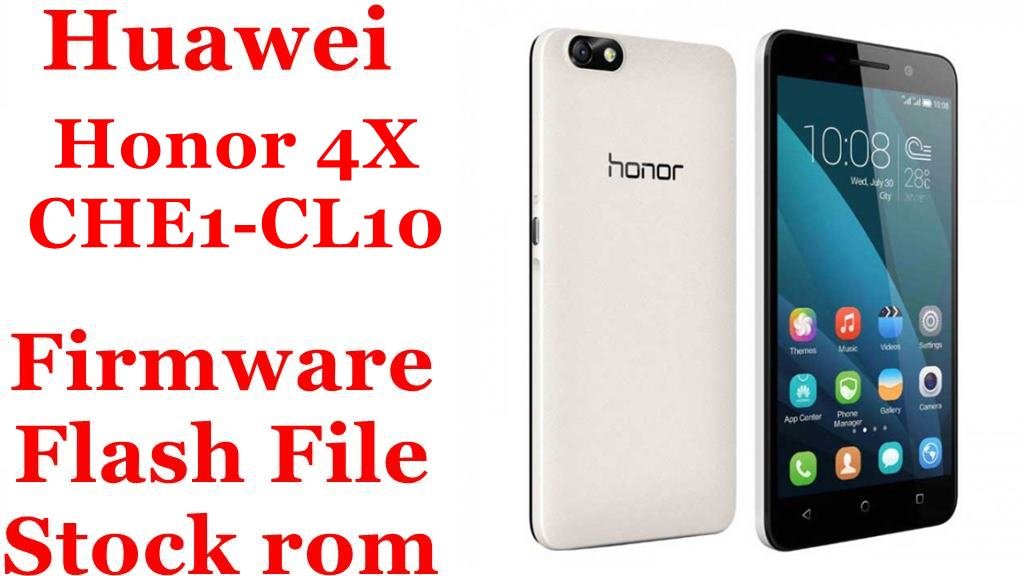

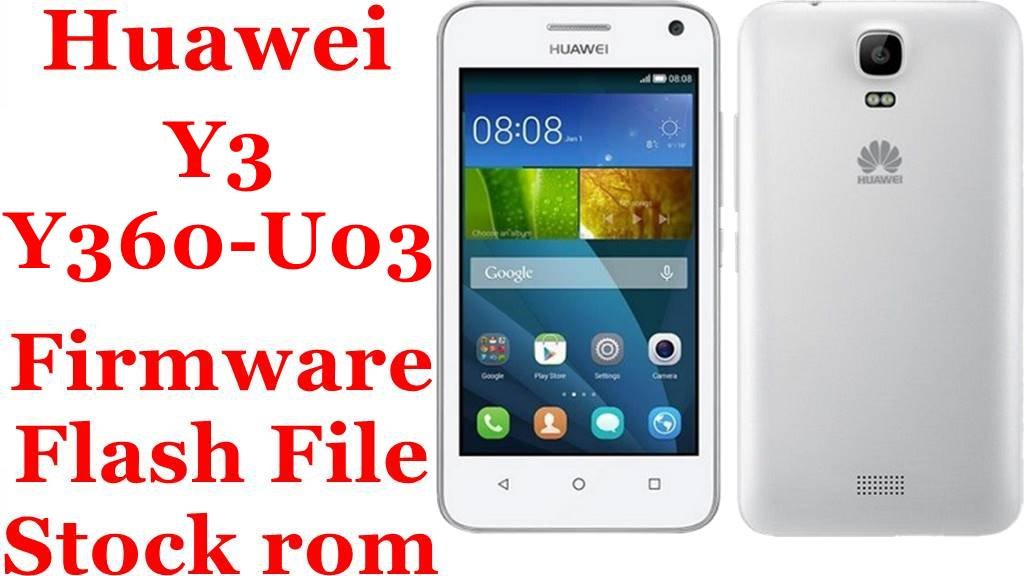



What the password please
http://
nai lagana
???
pls password
password for Huawei DIG-AL00_DIG-AL00_C00B165_6.0.zip please
Please try https://Firmware247.com as the password
password plz
password http://www.firmwarecn.com
password http://www.firmwarecn.com
password
http://www.firmwarecn.com
password: Huawei DIG-AL00_DIG-AL00_C00B165_6.0.zi Please
http://www.firmwarecn.com
100% ok password