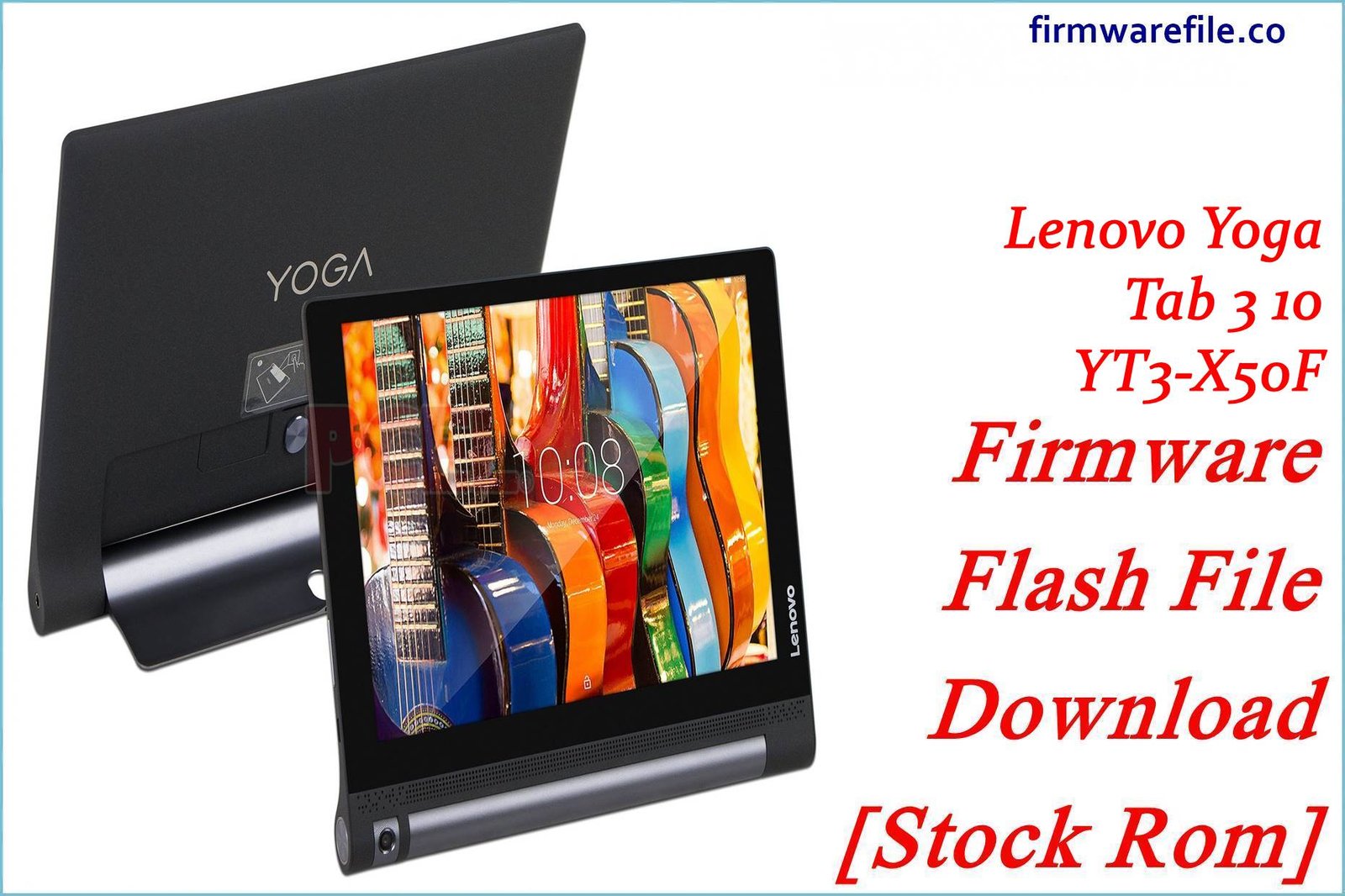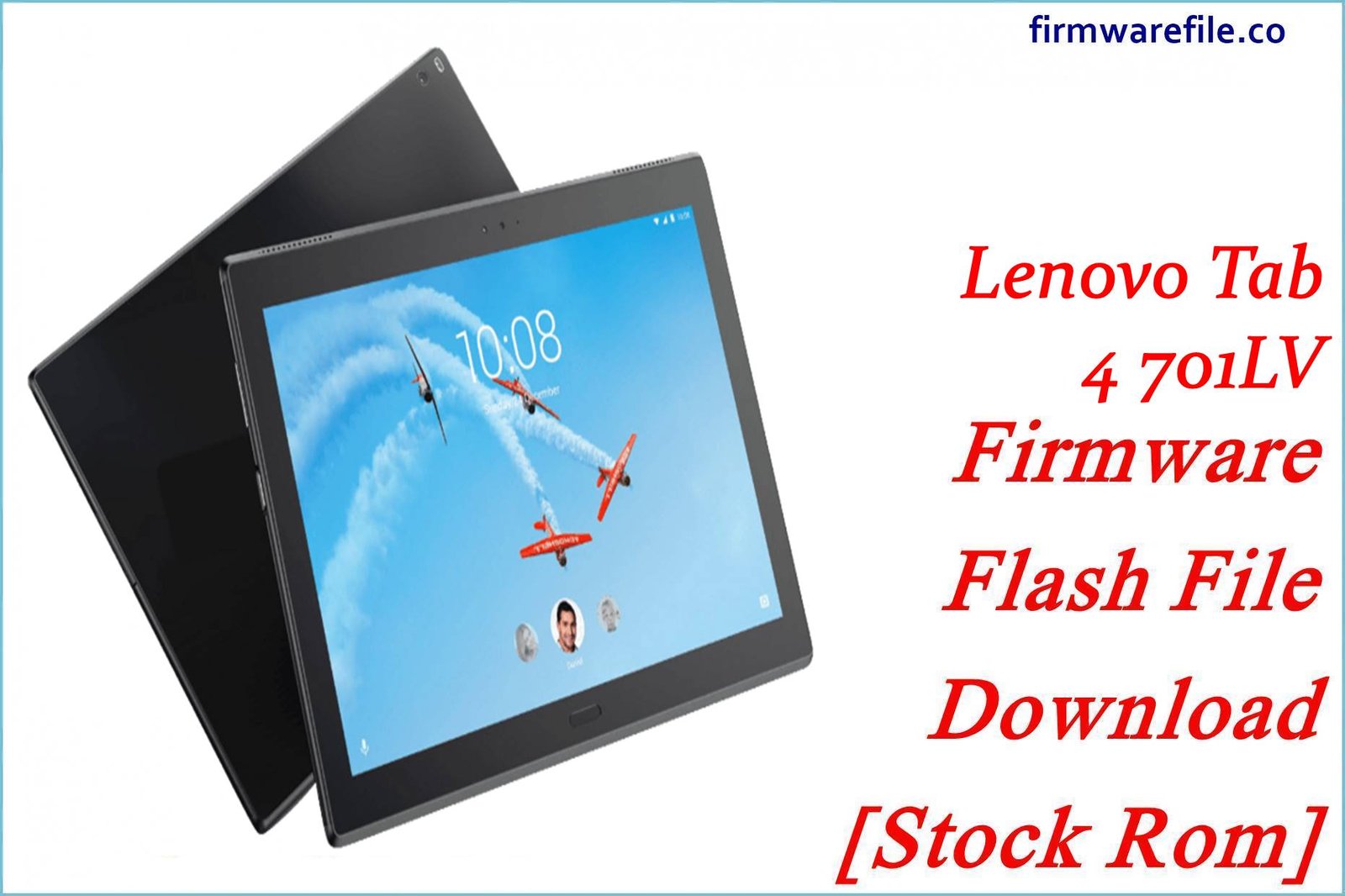Lenovo Tab M10 FHD Plus TB-X606X Firmware Flash File Download [Stock Rom]
Download Lenovo Tab M10 FHD Plus TB-X606X Firmware Flash File and learn how you can use this firmware file to restore your Lenovo Tab M10 FHD Plus TB-X606X.
This page will teach you how to use this Lenovo Tab M10 FHD Plus TB-X606X stock ROM.
You can use this firmware file to restore Lenovo Tab M10 FHD Plus TB-X606X, downgrade, or upgrade Lenovo Tab M10 FHD Plus TB-X606X.
You can use it to reset the Lenovo Tab M10 FHD Plus TB-X606X lock screen, fix the bootloop on Lenovo Tab M10 FHD Plus TB-X606X.
This flash file for Lenovo Tab M10 FHD Plus TB-X606X can help fix the hanging logo, system errors, and unbrick your phone.
This firmware is strictly for Lenovo Tab M10 FHD Plus TB-X606X, do not try it elsewhere.
Downloads and requirements:
Android version: 9.0
- Lenovo_Tab_M10_FHD_Plus_TB-X606X_MT6765_USR_S300175_2103051135_V9.56_BMP_ROW.zip
- TB-X606X_S100109_200412_BMP.zip
- TB-X606X_S100253_200903_BMP.zip
- TB-X606X_S300114_210110_BMP.zip
- TB-X606X_S300326_210720_BMP.zip
- TB-X606X_S300378_210909_BMP.zip
- TB-X606X_S300508_220107_BMP.zip
- TB-X606X_S300673_220613_BMP.zip
How to install this Lenovo Tab M10 FHD Plus TB-X606X Firmware Flash File?