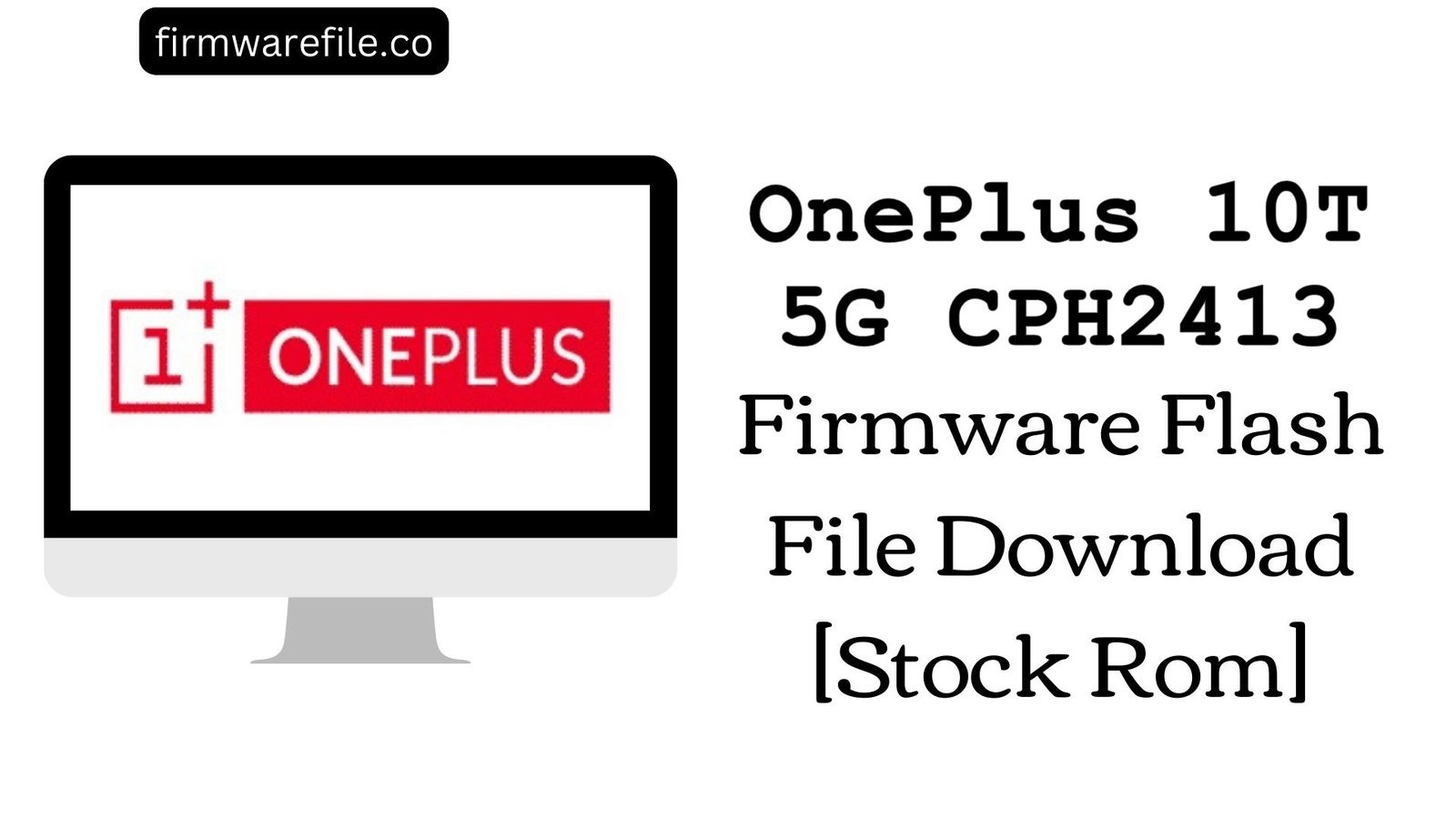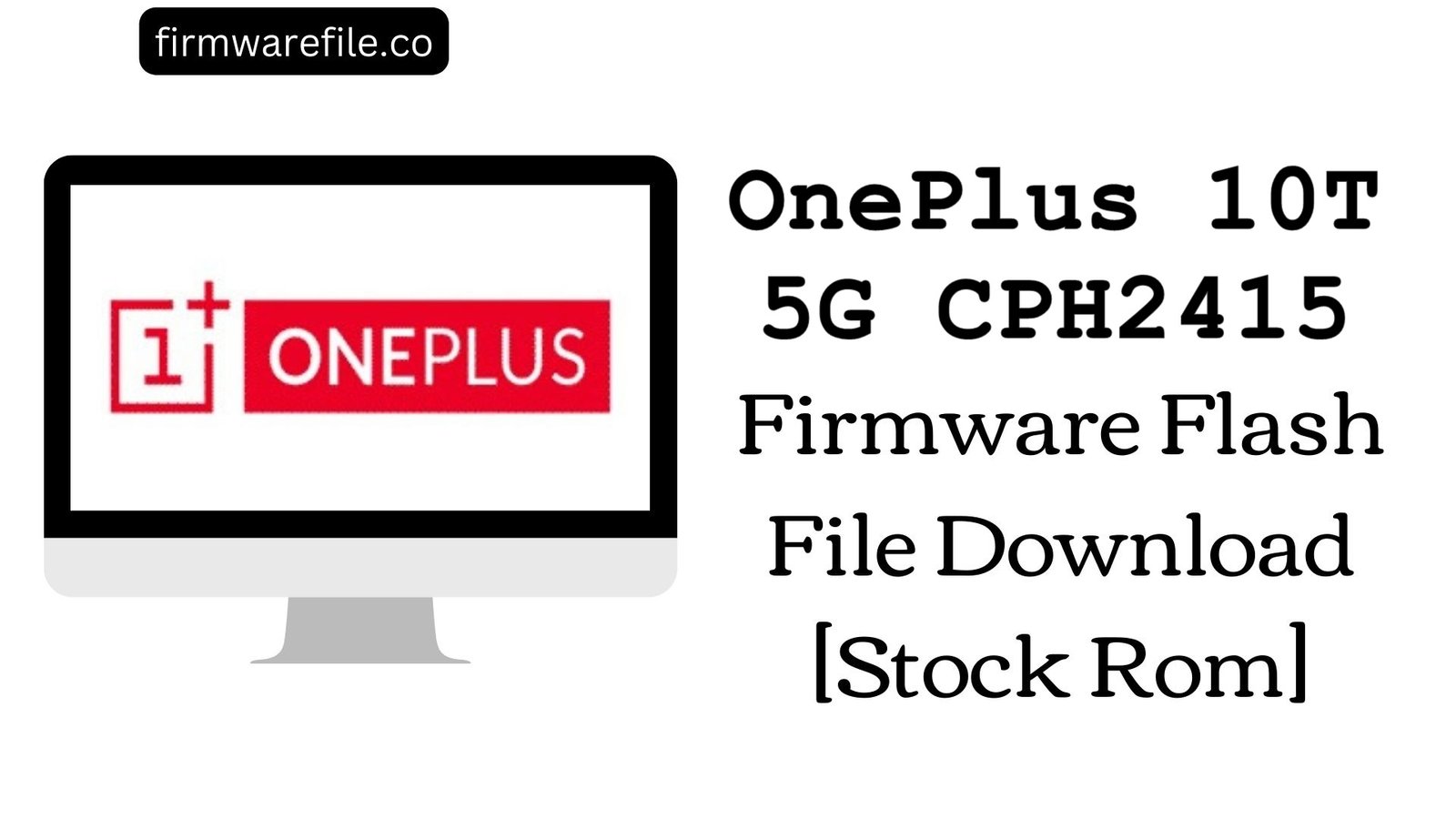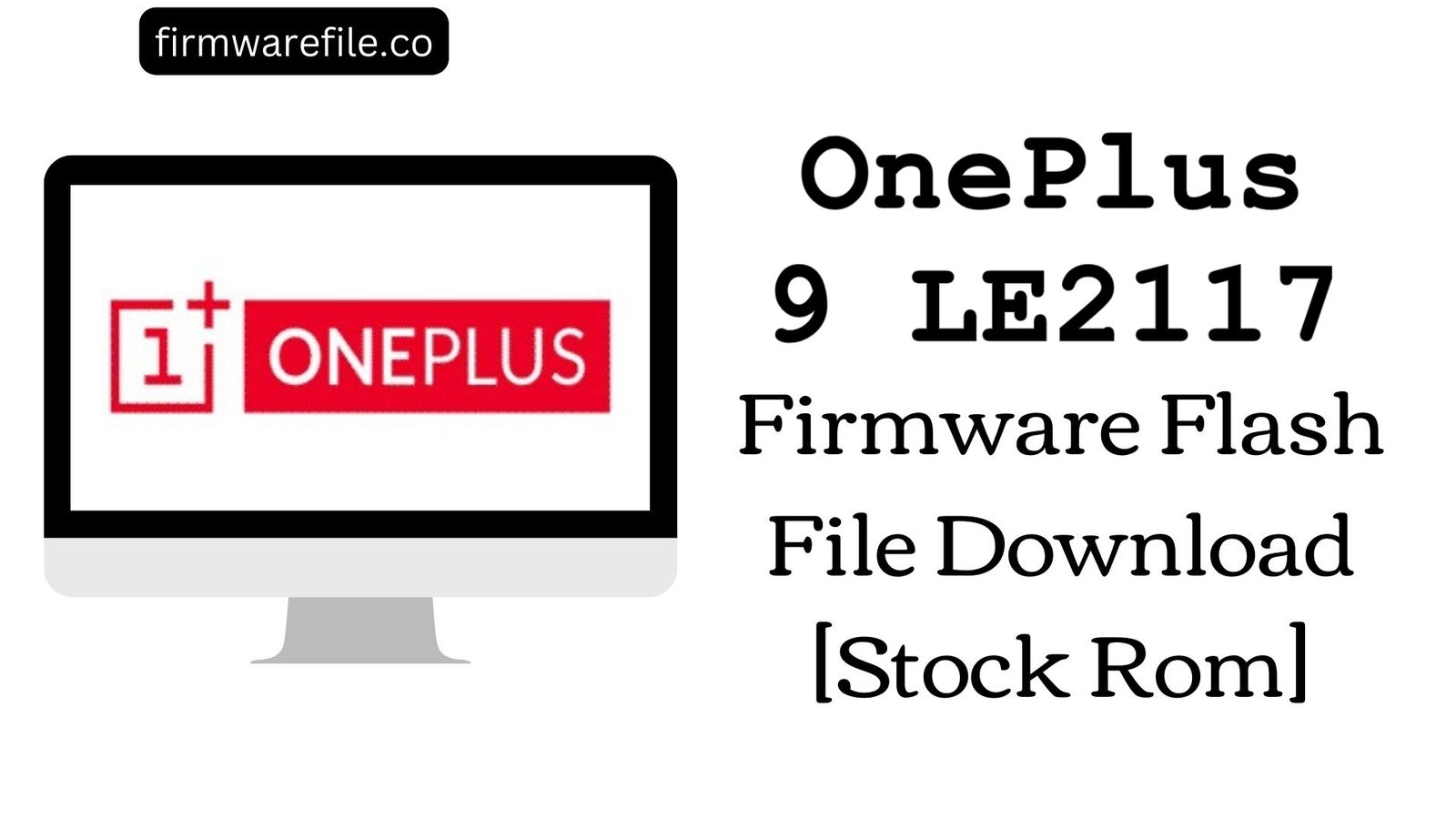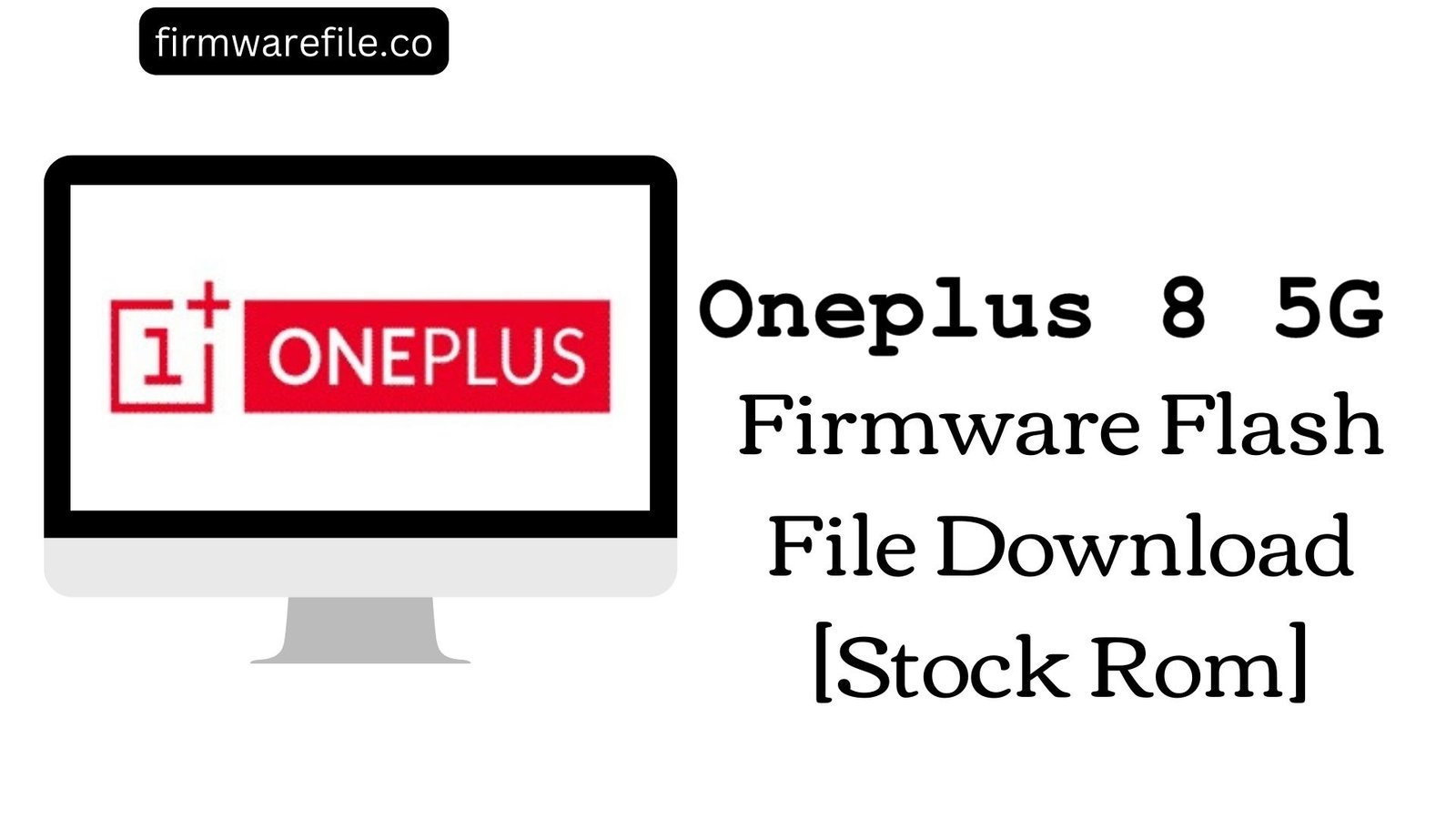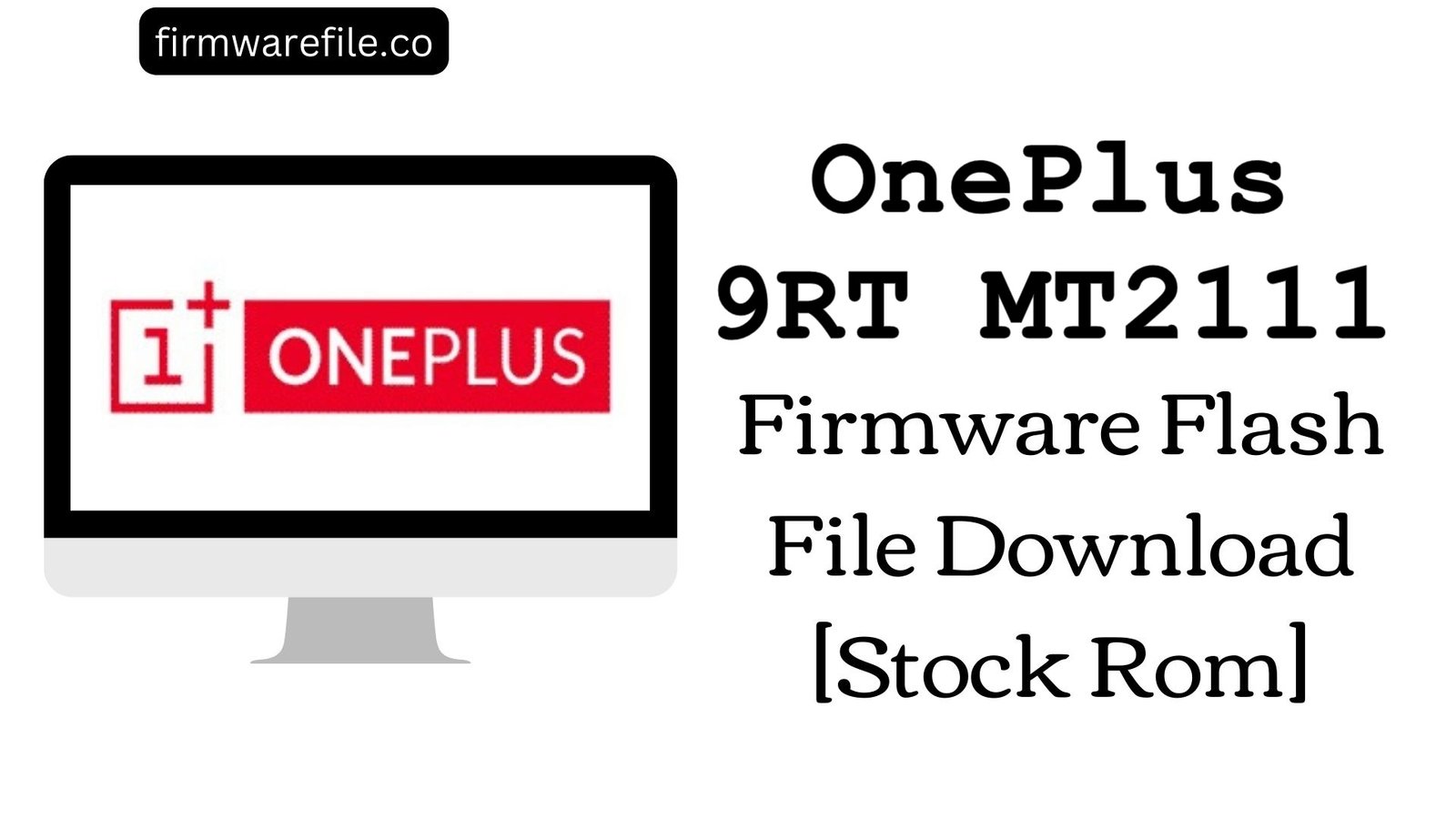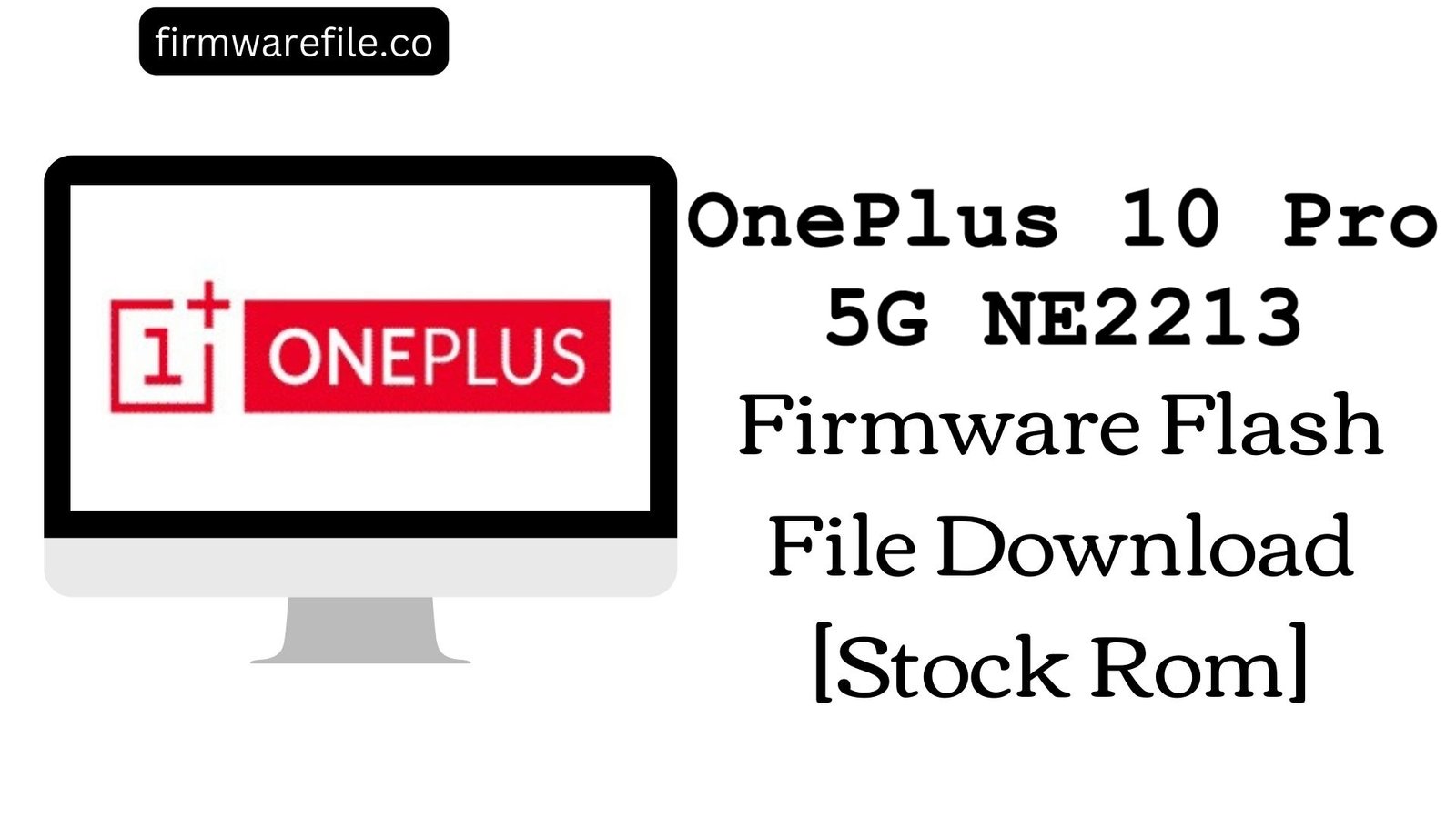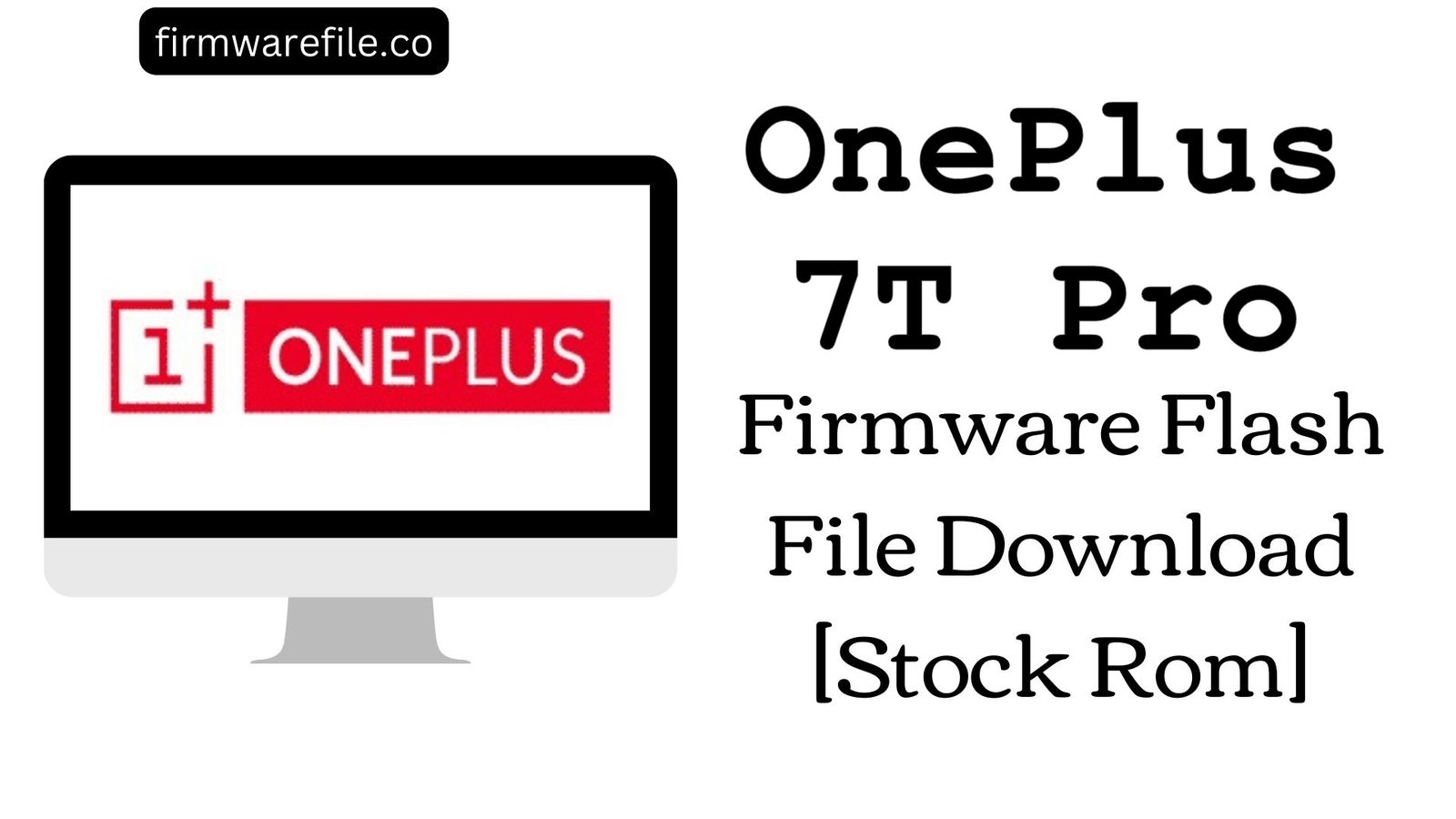OnePlus 10T 5G CPH2413 Firmware Flash File Download [Stock Rom]
The OnePlus 10T 5G (CPH2413) is a flagship-tier smartphone known for its incredible performance, powered by the Snapdragon 8+ Gen 1 chipset, and its industry-leading 150W SUPERVOOC charging. While the device launched with Android 12, many users experienced bugs, battery drain, or preferred the user interface of the previous Android 11 (OxygenOS 11). This guide provides a collection of official Android 11 firmware packages. These files are essential tools for users who wish to **downgrade from Android 12 to 11**, or for those who need to unbrick a dead phone using the powerful MSM Download Tool.
⚠️ CRUCIAL WARNING: Unbrick Tool & Downgrade Risk
This process uses the MSM Download Tool, a powerful, low-level flashing utility for Qualcomm devices. It is the official method to unbrick a OnePlus phone. This will completely erase all your personal data and will re-lock the bootloader. Downgrading major OS versions always carries risks. Proceed with extreme caution.
⚠️ Prerequisites: Before You Begin
Click Here for the Essential Pre-Flashing Checklist
- Backup Your Data: This process will wipe all data. Back up everything if your phone is accessible.
- Charge The Battery: Ensure your phone has at least a 60% charge. If the phone is bricked, charge it for an hour before starting.
- Windows PC: You need a Windows PC and the original OnePlus USB-A to USB-C cable.
📱 Quick Device Specifications
- Device
- OnePlus 10T 5G
- Model
- CPH2413
- Chipset
- Qualcomm Snapdragon 8+ Gen 1
- Display
- 6.7″ 120Hz Fluid AMOLED
- Operating System
- OxygenOS 11 (Android 11)
- RAM
- 8GB / 12GB / 16GB
- Storage
- 128GB / 256GB
- Battery
- 4800 mAh
🛠 Required Tools & Downloads
| File / Tool | Download Link |
|---|---|
| MSM Download Tool & Drivers | Download from OnePlus Community |
| Qualcomm HS-USB QDLoader Drivers | Download Drivers (Alternative) |
⬇️ OnePlus 10T 5G Stock ROM / Firmware (Android 11)
It is generally recommended to use the latest available build (A.10) for the most stability.
| Android Version | Filename | Release Date | Size | Download Link |
|---|---|---|---|---|
| 11 (A.10) | OnePlus_10T_5G_…_A.10_221019.zip | 2022-10-19 | ~6.4 GB | Mirror 1 / Mirror 2 |
| 11 (A.07) | OnePlus_10T_5G_…_A.07_220825.zip | 2022-08-25 | 6.35 GB | Download (Google Drive) |
| 11 (A.04) | OnePlus_10T_5G_…_A.04_220730.zip | 2022-07-30 | 6.32 GB | Download (Google Drive) |
Quick Steps to Flash OnePlus 10T 5G Firmware
- Download and install the required Qualcomm drivers on your PC.
- Download and extract your chosen firmware package (e.g.,
OnePlus_10T_5G_..._A.10_221019.zip). The MSM Download Tool will be inside this folder. - Launch the `MsmDownloadTool V4.0.exe` file as an administrator.
- Power off your phone, then enter EDL Mode by holding both Volume Up + Volume Down buttons and connecting the phone to the PC.
- Once the tool shows a “Connected” status, simply click the “Start” button and wait for the process to complete. The phone will reboot automatically.
For a more detailed, step-by-step guide on this process, please refer to our main tutorial:
👉 Full Tutorial: How to Use MSM Download Tool to Unbrick OnePlus Devices
❓ Frequently Asked Questions (FAQs)
- Q1. Why would I downgrade my OnePlus 10T from Android 12 to Android 11?
- Many users found early releases of OxygenOS 12 to have bugs, reduced battery life, or UI changes they disliked. Downgrading to a stable OxygenOS 11 build is a common way to restore a preferred and more reliable user experience.
- Q2. My phone is completely dead (hard bricked). Can this guide help?
- Yes. As long as your PC can detect the phone in EDL Mode (as “Qualcomm HS-USB QDLoader 9008”), the MSM Download Tool can rewrite the entire system from a low level and bring your phone back to life.
- Q3. What is the difference between the “export” and “QPST” files?
- They are just different ways the same firmware has been packaged by various sources. As long as the build number (e.g., A.10) and model (CPH2413) are the same, they contain the same official OnePlus software and will work with the MSM tool.
🔧 Device Troubleshooting
- MSM Tool is stuck on “Waiting for device”: This is a driver issue. Ensure you have correctly installed the Qualcomm HS-USB QDLoader drivers. You may need to disable “Driver Signature Enforcement” in Windows. Verify the phone is in EDL mode and that it appears as “Qualcomm QDLoader 9008” in your PC’s Device Manager.
- The flash fails with a Sahara or Firehose error: This indicates a communication problem. Use a different USB 2.0 port on your computer (avoid hubs), use the original red OnePlus cable, and make sure to run the MSM tool as an administrator.
- After downgrading, I’m not receiving new OTA updates: This is normal. After a full downgrade/unbrick with the MSM tool, you may need to manually download and install the first subsequent OTA update from the OnePlus website before the automatic update system will function again.