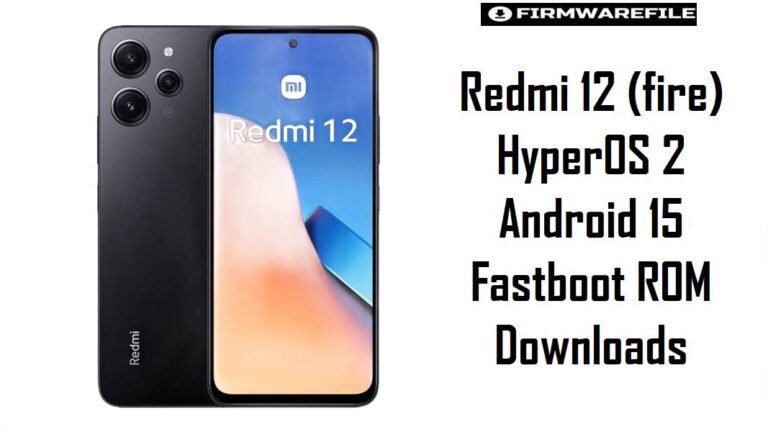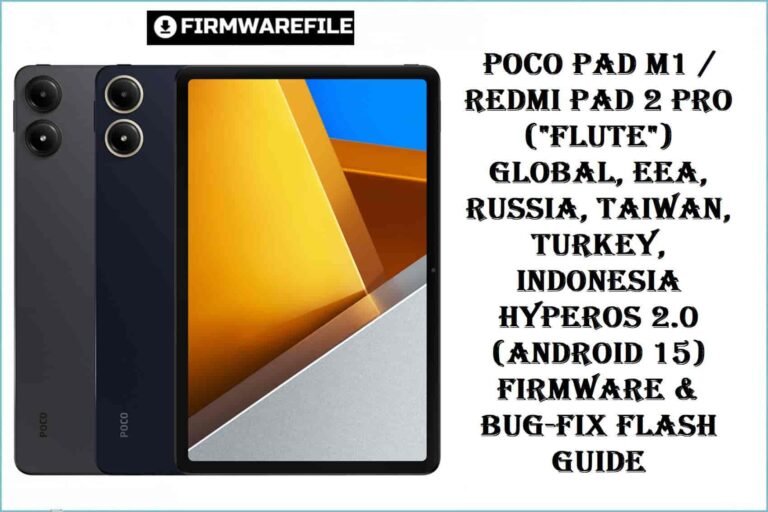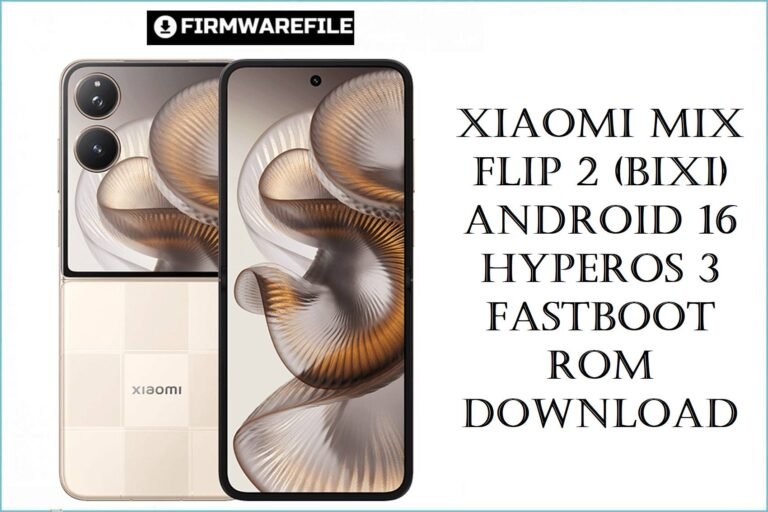Xiaomi Mi 2/2s (aries) Firmware Flash File Download [Stock ROM]
Xiaomi Mi 2/2s (codename aries) was Xiaomi’s groundbreaking second-generation flagship that established the company as a major player with its Snapdragon S4 Pro processor and 720p display. If your classic device is experiencing performance issues, app compatibility problems, or battery degradation, flashing the correct stock firmware can help restore its original functionality. This page provides official fastboot ROMs for both Chinese and Global variants, a optimized Xiaomi.eu ROM, and the latest TWRP recovery.
Important Note: The Mi 2/2s (aries) is a historical device that remained on Android 5.0 Lollipop as its final official OS. This creates significant app compatibility challenges today, but the device has legendary status in the modding community. Always confirm your codename is aries before flashing.
Quick Device Specs
- Device: Mi 2/2s (aries)
- Release year: 2012
- Chipset: Qualcomm Snapdragon S4 Pro (APQ8064)
- Display: 4.3″ IPS LCD, 720p (342 PPI)
- Battery: 2000 mAh (Removable)
- Key Feature: High PPI display for its time, compact form factor
- Camera: 8MP rear, 2MP front
- Original OS: Android 4.1, MIUI V4
- Final Official MIUI: MIUI 9 (Android 5.0 Lollipop)
Required Downloads
| File / Tool | Download Link |
|---|---|
| Xiaomi Mi Flash Tool | Download Latest Version |
| Qualcomm QDLoader Drivers | Download Drivers (For EDL mode) |
| Bootloader Unlock Tool | Official Mi Unlock Page (Mandatory) |
| ADB and Fastboot Tools | Download from Google |
Fastboot ROMs & Tools
| Type | Build / Version | Android | Release Date | Download | Size |
|---|---|---|---|---|---|
| China Stable (CN) | V9.2.3.0.LXACNEK | 5.0 (Lollipop) | 2017-12-29 | Download | ~800 MB |
| Global Stable | V9.2.2.0.LXAMIEK | 5.0 (Lollipop) | 2018-01-17 | Download | ~800 MB |
| Xiaomi.eu (Custom) | V8.2.1.0.LXACNDL | 5.0 (Lollipop) | — | Download | ~550 MB |
| TWRP Recovery (Official) | 3.7.0_9-0 | — | — | Download | ~12 MB |
How to Flash via Fastboot (Mi Flash Tool)
- Unlock your bootloader using the official Mi Unlock tool. This is a mandatory first step.
- Extract the downloaded .tgz firmware file to a folder on your PC.
- Open Mi Flash Tool. Click Select and choose the extracted ROM folder.
- With your phone powered off, boot into Fastboot mode (Hold Volume Down + Power). Connect it to the PC.
- In Mi Flash Tool, choose the clean all option. Avoid “clean all and lock” unless you are absolutely certain you are flashing the correct stock ROM for your device’s original region.
- Click Flash and wait for the process to complete. The first boot may take 5-10 minutes.
FAQs
Q1. Why are most modern apps not compatible with my Mi 2/2s?
The Mi 2/2s officially stopped at Android 5.0 Lollipop, which is now extremely outdated. Most modern apps require:
- Android 6.0+ (Marshmallow) as minimum
- Many require Android 8.0+ (Oreo)
- Google Play Services that no longer support Android 5.0
Your options are: 1) Use older app versions, 2) Install custom ROMs with newer Android versions, or 3) Use the device for basic functions only.
Q2. Can I install newer Android versions on my Mi 2/2s?
Yes! The Mi 2/2s has legendary status in the modding community with extensive custom ROM support:
- LineageOS 13 (Android 6.0)
- LineageOS 14.1 (Android 7.1) – Most stable
- Some Android 8.0-10.0 builds through dedicated projects
These provide much better app compatibility and performance, though hardware limitations remain.
Q3. Why is my battery life so poor even with a new battery?
The 2000mAh capacity was good for 2012 but is very small by modern standards. Additionally:
- Aging components draw more power
- Older manufacturing process (28nm) is less efficient
- Background services struggle on outdated Android
- Battery quality varies greatly for this old device
Expect 2-3 hours of screen time at best with modern usage patterns.
Q4. Is the Mi 2/2s still usable as a daily driver in 2024?
Realistically, no – but it has nostalgic/retro value. Limitations include:
- Very few compatible apps
- Poor performance with modern web content
- Security vulnerabilities (no security patches)
- Limited storage (16GB/32GB options)
Best used as: Backup phone, MP3 player, retro gaming device, or collection piece.
Troubleshooting (Aries-Specific)
- “Antirollback check error” in Mi Flash Tool: The device has Anti-Rollback (ARB) protection. You cannot flash older ROM versions. Check your current ARB version with
fastboot getvar antiand ensure you’re flashing a ROM with the same or higher version number. - App compatibility and Google Play Services issues: This is expected on Android 5.0. Solutions: 1) Use APKMirror to find older app versions, 2) Install microG instead of Google Play Services, 3) Use F-Droid for open source alternatives.
- Device not detected in Fastboot mode: This is usually a driver issue. Install the latest ADB/fastboot drivers and try a different USB cable and port (preferably USB 2.0). Check device detection with
fastboot devicesin the command prompt. - Phone boots directly to Fastboot mode: This indicates a corrupted
boot.imgor system partition. Flash the complete stock ROM using the “clean all” option in Mi Flash Tool to restore all partitions. - Storage space limitations: With only 16GB/32GB storage, you must carefully manage space: 1) Use Lite apps, 2) Store media on cloud, 3) Regularly clear caches, 4) Use SD card for media (if supported).
- Performance limitations: The Snapdragon S4 Pro struggles with modern tasks. Optimize by: 1) Using lightweight apps, 2) Disabling animations, 3) Using performance governor in custom kernels, 4) Keeping few apps open simultaneously.