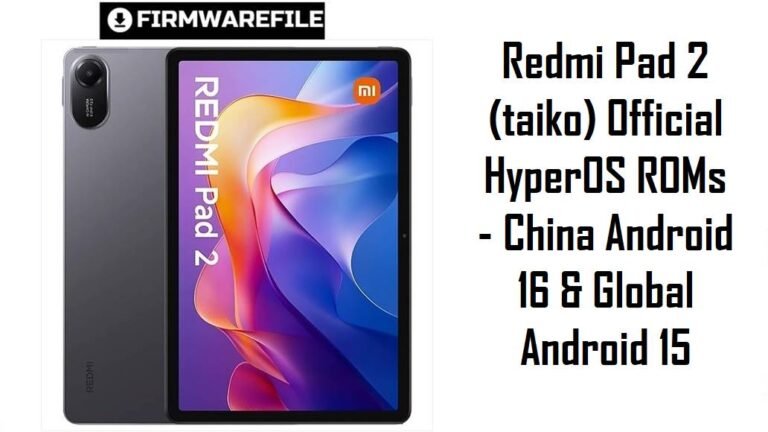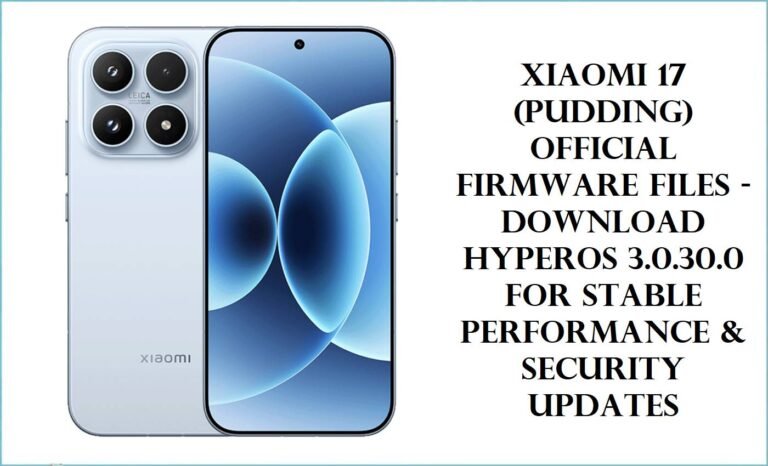Xiaomi Mi 4s (aqua) Firmware Flash File Download [Stock ROM]
Xiaomi Mi 4s (codename aqua) was a compact flagship device that featured a premium glass and metal design, Snapdragon 808 processor, and convenient side-mounted fingerprint sensor. If your device is experiencing performance issues, fingerprint sensor problems, or battery degradation, flashing the correct stock firmware can help restore its functionality. This page provides the official fastboot ROM for the Chinese variant and a optimized Xiaomi.eu ROM.
Important Note: The Mi 4s (aqua) should not be confused with the more common Mi 4 (cancro) or Mi 4c (libra). It features a unique design with side-mounted fingerprint sensor and different internal specifications. Always confirm your codename is aqua before flashing.
Quick Device Specs
- Device: Mi 4s (aqua)
- Release year: 2016
- Chipset: Qualcomm Snapdragon 808 (MSM8992)
- Display: 5.0″ IPS LCD, 1080p
- Battery: 3260 mAh (Non-removable)
- Key Feature: Side-mounted fingerprint sensor, glass back
- Camera: 13MP with phase detection autofocus
- Original OS: Android 5.1, MIUI 7
- Final Official MIUI: MIUI 10 (Android 7.0 Nougat)
Required Downloads
| File / Tool | Download Link |
|---|---|
| Xiaomi Mi Flash Tool | Download Latest Version |
| Qualcomm QDLoader Drivers | Download Drivers (For EDL mode) |
| Bootloader Unlock Tool | Official Mi Unlock Page (Mandatory) |
| ADB and Fastboot Tools | Download from Google |
Fastboot ROMs & Tools
| Type | Build / Version | Android | Release Date | Download | Size |
|---|---|---|---|---|---|
| China Stable (CN) | V10.1.1.0.NAJCNFI | 7.0 (Nougat) | 2018-10-19 | Download | ~1.6 GB |
| Xiaomi.eu (Custom) | V10.1.1.0.NAJCNFI | 7.0 (Nougat) | — | Download | ~1.1 GB |
| TWRP Recovery | 3.1.0-0 | — | — | Download | ~15 MB |
How to Flash via Fastboot (Mi Flash Tool)
- Unlock your bootloader using the official Mi Unlock tool. This is a mandatory first step.
- Extract the downloaded .tgz firmware file to a folder on your PC.
- Open Mi Flash Tool. Click Select and choose the extracted ROM folder.
- With your phone powered off, boot into Fastboot mode (Hold Volume Down + Power). Connect it to the PC.
- In Mi Flash Tool, choose the clean all option. Avoid “clean all and lock” unless you are absolutely certain you are flashing the correct stock ROM for your device’s original region.
- Click Flash and wait for the process to complete. The first boot may take 5-10 minutes.
FAQs
Q1. Why is my side fingerprint sensor not working properly?
The side-mounted fingerprint sensor on the Mi 4s can develop issues due to:
- Software/driver corruption (often fixed by clean flash)
- Physical wear of the sensor/power button assembly
- Calibration data loss
- Moisture or debris in the button mechanism
A clean flash typically resolves software-related fingerprint issues. If problems persist, the physical button assembly may need replacement.
Q2. What’s the difference between Mi 4, Mi 4c, and Mi 4s?
Key differences:
- Mi 4 (cancro): Snapdragon 801, no fingerprint sensor
- Mi 4c (libra): Snapdragon 808, no fingerprint sensor, plastic body
- Mi 4s (aqua): Snapdragon 808, side fingerprint sensor, glass back
Their firmware is not compatible due to different hardware configurations.
Q3. Can I upgrade to newer Android versions on my Mi 4s?
The Snapdragon 808 has some custom ROM support, though more limited than other devices:
- LineageOS 14.1 (Android 7.1)
- Some Android 8.0-9.0 builds through community projects
Development is less active due to the device’s relative rarity compared to other Mi 4 variants. The provided Xiaomi.eu ROM based on Android 7.0 is the most stable option.
Q4. Why does my device get warm during normal use?
The Snapdragon 808 is known to run warm, especially under load. This is normal to some extent, but excessive heating could indicate:
- Background processes consuming resources
- Battery degradation
- Thermal paste deterioration
- Environmental factors
A clean flash can help optimize thermal management by removing unnecessary background processes.
Troubleshooting (Aqua-Specific)
- “Antirollback check error” in Mi Flash Tool: The device has Anti-Rollback (ARB) protection. You cannot flash older ROM versions. Check your current ARB version with
fastboot getvar antiand ensure you’re flashing a ROM with the same or higher version number. - Side fingerprint sensor not detected: This is usually a driver issue fixed by a clean flash. If it persists after clean flash, test the hardware by booting into MIUI’s hardware test mode (
*#*#6484#*#*) and running the fingerprint test. - Device not detected in Fastboot mode: This is usually a driver issue. Install the latest ADB/fastboot drivers and try a different USB cable and port (preferably USB 2.0). Check device detection with
fastboot devicesin the command prompt. - Phone boots directly to Fastboot mode: This indicates a corrupted
boot.imgor system partition. Flash the complete stock ROM using the “clean all” option in Mi Flash Tool to restore all partitions. - Battery draining quickly: The 3260mAh battery is relatively small by modern standards. If experiencing rapid drain: 1) Check battery health, 2) Clean flash to eliminate software issues, 3) Consider battery replacement if capacity has degraded significantly.
- Performance issues: The Snapdragon 808 can struggle with modern apps. Consider using lightweight applications and limiting background processes. A clean flash will provide the best possible performance on this hardware.