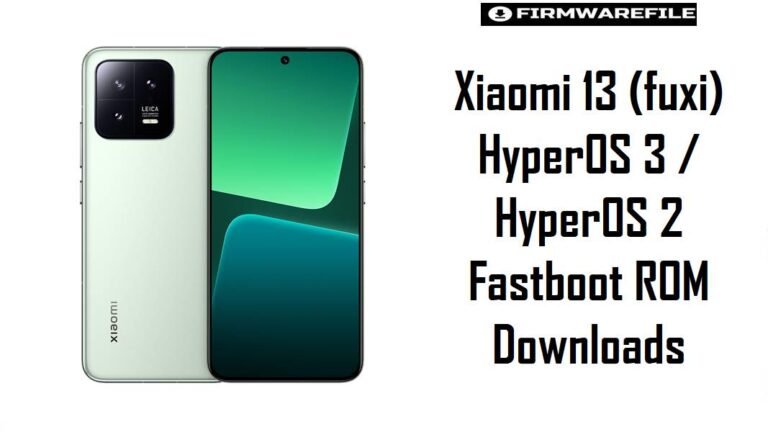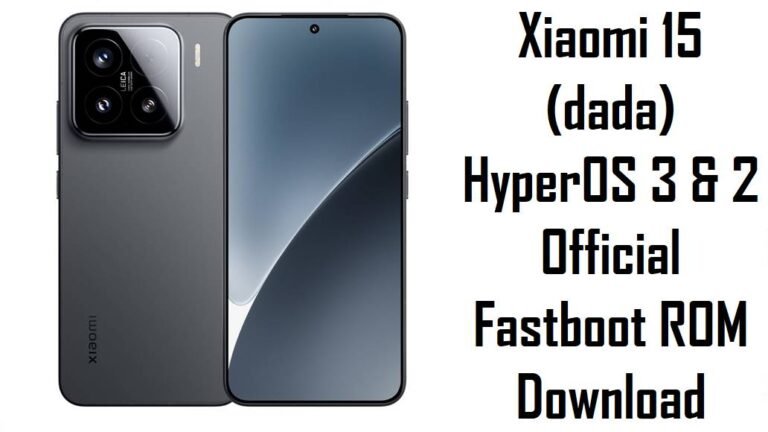Xiaomi Mi 5c Firmware Flash File Download [Stock ROM]
The Xiaomi Mi 5c (codename meri) was a significant device released in 2017, as it featured the first-generation Xiaomi Surge S1 chipset. This made it a unique and experimental model in Xiaomi’s lineup. It was only officially sold in China, with no global variant ever released.
This page provides the official China Fastboot ROM and the highly recommended Xiaomi.eu custom ROM, which is the best way to get a global-like experience with Google Play Services on this device.
⚠️ Critical Warning: This device uses Xiaomi’s in-house Surge S1 chipset. Its firmware is not compatible with any other Xiaomi phone. Flashing the wrong ROM will hard brick the device.
Quick Device Specs
- Device: Mi 5c
- Chipset: Xiaomi Surge S1
- Display: 5.15″ IPS LCD
- Camera: 12MP (with Pixel-level Light & Shadow technology)
- Original OS: Android 7.1 Nougat, MIUI 8
- Final Official OS: Android 7.1 Nougat, MIUI 9
Required Tools & Drivers
| File / Tool | Download Link |
|---|---|
| Xiaomi Mi Flash Tool | Latest Version |
| Xiaomi USB Drivers | Separate Driver Pack |
| Bootloader Unlock Tool | Official Unlock Page |
Firmware & ROMs
| Type | Region / Variant | Version (Build) | Android | Download |
|---|---|---|---|---|
| Fastboot ROM (Stock) | China (Developer Beta) | 7.8.14 | 7.1 Nougat | Official Link |
| Custom ROM (Xiaomi.eu) | Global (Stable) | V10.2.1.0.NCJCNXM | 7.1 Nougat | Community Link |
FAQs (Firmware)
Q1. Is there an official Global ROM for the Mi 5c? No. The Mi 5c was a China-exclusive device due to its experimental Surge S1 chipset. The Xiaomi.eu ROM is the definitive solution for international users, adding multi-language support and Google Play.
Q2. Why did development stop at Android 7.1 Nougat?
The Surge S1 chipset was Xiaomi’s first in-house SoC, and official support was limited. The project was ultimately discontinued, and the device never received an official Android Oreo update.
Q3. Is the bootloader unlock process different for this device?
The process is the same as other Xiaomi devices using the official Mi Unlock tool. However, due to the unique chipset, community development and custom recovery options are extremely limited.
Next Steps
📥 You’ve now got the official and custom ROM files. 👉 For a step‑by‑step flashing and troubleshooting guide, read our full Mi 5c Flashing/Unbrick Tutorial.