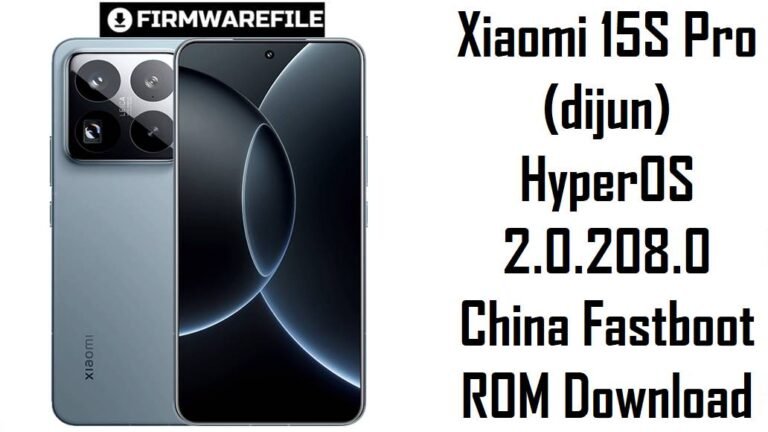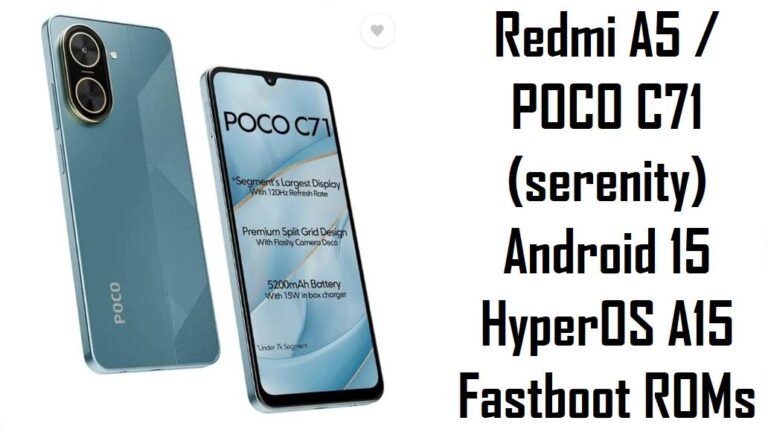Xiaomi Mi Max (hydrogen) Firmware Flash File Download [Stock Rom]
Xiaomi Mi Max (codename hydrogen) was the standard variant in the original Mi Max series, featuring a massive 6.44-inch display, Snapdragon 650 processor, and exceptional battery life. If your device is experiencing performance issues, memory management problems, or battery degradation, flashing the correct stock firmware can help restore its capabilities. This page provides official fastboot ROMs for both Chinese and Global variants, a optimized Xiaomi.eu ROM, and the latest TWRP recovery.
Important Note: The Mi Max (hydrogen) should not be confused with the Mi Max Prime (helium). The standard variant features a Snapdragon 650 processor and different storage options, while the Prime uses Snapdragon 652. Their firmware is not interchangeable. Always confirm your codename is hydrogen before flashing.
Quick Device Specs
- Device: Mi Max (hydrogen)
- Release year: 2016
- Chipset: Qualcomm Snapdragon 650 (MSM8956)
- Display: 6.44″ IPS LCD, 1080p
- Battery: 4850 mAh (Non-removable)
- Memory: 3GB RAM + 32GB/64GB storage options
- Key Feature: Massive display, exceptional battery life
- Original OS: Android 6.0, MIUI 7
- Final Official MIUI: MIUI 10 (Android 7.0 Nougat)
Required Downloads
| File / Tool | Download Link |
|---|---|
| Xiaomi Mi Flash Tool | Download Latest Version |
| Qualcomm QDLoader Drivers | Download Drivers (For EDL mode) |
| Bootloader Unlock Tool | Official Mi Unlock Page (Mandatory) |
| ADB and Fastboot Tools | Download from Google |
Fastboot ROMs & Tools
| Type | Build / Version | Android | Release Date | Download | Size |
|---|---|---|---|---|---|
| China Stable (CN) | V10.2.2.0.NBCCNXM | 7.0 (Nougat) | 2019-04-24 | Download | ~1.7 GB |
| Global Stable | V10.2.2.0.NBCMIXM | 7.0 (Nougat) | 2019-04-26 | Download | ~1.7 GB |
| Xiaomi.eu (Custom) | V10.2.1.0.NBCCNFK | 7.0 (Nougat) | — | Download | ~1.2 GB |
| TWRP Recovery (Official) | 3.7.0_9-0 | — | — | Download | ~22 MB |
How to Flash via Fastboot (Mi Flash Tool)
- Unlock your bootloader using the official Mi Unlock tool. This is a mandatory first step.
- Extract the downloaded .tgz firmware file to a folder on your PC.
- Open Mi Flash Tool. Click Select and choose the extracted ROM folder.
- With your phone powered off, boot into Fastboot mode (Hold Volume Down + Power). Connect it to the PC.
- In Mi Flash Tool, choose the clean all option. Avoid “clean all and lock” unless you are absolutely certain you are flashing the correct stock ROM for your device’s original region.
- Click Flash and wait for the process to complete. The first boot may take 5-10 minutes.
FAQs
Q1. What’s the difference between Mi Max (hydrogen) and Mi Max Prime (helium)?
The key differences are:
- Processor: Hydrogen uses Snapdragon 650, Helium uses Snapdragon 652
- Memory: Hydrogen has 3GB RAM options, Helium has 4GB RAM
- Storage: Hydrogen offers 32GB/64GB, Helium offers 128GB
- Performance: Helium has slightly better GPU performance
Their firmware is not compatible due to different chipset configurations.
Q2. Why is my battery life not as good as expected despite the large capacity?
The 4850mAh battery is large, but several factors affect battery life:
- The massive 6.44-inch display consumes significant power
- Battery degradation over time (device is now quite old)
- Background services on older Android version
- Cellular connectivity power drain
A clean flash can help optimize software efficiency, but consider battery replacement if degradation is severe.
Q3. Can I upgrade to newer Android versions on my Mi Max?
Yes! The Snapdragon 650 has good custom ROM support:
- LineageOS 16.0 (Android 9)
- LineageOS 17.1 (Android 10)
- Some Android 11 builds through community projects
These provide significantly better performance, security, and modern features compared to the stock Android 7.0.
Q4. My device is overheating during extended use. Is this normal?
The Snapdragon 650 can generate heat under load, especially when:
- Playing graphics-intensive games
- Using GPS navigation for extended periods
- Multitasking with multiple apps
- Using in warm environments
A clean flash can help with thermal management. For persistent issues, consider replacing the thermal paste if comfortable with disassembly.
Troubleshooting (Hydrogen-Specific)
- “Antirollback check error” in Mi Flash Tool: The device has Anti-Rollback (ARB) protection. You cannot flash older ROM versions. Check your current ARB version with
fastboot getvar antiand ensure you’re flashing a ROM with the same or higher version number. - Device not detected in Fastboot mode: This is usually a driver issue. Install the latest ADB/fastboot drivers and try a different USB cable and port (preferably USB 2.0). Check device detection with
fastboot devicesin the command prompt. - Phone boots directly to Fastboot mode: This indicates a corrupted
boot.imgor system partition. Flash the complete stock ROM using the “clean all” option in Mi Flash Tool to restore all partitions. - Wi-Fi or Bluetooth turning on: This can be caused by a corrupted
persistpartition. Flashing the stock ROM usually restores this partition. If not, the issue may be a failing Wi-Fi/BT chip. - Performance throttling during extended use: The Snapdragon 650 can throttle to manage heat. Ensure your device is not overheating. Consider replacing the thermal paste if you’re comfortable with disassembly. A clean flash can also help improve performance management.
- Display responsiveness issues: The large display can sometimes have touch sensitivity problems. Ensure screen protector is properly applied, clean the screen, and check for software updates. A clean flash can resolve software-related touch issues.