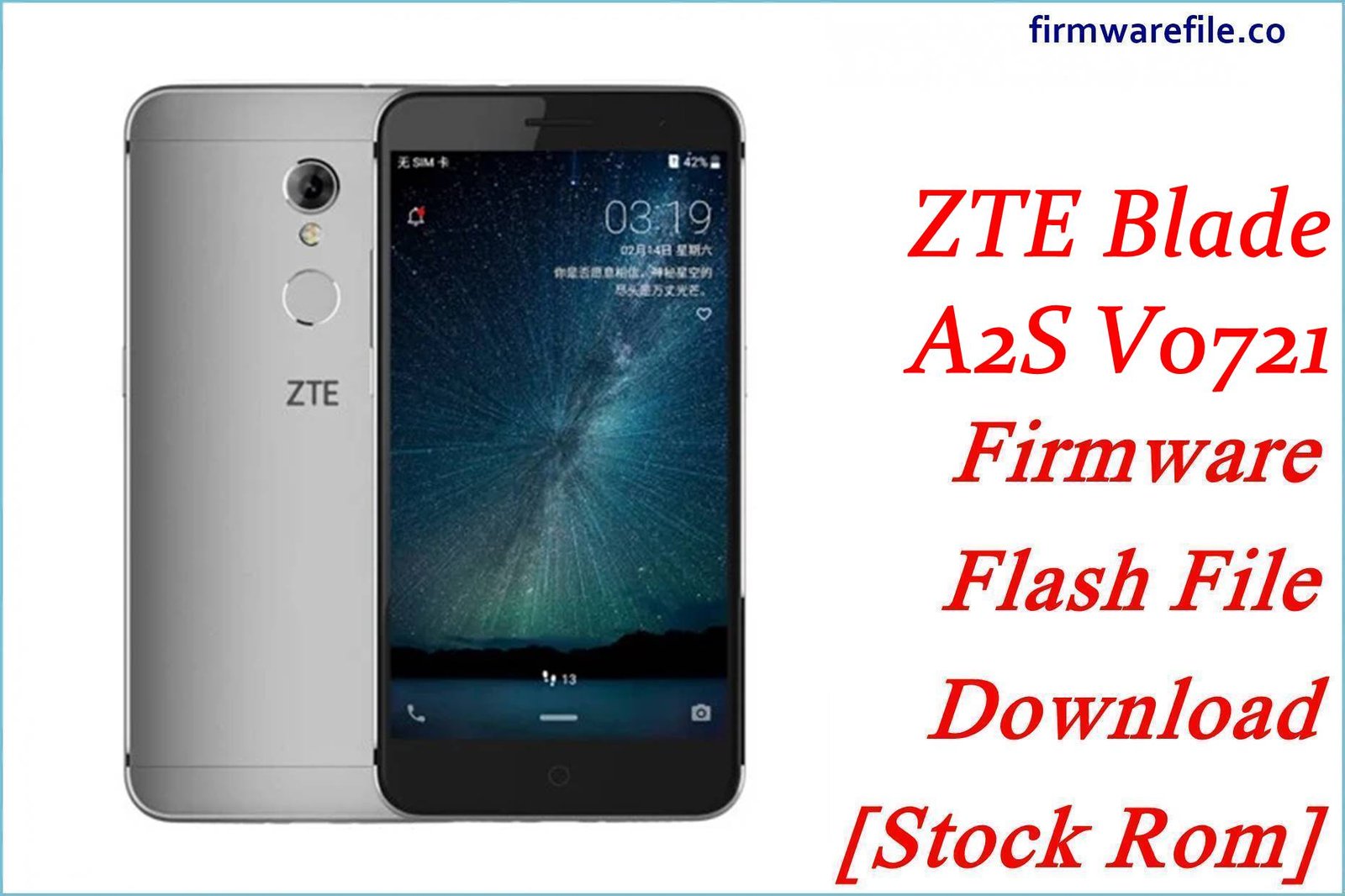ZTE Blade V2020 / Blade A7s 2020 Firmware Flash File Download [Stock Rom]
This firmware is for the ZTE Blade V2020 (4G LTE model), also known in some regions as the ZTE Blade A7s 2020. Flashing the official stock firmware is the most effective method for fixing critical software errors, resolving bootloops, or completely restoring the device to its factory condition.
Important Note: The filenames for this device can be confusing. Based on the MediaTek Helio P60 (MT6771) chipset and internal model number (P671F60), this firmware is exclusively for the 4G LTE version only. Do not attempt to flash this on the actual 5G model, which uses a different chipset. This process requires the SP Flash Tool.
Quick Device Specs
- Device
- ZTE Blade V2020 (4G LTE Model) / Blade A7s 2020
- Model
- P671F60
- Release year
- 2020
- Chipset
- MediaTek Helio P60 (MT6771)
- Display
- 6.53″ IPS LCD, 2340×1080
- Battery
- 4000 mAh (Non-removable)
- Memory
- 4GB RAM + 128GB storage
- Camera
- 48MP + 8MP + 2MP + 2MP quad rear, 16MP front
- OS
- Android 10
Required Downloads
| File / Tool | Download Link |
|---|---|
| SP Flash Tool | Download Tool |
| MediaTek USB VCOM Drivers | Download Drivers |
Stock ROM & Firmware
| Version | Android | Region | Type | Download | Size |
|---|---|---|---|---|---|
| V1.0.0B15 | 10 | Europe (EU) | SP Flash Tool | Download (MediaFire) Download (Mirror 2) |
~1.8 GB |
Quick Flashing Guide
- Download and install the MediaTek VCOM drivers and the SP Flash Tool on your computer.
- Extract your chosen firmware ZIP file to find the `MT6771_Android_scatter.txt` file.
- Launch SP Flash Tool, load the scatter file, and ensure the flashing mode is set to “Download Only.”
- Power off your phone, click the “Download” button in the tool, and then connect the phone to your PC via USB to begin.
For a complete, step-by-step tutorial with screenshots, please refer to our definitive guide:
How to Flash Stock Firmware on MediaTek (MTK) Smartphones
FAQs
Q1. Is this firmware for the Blade V2020 5G?
No. Despite some filenames, this firmware is for the 4G LTE model of the Blade V2020 (model P671F60), which uses a MediaTek Helio P60 chipset. The actual Blade V2020 5G is a different device with a MediaTek Dimensity 800 chipset. Flashing this firmware on a 5G model will not work and will likely brick it.
Q2. What is a “scatter file” in MediaTek firmware?
A scatter file is a text file (`.txt`) that acts as a blueprint of the phone’s internal storage. It tells the SP Flash Tool the name, size, and location of each partition (like boot, system, recovery, etc.), ensuring the firmware is written to the correct place.
Q3. Will this firmware remove a carrier lock from a European carrier?
No. This is official stock firmware. It will restore the device’s software to its factory state but will not remove any network or SIM lock imposed by a carrier like Vodafone, Orange, etc.
Device-Specific Troubleshooting
- SP Flash Tool Does Not Detect Phone: This is the most common flashing problem. The solution is always driver-related. Re-install the MediaTek VCOM drivers, restart your PC, use a different USB port, and try a new USB cable. Some devices may require holding a volume button while connecting.
- Error: “PMT changed for the ROM”: This error indicates a mismatch between the partition table on your phone and the one in the firmware. You can usually resolve this by changing the flashing mode in SP Flash Tool from “Download Only” to “Firmware Upgrade” and trying again.
- Device is stuck in a bootloop after a successful flash: The first boot can take 10-15 minutes. If it remains stuck after this period, you should boot into recovery mode (hold Volume Up + Power from an off state) and perform a “Wipe data/factory reset”.
- Lost IMEI or “Invalid IMEI” Error: This critical issue happens if you use the “Format All + Download” option, which erases the NVRAM partition. To avoid this, always use “Download Only” as your first choice.