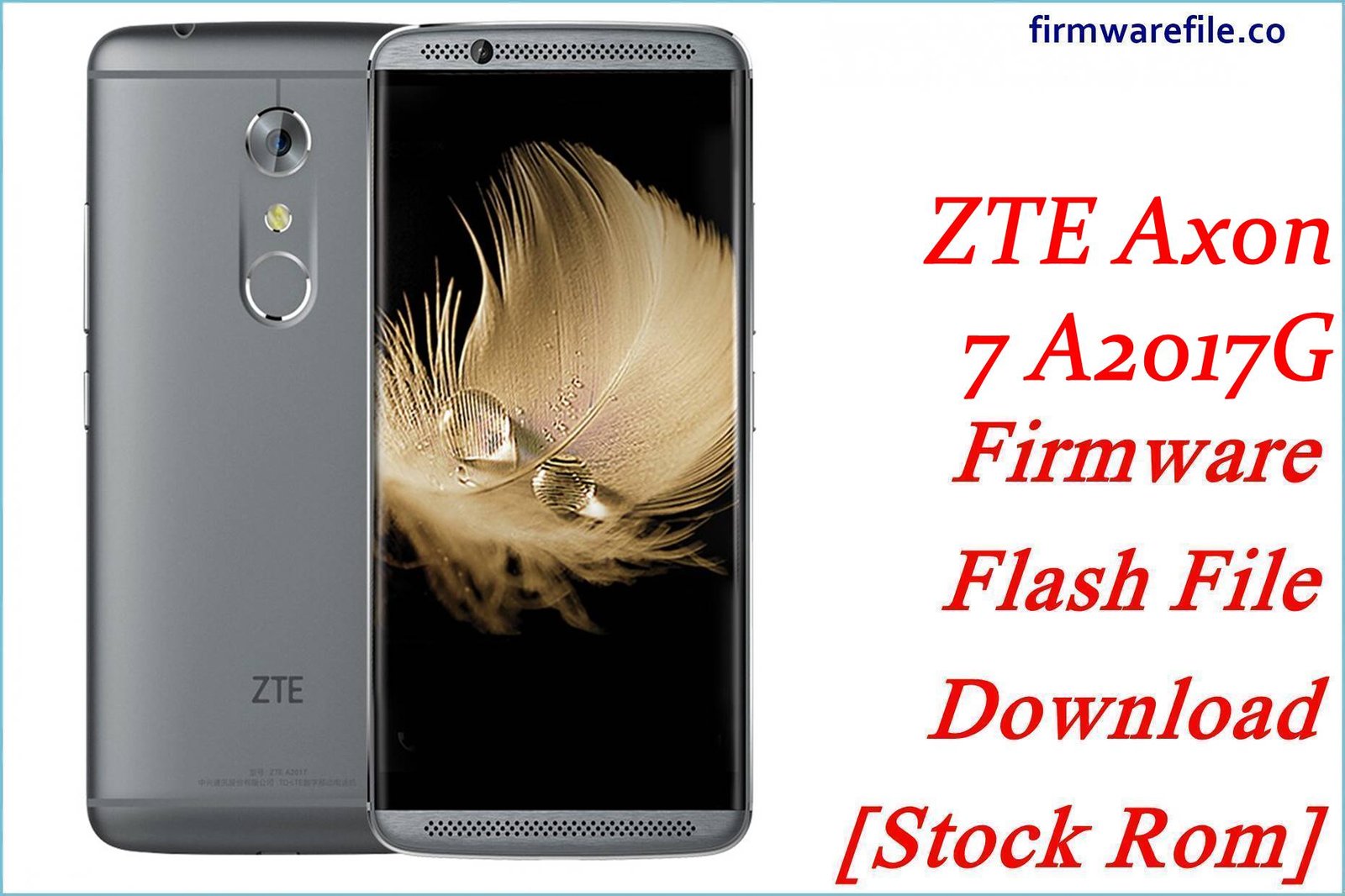ZTE Axon 7 (A2017/A2017G) Firmware Flash File Download [Stock Rom]
The ZTE Axon 7 (models A2017, A2017G, A2017U) is a legendary “flagship killer” from 2016, celebrated for its premium features like a QHD AMOLED display, powerful dual front-facing stereo speakers, and a dedicated Hi-Fi audio DAC. For the passionate community of Axon 7 users, having the official full EDL (Emergency Download) firmware is essential for unbricking, downgrading, or converting regional variants of the device.
This page provides official stock firmware for both the Chinese (A2017) and Global/European (A2017G) models.
Important Note: The Axon 7 is powered by a Qualcomm Snapdragon 820 chipset. The restoration process for these files requires the use of the QFIL (Qualcomm Flash Image Loader) tool.
Quick Device Specs
- Device
- ZTE Axon 7 (A2017/A2017G)
- Release year
- 2016
- Chipset
- Qualcomm Snapdragon 820
- Display
- 5.5″ QHD AMOLED (2560×1440)
- Battery
- 3250 mAh (Non-removable)
- Memory
- 4GB RAM + 64GB storage
- OS
- Android 6.0, upgradable to 8.0 Oreo (MiFavor UI for China, Stock UI for Global)
- Special Features
- Dual Front-Facing Stereo Speakers, Hi-Fi Audio DAC, Google Play Services (Global model only)
Required Downloads
| File / Tool | Download Link |
|---|---|
| QPST (QFIL) Tool | Download QPST Tool |
| Qualcomm USB Drivers | Download Drivers |
Stock ROM & Firmware
Warning: Please download the correct firmware for your specific model (A2017G for Global/EU, A2017 for China). Flashing the wrong regional firmware can cause issues, though cross-flashing is a common practice for this particular device.
| Version | Android | Model / Region | Type | Download | Size |
|---|---|---|---|---|---|
| B12 | 7.1 (Nougat) | A2017G (Global/Europe) | QFIL / QPST | Download | ~2.2 GB |
| B21 | 8.0 (Oreo) | A2017 (China) | QFIL / QPST | Download | ~2.2 GB |
Quick Flashing Guide
- Download and install the Qualcomm USB Drivers and the QPST Tool on your PC.
- Extract the downloaded firmware ZIP file to a folder on your computer.
- Power off your Axon 7 and boot it into EDL Mode by holding the Volume Up + Volume Down buttons while connecting it to the PC via USB-C cable.
- Launch QFIL, load the firmware files (`prog_…mbn` and `rawprogram/patch` XMLs), and click the “Download” button to begin flashing.
For a complete, step-by-step tutorial with screenshots, please refer to our definitive guide:
How to Flash Firmware on Qualcomm Smartphones with QFIL
FAQs
Q1. What is the difference between the A2017 (China) and A2017G (Global) models?
The main difference is the software. The A2017 is the Chinese model and comes with ZTE’s heavy MiFavor UI skin and no Google Play Services. The A2017G is the Global/European model, which has a much cleaner, stock-like Android interface and includes the Google Play Store and all Google apps.
Q2. I have a Chinese Axon 7 (A2017). Can I flash this Global (A2017G) firmware?
Yes, this is a very popular and well-documented conversion in the Axon 7 community. Flashing the A2017G or A2017U (US) firmware onto a Chinese A2017 model is the standard way to get a stock Android experience with Google Play Services. This QFIL package is suitable for that purpose.
Q3. My phone is on Oreo. Can I use the Nougat firmware to downgrade?
Yes. A full EDL flash using QFIL is the correct method for downgrading your Axon 7. This is often done by users who prefer the stability or battery life of the Nougat builds over the final Oreo release. Remember to back up all your data, as this process will completely wipe the phone.
Device-Specific Troubleshooting
- Overheating: The Snapdragon 820 in the Axon 7 runs warm. A clean flash of the firmware can sometimes improve thermal management. However, the hardware’s tendency to get hot during intensive tasks is normal. Avoid gaming while charging to keep temperatures down.
- No Sound from Speakers: The Axon 7’s dual speakers are a key feature. If you have no sound after flashing, first check your volume levels and disable “Do Not Disturb.” This firmware will restore the correct Dolby Atmos drivers. If the issue persists after a flash and factory reset, a hardware connection might be loose.
- “No Service” after Flashing: If you flash a different region’s firmware (e.g., a European firmware on a US phone, or vice-versa), you may experience network issues due to different modem configurations. While the A2017G and A2017U are often cross-compatible, it’s always safest to start with the firmware that matches your phone’s original region if you are having signal problems.
- How to Enter EDL Mode on Axon 7: EDL mode on the Axon 7 can sometimes be tricky. The standard method is to power off the phone, then hold Volume Up + Volume Down and connect the USB cable. If this doesn’t work, you may need to boot into fastboot and use an `adb reboot edl` command, which is an advanced method.