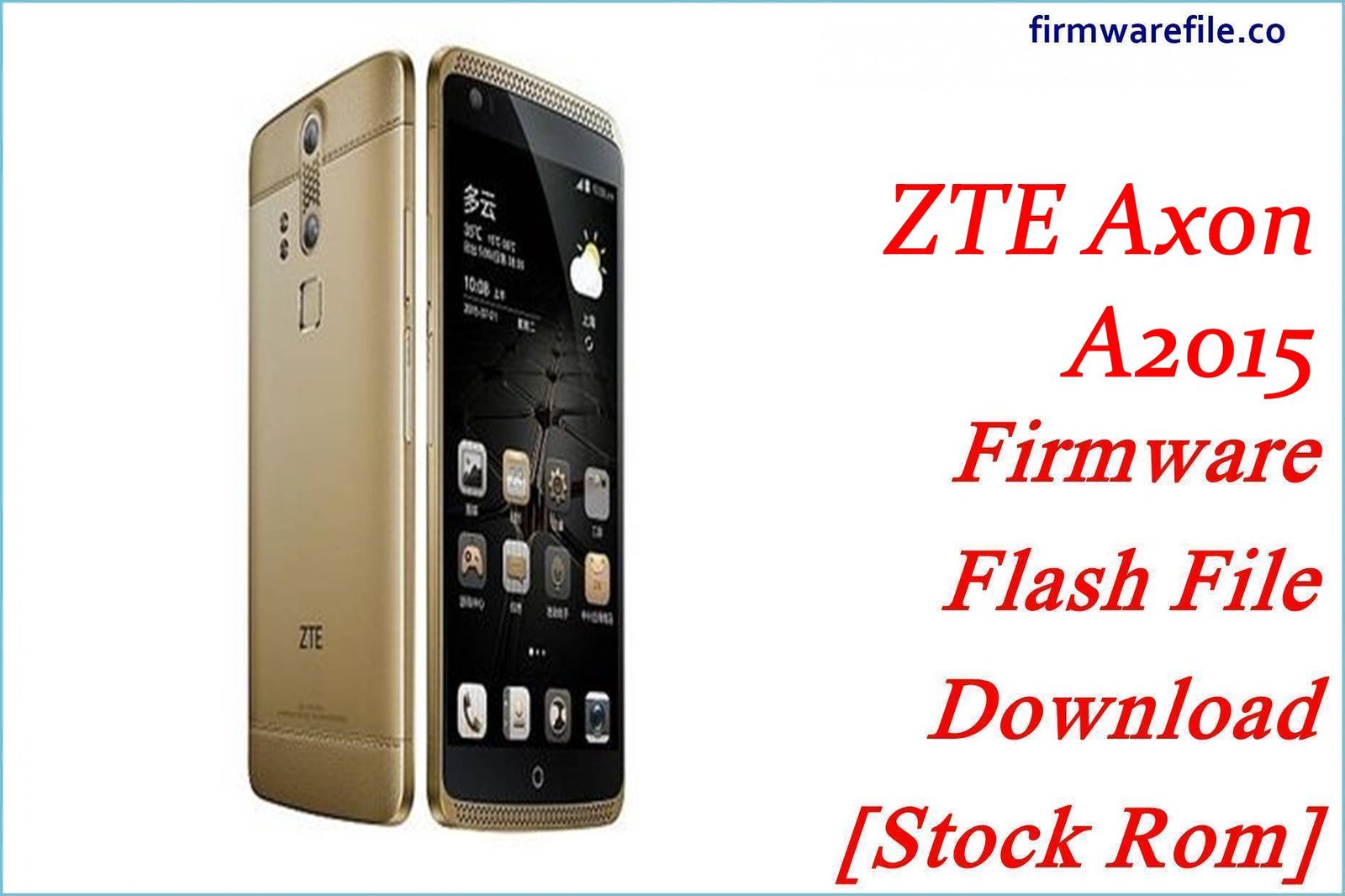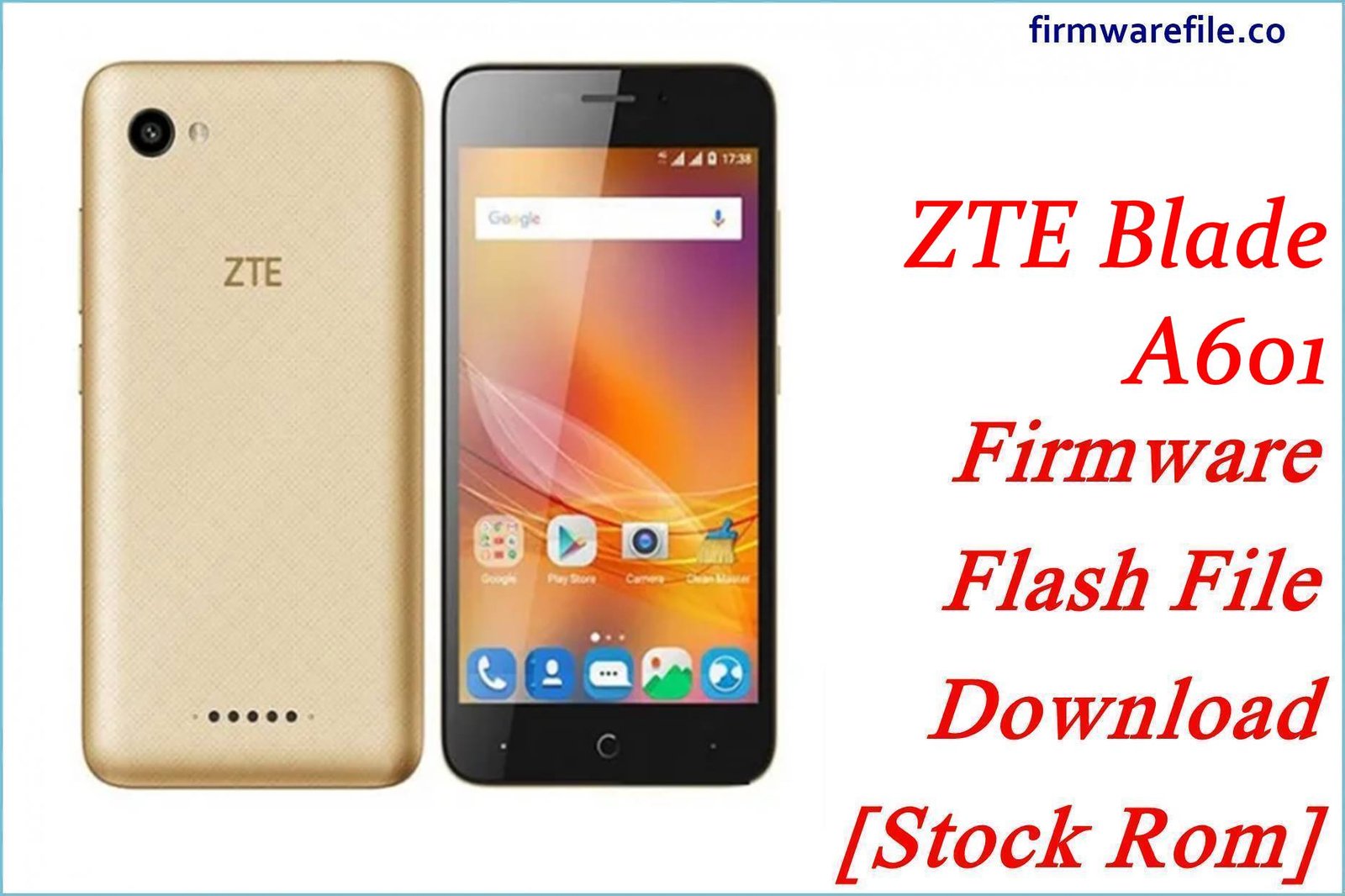ZTE Axon Pro (A2015) Firmware Flash File Download [Stock Rom]
The ZTE Axon Pro (model A2015) was a flagship smartphone from 2015, notable for its high-resolution QHD display and the powerful Snapdragon 810 processor. For owners of this classic device looking to resolve deep software issues, fix a bootloop, or restore the phone to its original factory condition, flashing the official stock firmware is the most reliable method.
Important Note: This device is powered by a Qualcomm Snapdragon 810 chipset. The restoration process requires the use of the QFIL (Qualcomm Flash Image Loader) tool while the device is in EDL Mode. This firmware is for the unlocked US version of the Axon Pro.
Quick Device Specs
- Device: ZTE Axon Pro (A2015)
- Release year: 2015
- Chipset: Qualcomm MSM8994 Snapdragon 810
- Display: 5.5″ IPS LCD, QHD (2560×1440)
- Battery: 3000 mAh (Non-removable)
- Memory: 4GB RAM + 32GB/64GB storage
- Camera: Dual 13MP + 2MP rear, 8MP front
- OS: Android 5.1.1 (Lollipop), upgradable to 6.0 (Marshmallow)
- Region: USA (Unlocked)
Required Downloads
| File / Tool | Download Link |
|---|---|
| QPST (QFIL) Tool | Download QPST Tool |
| Qualcomm USB Drivers | Download Drivers |
Stock ROM & Firmware
| Version | Android | Region | Type | Download | Size |
|---|---|---|---|---|---|
| V1.0.0B07 | 5.1.1 / 6.0 | USA (Unlocked) | QPST | Download | ~1.4 GB |
Quick Flashing Guide
- Download and install the Qualcomm USB Drivers and the QPST Tool on your PC.
- Extract the downloaded firmware ZIP file to a folder on your computer.
- Power off your ZTE Axon Pro and boot it into EDL Mode by holding the Volume Up + Volume Down buttons while connecting it to the PC via USB cable.
- Launch QFIL, load the firmware files (prog_…mbn and rawprogram/patch XMLs), and click the “Download” button to begin flashing.
For a complete, step-by-step tutorial with screenshots, please refer to our definitive guide:
How to Flash Firmware on Qualcomm Smartphones with QFIL
FAQs
Q1. Will this firmware update my phone to the latest version of Android?
No. This is a stock firmware package for the original operating system (Lollipop/Marshmallow). Official software support for the ZTE Axon Pro ended with Android 6.0, and there are no newer official updates.
Q2. Will this work on the regular ZTE Axon or a non-US version?
No. This firmware is specifically for the ZTE Axon Pro (A2015) US Unlocked model. Flashing it on the standard Axon (A2016), Axon Mini, or any other regional variant will likely brick the device.
Q3. My phone gets very hot, especially when gaming. Is that normal?
The Snapdragon 810 chipset used in the Axon Pro was well-known for running hot under heavy load. While a clean firmware flash can help optimize performance and reduce unnecessary background processes, the tendency for the device to get warm is a characteristic of the hardware itself.
Q4. What is EDL Mode?
EDL (Emergency Download) Mode is a special recovery mode on Qualcomm devices. It allows QFIL to bypass a corrupted operating system and flash the firmware directly to the phone’s storage, which is essential for unbricking a device that won’t turn on.
Troubleshooting (ZTE Axon Pro)
- QFIL shows “No Port Available” or gives a “Sahara” error: This is the most common flashing issue and is almost always caused by a driver problem. Reinstall the Qualcomm 9008 drivers, check Windows Device Manager to ensure the device is recognized, and use a high-quality USB cable.
- Device is stuck on the ZTE logo after flashing: The first boot after a full flash can take a long time (10-15 minutes). If it remains stuck, boot into recovery mode (hold Volume Up + Power from off) and perform a “Wipe data/factory reset”.
- Flashing succeeds but I have no network signal: This firmware is intended for the US Unlocked model. If your device is a different carrier variant, you may encounter network incompatibility issues after flashing this ROM.
- Device still fails to boot after a successful flash: Given the age of the device (released in 2015), if a clean flash and factory reset do not resolve booting issues, it could be a sign of hardware failure, such as the eMMC (internal storage) chip wearing out.