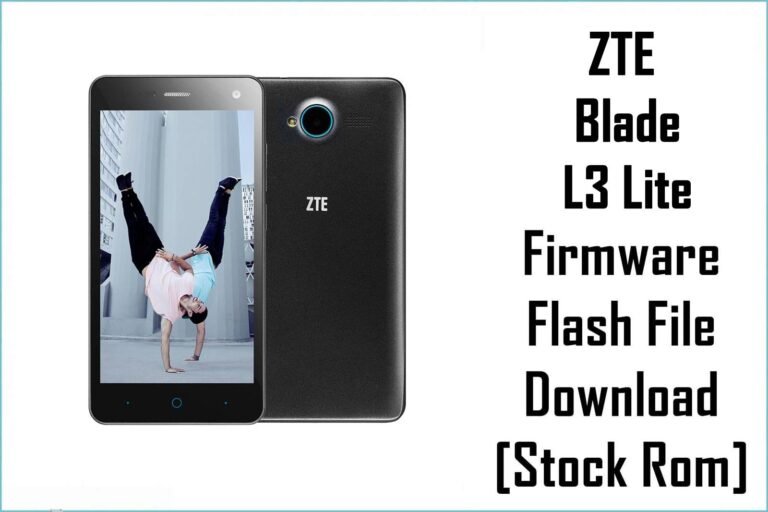ZTE Big ZR01 Z7750R Firmware Flash File Download [Stock Rom]
The Rakuten BIG (model ZR01) is a highly innovative 5G smartphone released exclusively for the Rakuten Mobile network in Japan. It gained significant attention for being one of the world’s first phones to feature an under-display front-facing camera, providing a true full-screen experience. If your Rakuten BIG is facing severe software problems, is stuck in a bootloop, or has been bricked, flashing the official stock firmware is the most effective way to restore it.
Important Note: This device is powered by a Qualcomm Snapdragon 765G chipset. The restoration process requires putting the phone into EDL Mode and using the QFIL (Qualcomm Flash Image Loader) tool. This firmware is the official software for the Japanese Rakuten Mobile network and will restore all original carrier settings and the network lock.
Quick Device Specs
- Device: Rakuten BIG (ZR01)
- Release year: 2020
- Chipset: Qualcomm Snapdragon 765G 5G
- Display: 6.4″ OLED, 2340×1080
- Battery: 4000 mAh (Non-removable)
- Memory: 6GB RAM + 128GB storage
- Camera: 48MP+8MP+8MP+2MP rear, 32MP under-display front camera
- Special Features: Under-display camera, 5G, IP68 dust/water resistant, eSIM
- OS: Android 10
- Carrier: Rakuten Mobile (Japan)
Required Downloads
| File / Tool | Download Link |
|---|---|
| QPST (QFIL) Tool | Download QPST Tool |
| Qualcomm USB Drivers | Download Drivers |
Stock ROM & Firmware
| Version | Android | Carrier | Type | Download | Size |
|---|---|---|---|---|---|
| V1.0.0B11 | 10 | Rakuten Mobile (Japan) | QPST | Download | ~2.9 GB |
How to Flash Using QFIL
- Install Qualcomm Drivers: Download and install the Qualcomm HS-USB QDLoader drivers. You may need to disable Driver Signature Enforcement in Windows for the drivers to be properly installed.
- Extract Firmware and QPST: Unzip the downloaded Firmware package into its own folder. You should see files like prog_firehose…, rawprogram…, etc. Also, extract the QPST tool.
- Launch QFIL: Go to the QPST installation directory (e.g., C:\Program Files (x86)\Qualcomm\QPST\bin) and run QFIL.exe.
- Enter EDL Mode: Power off your Rakuten BIG completely. Press and hold both the Volume Up + Volume Down buttons. While holding them, connect the phone to your PC with a USB-C cable. The phone’s screen will stay black, but the PC should detect it.
- Configure QFIL:
- At the top of QFIL, it should now say “Qualcomm HS-USB QDLoader 9008”. If not, check your drivers.
- Make sure Flat Build is selected.
- Click “Browse…” (next to Programmer Path) and select the prog_firehose_… file from the firmware folder.
- Click “Load XML…” and select the rawprogram… file, followed by the patch… file.
- Start Flashing: Click the blue “Download” button in QFIL to start the process.
- Wait for Success: Do not disconnect the phone. The process is complete when the status log shows “Download Succeeded.”
- Reboot: Disconnect the phone and press and hold the Power button until it boots up. The first boot after flashing can take several minutes.
FAQs
Q1. What is an under-display camera?
It’s a camera technology where the selfie camera is placed underneath a special, transparent area of the OLED display. This allows the screen to be a true, uninterrupted surface without a notch or hole-punch, providing a more immersive viewing experience.
Q2. Will this firmware unlock the phone from Rakuten Mobile?
No, this will not unlock the device. This is the official Rakuten Mobile firmware, which will restore the phone to its factory state, including the network lock. It is designed to work with a Rakuten SIM or eSIM.
Q3. Will flashing the firmware affect my eSIM?
Yes. Flashing a full firmware package and performing a factory reset will erase any downloaded eSIM profiles from your device. After setting up the phone, you will need to contact Rakuten Mobile to get a new QR code to re-download and activate your eSIM plan.
Q4. Can I use this phone outside of Japan?
The Rakuten BIG is SIM-locked and its hardware is optimized for Rakuten’s 5G network bands in Japan. It is not intended for use with other carriers and may have limited or no connectivity outside of Japan.
Troubleshooting (Rakuten BIG ZR01)
- QFIL shows “No Port Available” or gives a “Sahara” error: This is the most common flashing problem and is almost always related to drivers. Reinstall the Qualcomm 9008 drivers, check Windows Device Manager to ensure the device is detected correctly in EDL mode, and use a high-quality USB-C cable.
- “Invalid SIM” or “No Service”: This is expected if you are not using an active Rakuten Mobile SIM or eSIM. The phone is locked to their network.
- Phone boots into Japanese language: During the initial setup wizard, look for the language selection option, often marked with a globe icon or the word 言語 (Gengo). You can switch to English or your preferred language from there.
- eSIM is not working after flashing: The eSIM profile is erased during the flash. You must go through the eSIM activation process again with Rakuten Mobile, which typically involves scanning a new QR code they provide.