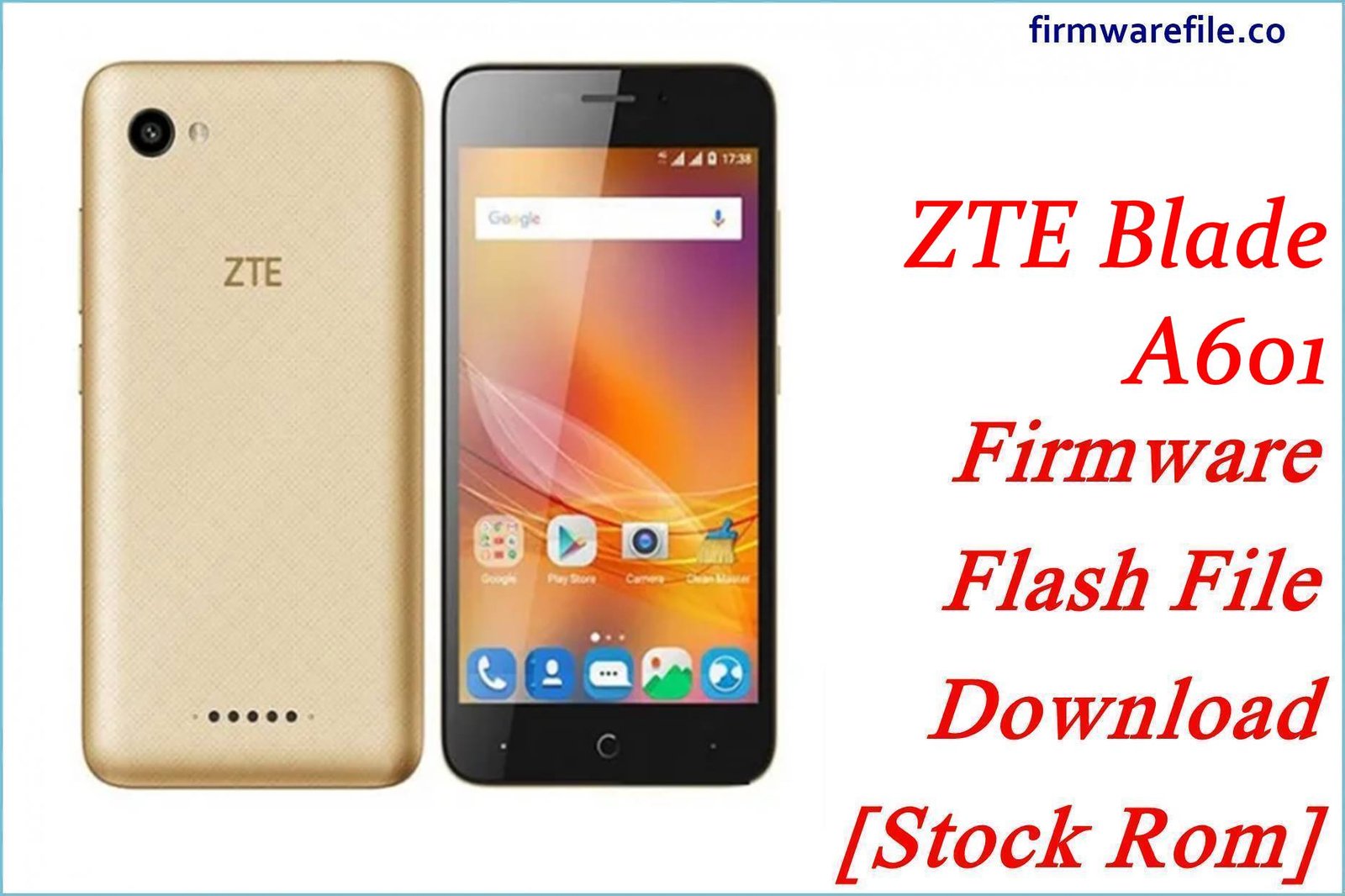ZTE Blade A110 Firmware Flash File Download [Stock Rom]
The ZTE Blade A110 is an ultra-budget 4G smartphone from 2016, designed for the most essential mobile tasks. Due to its age and extremely limited hardware, a clean installation of the stock firmware is often the only way to resolve persistent software corruption, fix bootloops, or make a non-responsive device usable again.
Important Note: This device is powered by a MediaTek MT6735M chipset and runs the very old Android 5.1 Lollipop. The restoration process requires the use of SP Flash Tool. Please be aware of the severe limitations of this device’s hardware and software.
Quick Device Specs
- Device
- ZTE Blade A110
- Release year
- 2016
- Chipset
- MediaTek MT6735M
- Display
- 4.0″ WVGA TFT (800×480)
- Battery
- 1600 mAh (Removable)
- Memory
- 1GB RAM + 8GB storage
- Camera
- 5MP rear, 2MP front
- OS
- Android 5.1 (Lollipop)
Required Downloads
| File / Tool | Download Link |
|---|---|
| SP Flash Tool | Download Tool |
| MediaTek USB VCOM Drivers | Download Drivers |
Stock ROM & Firmware
| Version | Android | Region | Type | Download | Size |
|---|---|---|---|---|---|
| (2016-10-16) | 5.1 (Lollipop) | Global | SP Flash Tool | Download | ~850 MB |
Quick Flashing Guide
- Download and install the MediaTek VCOM drivers and the SP Flash Tool on your computer.
- Extract the downloaded firmware ZIP file to find the `MT6735_Android_scatter.txt` file.
- Launch SP Flash Tool, load the scatter file, and ensure the flashing mode is set to “Download Only.”
- Power off your phone, remove the battery, click the “Download” button in the tool, and then connect the phone to your PC via USB to begin.
For a complete, step-by-step tutorial with screenshots, please refer to our definitive guide:
How to Flash Stock Firmware on MediaTek (MTK) Smartphones
FAQs
Q1. Can I install modern apps like TikTok or the latest WhatsApp on this phone?
No. This phone runs Android 5.1 Lollipop, an operating system that is no longer supported by most modern apps. The 1GB of RAM and 8GB of storage are also far below the minimum requirements for today’s applications. This firmware is for restoring the phone to its original state, which is suitable for basic calling, SMS, and very old app versions.
Q2. Why do I get constant “Google Play Services has stopped” errors?
This is the most common problem for Android 5.1 devices today. The version of Google Play Services in the firmware is obsolete, and updating it can fail due to storage limitations. Flashing this ROM provides a clean base but does not solve the fundamental issue of the OS being outdated and unsupported by Google.
Q3. The phone says “Insufficient Storage” even after a fresh flash. What can I do?
The 8GB of internal storage is extremely small, and the OS itself takes up most of this. It is absolutely essential to use a microSD card and to go into `Settings > Apps` to disable as many pre-installed apps as possible to free up even a small amount of space.
Device-Specific Troubleshooting
- “Invalid IMEI” after Flashing: This critical error happens if you use the “Format All + Download” option in SP Flash Tool. It erases the phone’s unique identifier. To prevent this, always use the “Download Only” mode. Restoring a lost IMEI on this device is extremely difficult.
- Phone Not Charging or Charging Very Slowly: While this can be a software bug that a flash can fix, on a device this old, it is more likely a hardware issue. Check that the micro-USB port is clean and not damaged. The original 1600 mAh battery has also likely degraded significantly and may need to be replaced.
- SP Flash Tool Doesn’t Detect the Phone: This is a common driver issue. Reinstall the VCOM drivers (disabling driver signature enforcement in Windows first). The removable battery is a key tool here: remove it, click “Download” in SP Flash Tool, then connect the phone without the battery. Once the red bar appears, you can re-insert it.
- Apps Cannot Be Installed from Play Store: This is a limitation of Android 5.1. The Play Store will show “Your device isn’t compatible with this version” for most modern apps. A firmware flash will not change this. You are limited to the very small number of apps that still support this old OS.