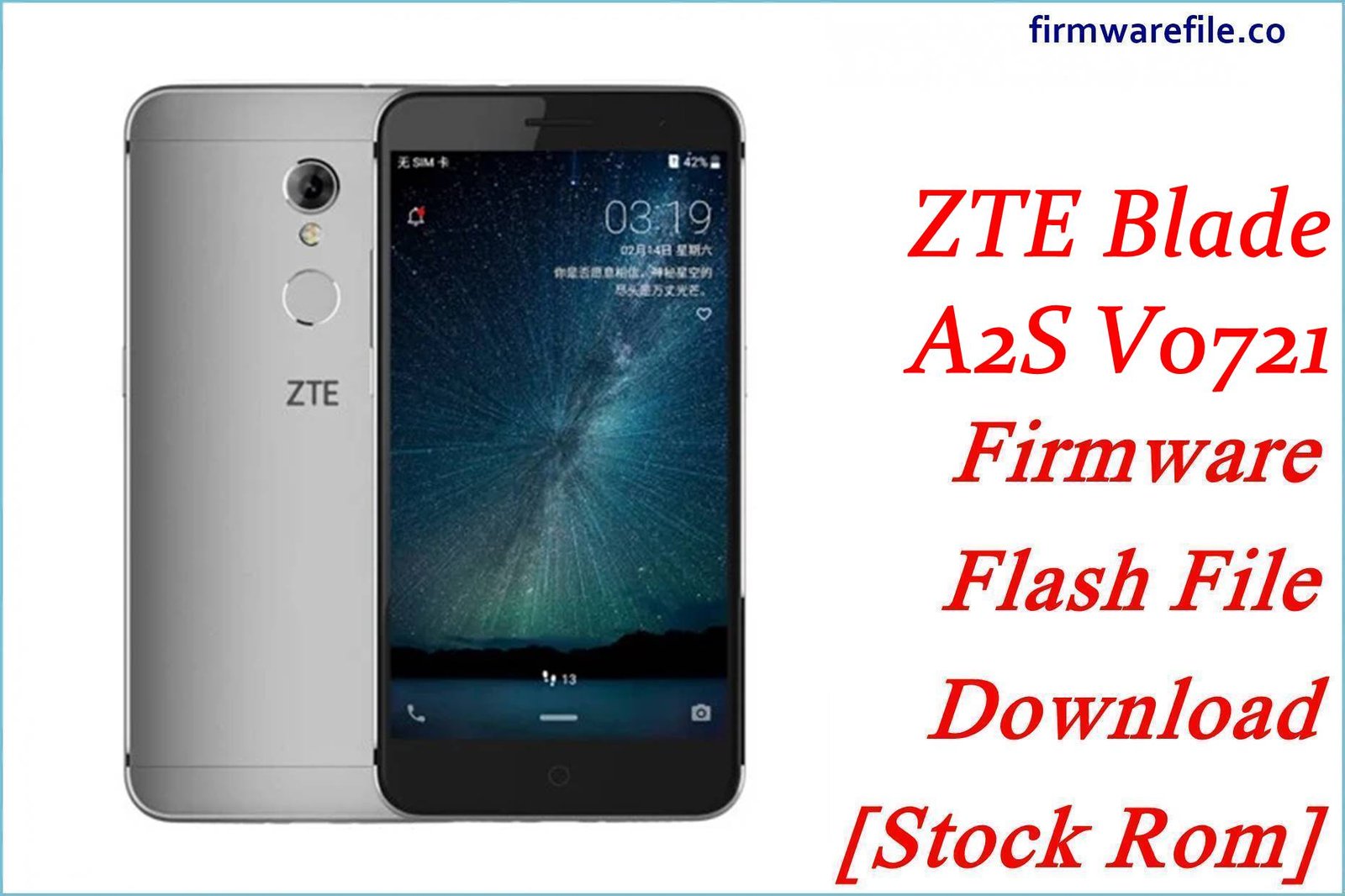ZTE Blade A512 (V0721) Firmware Flash File Download [Stock Rom]
The ZTE Blade A512 (model V0721) is a budget 4G smartphone from 2016. For owners of this device, flashing the official stock firmware is the best method to resolve critical software issues like the common “dm-verity” error, fix Wi-Fi problems, or unbrick a phone stuck in a bootloop.
Important Note: The filename for this package is incorrectly labeled with “MT6735.” The ZTE Blade A512 is powered by a Qualcomm Snapdragon 425 chipset, not a MediaTek chip. Therefore, the correct restoration process requires the QFIL tool. Following the guide for the device’s actual hardware is essential.
Quick Device Specs
- Device
- ZTE Blade A512 (V0721)
- Release year
- 2016
- Chipset
- Qualcomm Snapdragon 425
- Display
- 5.2″ HD IPS LCD (1280×720)
- Battery
- 2540 mAh (Non-removable)
- Memory
- 2GB RAM + 16GB storage
- Camera
- 13MP rear, 8MP front
- OS
- Android 6.0.1 (Marshmallow)
Required Downloads
| File / Tool | Download Link |
|---|---|
| QPST (QFIL) Tool | Download QPST Tool |
| Qualcomm USB Drivers | Download Drivers |
Stock ROM & Firmware
| Version | Android | Region | Type | Download | Size |
|---|---|---|---|---|---|
| (2017-10-13) | 6.0.1 (Marshmallow) | Global | QFIL / QPST | Download | ~1.3 GB |
Quick Flashing Guide
- Download and install the Qualcomm USB Drivers and the QPST Tool on your PC.
- Extract the downloaded firmware ZIP file to a folder on your computer.
- Power off your ZTE Blade A512 and boot it into EDL Mode by holding the Volume Up + Volume Down buttons while connecting it to the PC via USB cable.
- Launch QFIL, load the firmware files (`prog_…mbn` and `rawprogram/patch` XMLs), and click the “Download” button to begin flashing.
For a complete, step-by-step tutorial with screenshots, please refer to our definitive guide:
How to Flash Firmware on Qualcomm Smartphones with QFIL
FAQs
Q1. Why does the filename say “MT6735” but the guide uses “QFIL”?
The original uploader mislabeled the file. The ZTE Blade A512 is confirmed to use a Qualcomm Snapdragon 425 chipset, which exclusively uses the QFIL tool. Following the correct guide for the phone’s actual hardware is essential to avoid flashing errors.
Q2. Will this firmware fix the Wi-Fi not turning on?
Yes, this is a very common software issue on the Blade A512. A full firmware flash with QFIL is the most reliable way to fix it, as it completely rewrites the system and modem files that control the Wi-Fi hardware. If the problem persists after a clean flash, it indicates a hardware failure.
Q3. Is this the same as the AT&T ZTE Blade Z10?
Yes, the Blade A512 (V0721) is the unbranded, global version of the hardware sold by AT&T as the Blade Z10. While the hardware is the same, this firmware will not have AT&T’s apps or branding.
Device-Specific Troubleshooting
- “dm-verity verification failed” Error at Boot: This is a known and common error for this model when the system partition gets corrupted. Flashing this full stock firmware with QFIL is the standard and most effective way to completely rewrite the system and resolve this specific error.
- Poor Battery Life: A clean firmware flash will resolve any software bugs causing abnormal battery drain. To further improve battery life after flashing, go to `Settings > Battery` and use the built-in optimization features. Reducing screen brightness and disabling unused apps will also help significantly.
- Camera is Slow or Takes Blurry Pictures: A software flash can improve camera performance by restoring the original, optimized camera app and drivers. If the camera is still slow after the flash, try clearing the app’s cache in `Settings > Apps > Camera > Storage`. The quality is limited by the budget hardware.
- QFIL Fails with a “Sahara/Firehose” Error: This classic QFIL error points to a communication failure, usually caused by a driver problem. Reinstall the Qualcomm 9008 drivers (disabling driver signature enforcement in Windows first), use a high-quality USB cable, and ensure the phone is fully powered off before entering EDL mode.