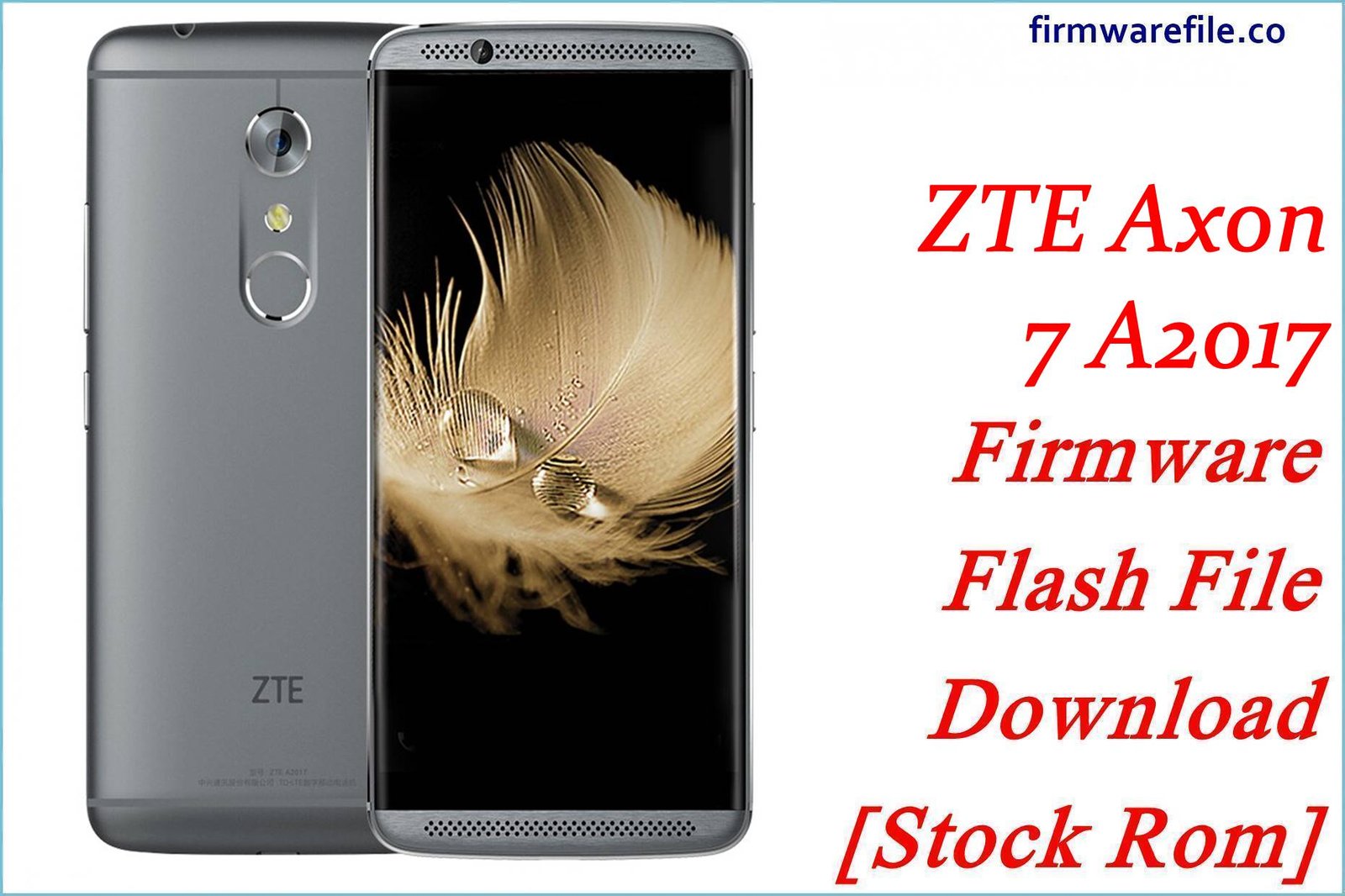ZTE Blade A315 Telcel Firmware Flash File Download [Stock Rom]
The ZTE Blade A315 (also known as Blade C370) is a very basic, entry-level smartphone from 2015 offered by the carrier Telcel in Mexico. This page provides an official OTA (Over-The-Air) update package for this device. For a phone this old and with such limited hardware, a clean software update is often the only way to resolve persistent software glitches.
Important Note: The filename for this package contains an incorrect chipset (‘MT65735M’). This device is confirmed to use a UNISOC SC7731G chipset. This OTA file is correct for the Blade A315, but it must be installed on a functioning device that is on 100% stock, un-rooted firmware.
Quick Device Specs
- Device
- ZTE Blade A315 / C370
- Release year
- 2015
- Chipset
- UNISOC SC7731G
- Display
- 4.5″ FWVGA TFT (854×480)
- Battery
- 1650 mAh (Removable)
- Memory
- 512MB RAM + 8GB storage
- OS
- Android 5.1 (Lollipop)
- Carrier
- Telcel (Mexico)
Required Downloads
You only need the OTA update file itself to perform this installation. No PC or special tools are required.
Stock ROM & Firmware
| Version | Android | Carrier | Type | Download | Size |
|---|---|---|---|---|---|
| (General Build) | 5.1 (Lollipop) | Telcel (Mexico) | OTA | Download | ~500 MB |
Quick Installation Guide
There are two methods to install an OTA update package.
- Via Settings Menu: Download the `.zip` file and move it to the main (root) directory of your internal storage. Go to `Settings` > `System` > `System Update`, tap the menu icon in the corner, select `Local update`, and choose the file.
- Via Stock Recovery: Download the `.zip` file and move it to your internal storage or SD card. Power off the phone, then boot into recovery mode (hold Volume Up + Power). Select `Apply update from…` and choose the `.zip` file.
For a complete, step-by-step tutorial with screenshots for both methods, please refer to our definitive guide:
How to Manually Install Official OTA Updates on Android
FAQs
Q1. Why does the filename list a MediaTek chipset but the specs say UNISOC?
The original uploader made a significant error when naming the file. The ZTE Blade A315 hardware uses a UNISOC SC7731G chipset. This OTA file is the correct software for the device, but the name is misleading.
Q2. Will this update allow me to install modern apps?
No. This phone runs Android 5.1, an operating system from 2014 that is no longer supported by apps like WhatsApp, Facebook, or any modern games. The 512MB of RAM is also a major limitation. This update is only for bug fixes on the original software.
Q3. Will this firmware remove the Telcel network lock?
No. This is an official Telcel OTA update. It will not remove the SIM lock, and the device will remain locked to the Telcel network in Mexico.
Device-Specific Troubleshooting
- “Insufficient Storage” Preventing Updates: The 8GB of storage is the biggest problem. Before attempting to install this OTA, you may need to clear app cache (`Ajustes > Almacenamiento > Datos en caché`), uninstall updates from apps like Google Play, and move all photos/media to a microSD card to make enough space for the update to even download and install.
- “Google Play Services has stopped” Error: This is a very common and difficult problem on Android 5.1. An OTA update can sometimes help, but the issue is that the Google services are too old. After the update, connect to Wi-Fi immediately and let the Play Store try to update itself. This may fail due to storage limits.
- Extreme Slowness and Freezing: This is the expected performance for a device with a UNISOC SC7731G chipset and only 512MB of RAM. A clean update install and subsequent factory reset will restore it to its ‘best’ possible state, but it will always be very slow. Do not try to multitask.
- “Verification Failed” During Installation: This error means your system has been modified (rooted) or you are on a custom software version. This official OTA will only install on a 100% stock, un-rooted Telcel device. You would need to flash a full SPD firmware package first to restore the phone.