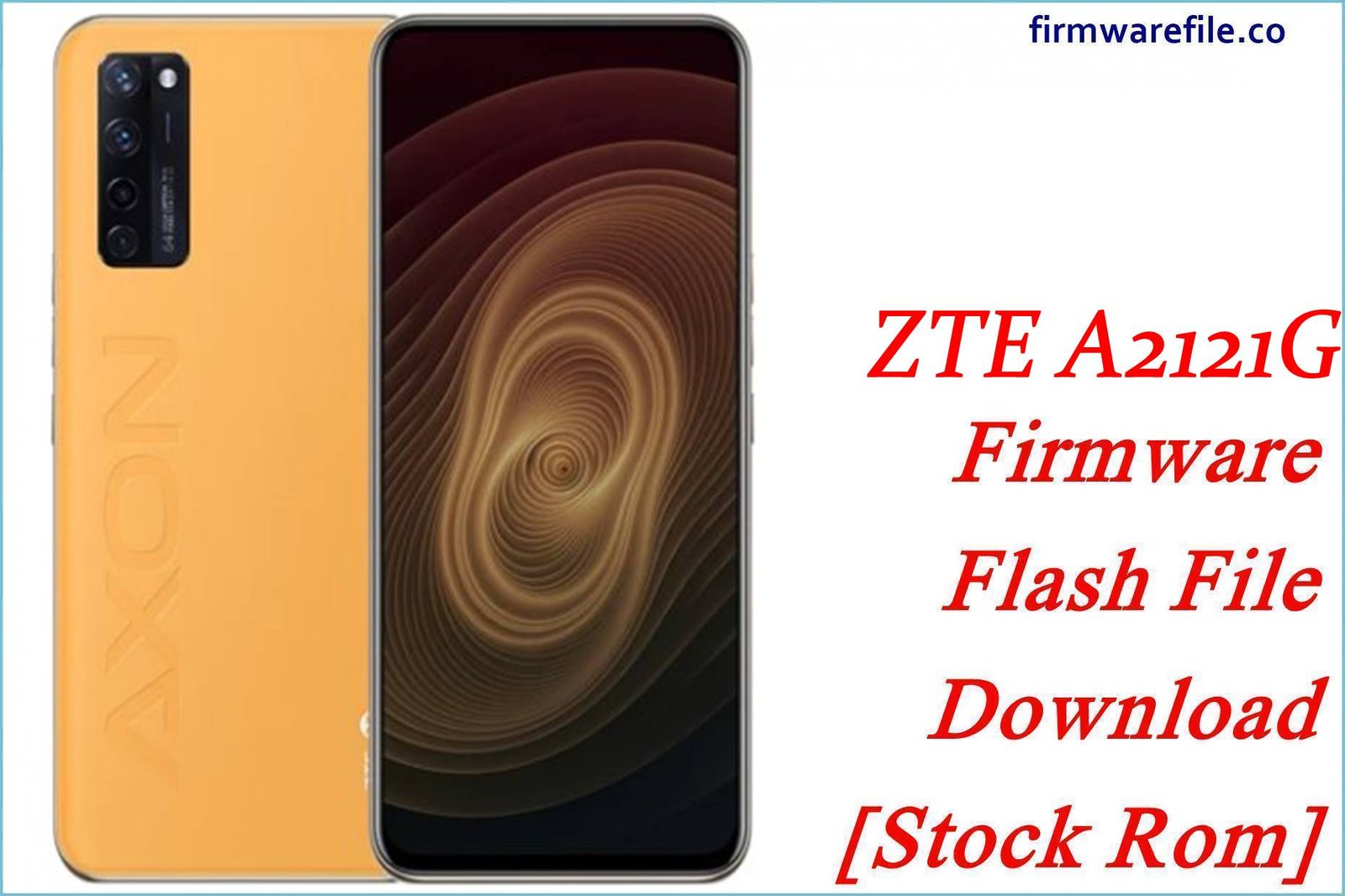ZTE Blade A6 A0620 Firmware Flash File Download [Stock Rom]
The ZTE Blade A6 (model A0620) is a mid-range smartphone from 2017 that was built for endurance, featuring an enormous 5000 mAh battery with reverse charging capabilities. For users looking to resolve software-related battery issues, fix system crashes, or restore a bricked device to its original factory state, flashing the official stock firmware is the most effective solution.
Important Note: This device is powered by a Qualcomm Snapdragon 435 chipset. The restoration process requires the use of the QFIL (Qualcomm Flash Image Loader) tool and booting the device into EDL Mode.
Quick Device Specs
- Device
- ZTE Blade A6 (A0620)
- Release year
- 2017
- Chipset
- Qualcomm Snapdragon 435
- Display
- 5.2″ HD IPS LCD (1280×720)
- Battery
- 5000 mAh (Non-removable, with Reverse Charging)
- Memory
- 2GB/3GB RAM + 16GB/32GB storage
- Camera
- 13MP rear, 5MP front
- OS
- Android 7.1.1 (Nougat)
Required Downloads
| File / Tool | Download Link |
|---|---|
| QPST (QFIL) Tool | Download QPST Tool |
| Qualcomm USB Drivers | Download Drivers |
Stock ROM & Firmware
| Version | Android | Region | Type | Download | Size |
|---|---|---|---|---|---|
| V1.0 | 7.1.1 (Nougat) | Global | QFIL / QPST | Download | ~1.6 GB |
Quick Flashing Guide
- Download and install the Qualcomm USB Drivers and the QPST Tool on your PC.
- Extract the downloaded firmware ZIP file to a folder on your computer.
- Power off your ZTE Blade A6 and boot it into EDL Mode by holding the Volume Up + Volume Down buttons while connecting it to the PC via USB cable.
- Launch QFIL, load the firmware files (`prog_…mbn` and `rawprogram/patch` XMLs), and click the “Download” button to begin flashing.
For a complete, step-by-step tutorial with screenshots, please refer to our definitive guide:
How to Flash Firmware on Qualcomm Smartphones with QFIL
FAQs
Q1. What is Reverse Charging?
Reverse charging allows you to use your Blade A6 like a power bank. With a special OTG adapter (sold separately), you can plug another phone or device into your Blade A6’s charging port to charge it using the A6’s massive 5000 mAh battery.
Q2. My battery percentage drops suddenly from 40% to 0%. Will this firmware fix it?
Yes, this is a classic sign of a battery software calibration issue. A full firmware flash with QFIL will reset the battery stats file. For best results after flashing, charge the phone to 100% uninterrupted, then use it until it fully discharges and turns off. This helps the new software learn the battery’s true capacity.
Q3. Is this firmware for the Blade A6 Lite or Blade A6 Max?
No. The Blade A6, A6 Lite, and A6 Max are all different models with different hardware. This firmware is strictly for the standard ZTE Blade A6 (A0620). Using it on another model will cause a brick.
Device-Specific Troubleshooting
- Phone Not Charging or Charging Extremely Slowly: First, try a different, high-quality charger and USB cable to rule out accessory failure. If the issue persists, a firmware flash can fix software bugs affecting charging speed. However, if it still charges slowly or not at all after a clean flash, the charging port or the battery itself may have a hardware fault.
- Reverse Charging Feature Not Working: This feature is controlled by the software. A full firmware flash will restore it to its original working condition. Ensure you are using a compatible OTG (On-The-Go) adapter. If it still fails after flashing, the USB port may be damaged and unable to output power correctly.
- “System UI has stopped” or Frequent Crashes: This indicates software corruption. Flashing the stock firmware is the most reliable way to fix this. The process will wipe all data and install a fresh, stable copy of the Android system, which should eliminate these errors.
- Overheating While Charging: It is normal for a phone with a large 5000 mAh battery to become warm during charging. However, if it becomes excessively hot to the touch, it could be a sign of a faulty charger, cable, or a software bug. A clean firmware flash ensures the charging process is managed correctly by the original software.