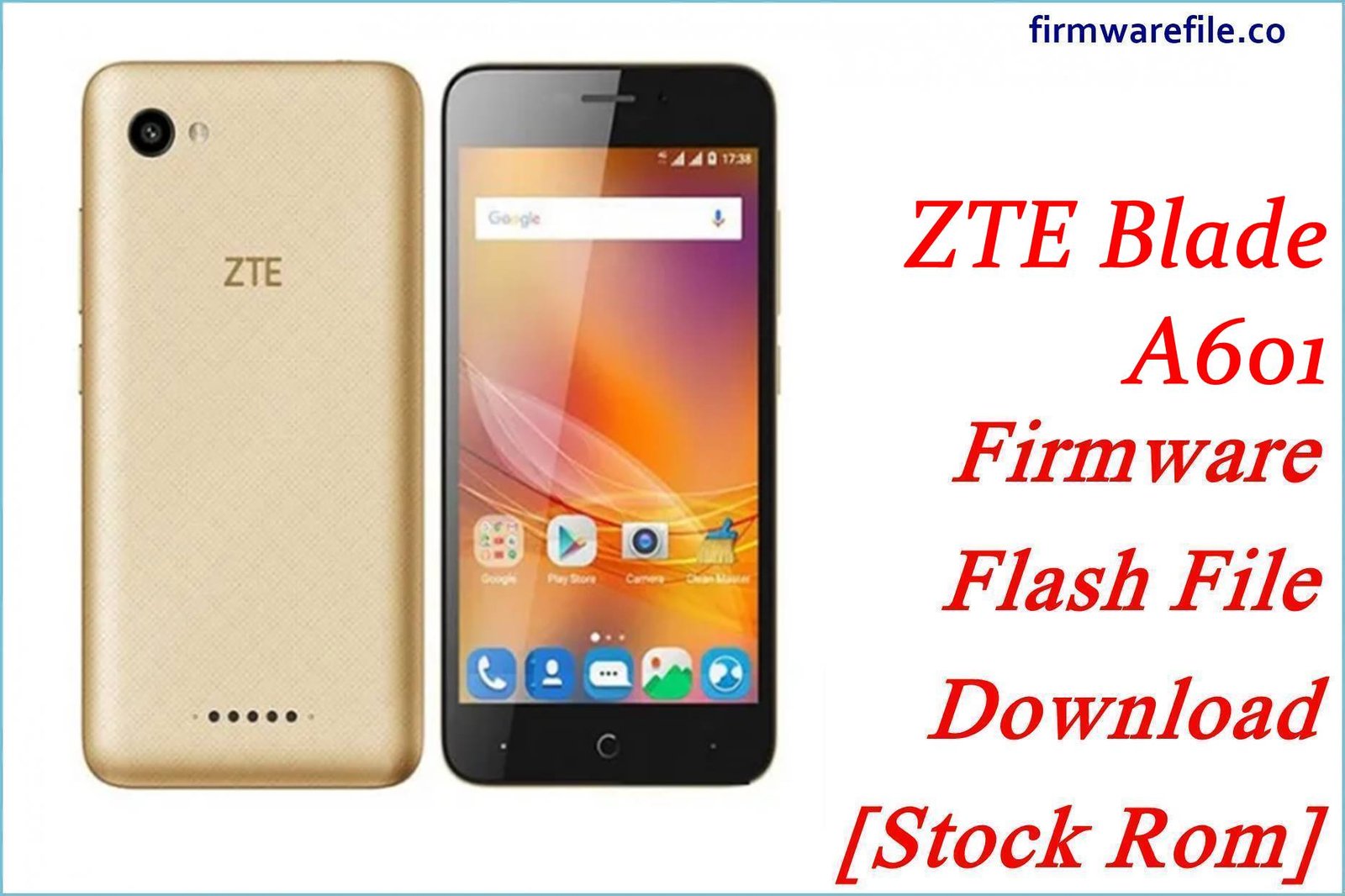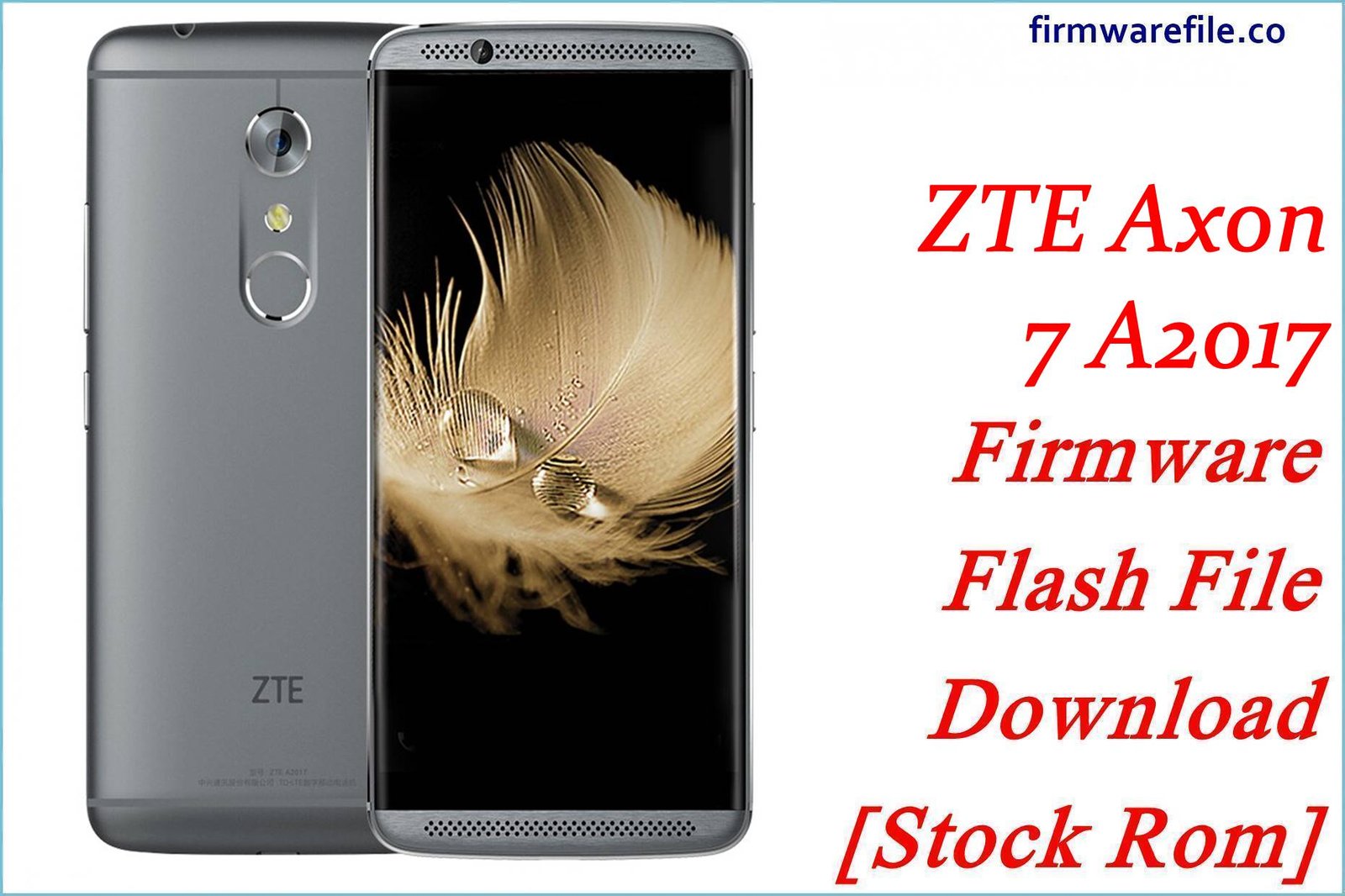ZTE Blade A601 Firmware Flash File Download [Stock Rom]
The ZTE Blade A601 is a budget 4G smartphone from 2016 that was known for its standout feature: a massive 4000 mAh battery. For owners of this classic endurance phone, flashing the official stock firmware is the best method to resolve software-related battery issues, fix a device that has become slow or unresponsive, or restore it from a bootloop.
Important Note: This device is powered by a MediaTek MT6735P chipset. The restoration process requires the use of SP Flash Tool. This guide will help you restore the original Android 6.0 Marshmallow software.
Quick Device Specs
- Device
- ZTE Blade A601
- Release year
- 2016
- Chipset
- MediaTek MT6735P
- Display
- 5.0″ HD IPS LCD (1280×720)
- Battery
- 4000 mAh (Non-removable)
- Memory
- 1GB RAM + 8GB storage
- Camera
- 8MP rear, 2MP front
- OS
- Android 6.0 (Marshmallow)
Required Downloads
| File / Tool | Download Link |
|---|---|
| SP Flash Tool | Download Tool |
| MediaTek USB VCOM Drivers | Download Drivers |
Stock ROM & Firmware
| Version | Android | Region | Type | Download | Size |
|---|---|---|---|---|---|
| (2016-09-28) | 6.0 (Marshmallow) | Global / Russia | SP Flash Tool | Download | ~1.1 GB |
Quick Flashing Guide
- Download and install the MediaTek VCOM drivers and the SP Flash Tool on your computer.
- Extract the downloaded firmware ZIP file to find the `MT6735_Android_scatter.txt` file.
- Launch SP Flash Tool, load the scatter file, and ensure the flashing mode is set to “Download Only.”
- Power off your phone, click the “Download” button in the tool, and then connect the phone to your PC via USB to begin.
For a complete, step-by-step tutorial with screenshots, please refer to our definitive guide:
How to Flash Stock Firmware on MediaTek (MTK) Smartphones
FAQs
Q1. Is this the same as the ZTE Blade A610?
They are very similar phones, but not identical. The Blade A610 often came with more RAM/storage and a better camera. While they share the same battery size and chipset family, it is crucial to use this firmware only for the Blade A601 to avoid potential conflicts.
Q2. My 4000 mAh battery percentage drops suddenly. Will this fix it?
Yes, this is a classic sign of a battery software calibration issue. A full firmware flash with SP Flash Tool will reset the battery stats file. For best results after flashing, charge the phone to 100% uninterrupted, then use it until it fully discharges. This helps the new software re-learn the battery’s true capacity.
Q3. The phone is very slow. Will a firmware flash make it fast?
A clean flash will restore the phone to its original performance by removing junk files. However, the 1GB of RAM is a major limitation. The phone will still be slow with modern apps. Use “Lite” versions of apps and a fast microSD card formatted as adoptable storage (a feature in Android Marshmallow) for the best possible experience.
Device-Specific Troubleshooting
- Phone Not Charging or Charging Very Slowly: First, try a different, high-quality charger and USB cable. If the issue persists, a firmware flash can fix software bugs affecting charging speed. However, if it still charges slowly after a clean flash, the charging port or the battery itself may have a hardware fault, which is common on older devices.
- “Insufficient Storage” Errors: The 8GB of internal storage is the biggest bottleneck of this phone. It is essential to use a microSD card. Android Marshmallow has a feature called “Adoptable Storage” which allows you to format an SD card to act as internal memory. You can set this up in `Settings > Storage & USB`.
- “System UI has stopped” or Frequent Crashes: This indicates software corruption. Flashing the stock ROM using the SP Flash Tool guide is the most reliable way to fix this. The process will wipe all data but installs a fresh, stable copy of the Android system.
- “Invalid IMEI” after Flashing: This critical error occurs if you use the “Format All + Download” option in SP Flash Tool. It erases the phone’s unique identifier. To prevent this, always use the “Download Only” mode. Restoring a lost IMEI is a very complex process.