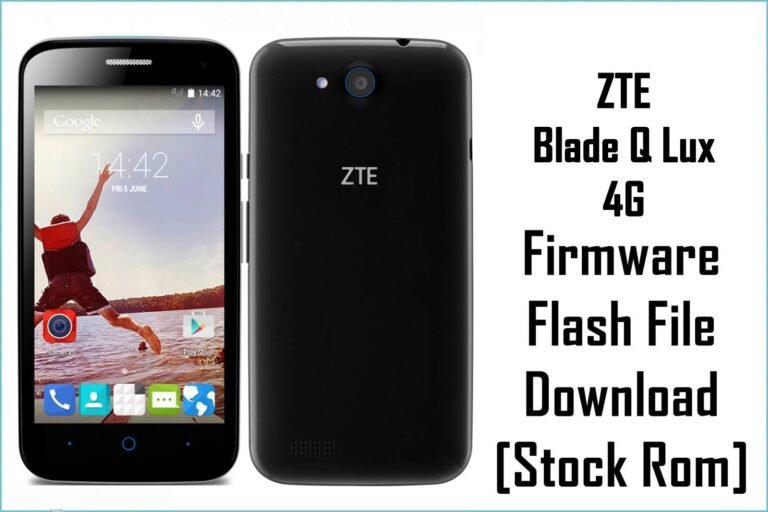ZTE Blade A7S 2020 (A7020) Firmware Flash File Download [Stock Rom]
ZTE Blade A7S 2020 (model A7020) is a budget-friendly smartphone known for its large 6.5-inch display and efficient Unisoc chipset. If your device is experiencing software glitches, performance issues, or connectivity problems, flashing the correct stock firmware can help restore its functionality. This page provides the official stock ROM for the Telcel Mexico variant of the ZTE Blade A7S.
Important Note: The ZTE Blade A7S uses a Unisoc SC9863A chipset which requires specialized flashing tools and differs significantly from MediaTek/Qualcomm devices. This specific firmware is for the Telcel Mexico variant – using it on other regional models may cause connectivity issues.
Quick Device Specs
- Device: ZTE Blade A7S 2020 (A7020)
- Release year: 2020
- Chipset: Unisoc SC9863A (Spreadtrum)
- Display: 6.5″ IPS LCD, 720×1600 (HD+)
- Battery: 4000 mAh (Non-removable)
- Memory: 2GB/3GB RAM + 32GB storage
- Camera: 16MP main + 8MP ultra-wide + 2MP depth
- Original OS: Android 10 (Go edition)
- Region: Mexico (Telcel carrier)
Required Downloads
| File / Tool | Download Link |
|---|---|
| Research Download Tool | Download Tool (For Unisoc) |
| Unisoc USB Drivers | Download Drivers (Essential) |
| SPD Flash Tool | Alternative Tool |
Stock ROM & Firmware
| Version | Build Number | Android | Region | Download | Size |
|---|---|---|---|---|---|
| V1.6_040821 | ZTE_Blade_A7S_2020_A7020_TEL_MX | 10 (Go Edition) | Mexico (Telcel) | Download | ~1.8 GB |
How to Flash Using Research Download Tool
- Install Unisoc USB Drivers: Disable driver signature enforcement on Windows and install the Unisoc drivers. This is the most critical step for detection.
- Extract the Firmware: Extract the downloaded ZIP file to get the ROM files including the pac file.
- Open Research Download Tool: Load the .pac file from the extracted folder.
- Select Download Mode: Choose “Firmware Upgrade” or “Download” mode for standard flashing.
- Power off your device completely. Click “Download” in the tool, then connect your phone via USB.
- Wait for the flashing process to complete (green check indicator). Disconnect and power on the device.
FAQs
Q1. Why is my ZTE Blade A7S performance slower than expected?
The Unisoc SC9863A is an entry-level processor designed for basic tasks:
-
Optimized for power efficiency rather than performance
-
Limited to 2GB/3GB RAM which affects multitasking
-
Uses Android 10 Go edition for lightweight operation
-
May throttle under extended use to manage heat
Q2. Can I upgrade to Android 11 or later on this device?
Due to the Unisoc SC9863A chipset and ZTE’s update policy:
-
No official Android 11 updates are available
-
Unisoc chipsets have limited custom ROM support
-
Device launched with Android 10 Go edition as final OS
-
Consider using lightweight apps to improve performance
Q3. What’s the difference between regular Android and Android Go?
Android 10 Go edition features:
-
Optimized for devices with 2GB RAM or less
-
Lightweight Google apps (Go editions)
-
Data saving features
-
Storage management tools
-
Performance optimizations for entry-level chipsets
Q4. Why is my device not charging properly or draining quickly?
Battery issues can be caused by:
-
Software bugs in the Unisoc power management
-
Background processes draining battery
-
Actual battery degradation over time
-
Charging port damage
Try a clean flash first to rule out software issues.