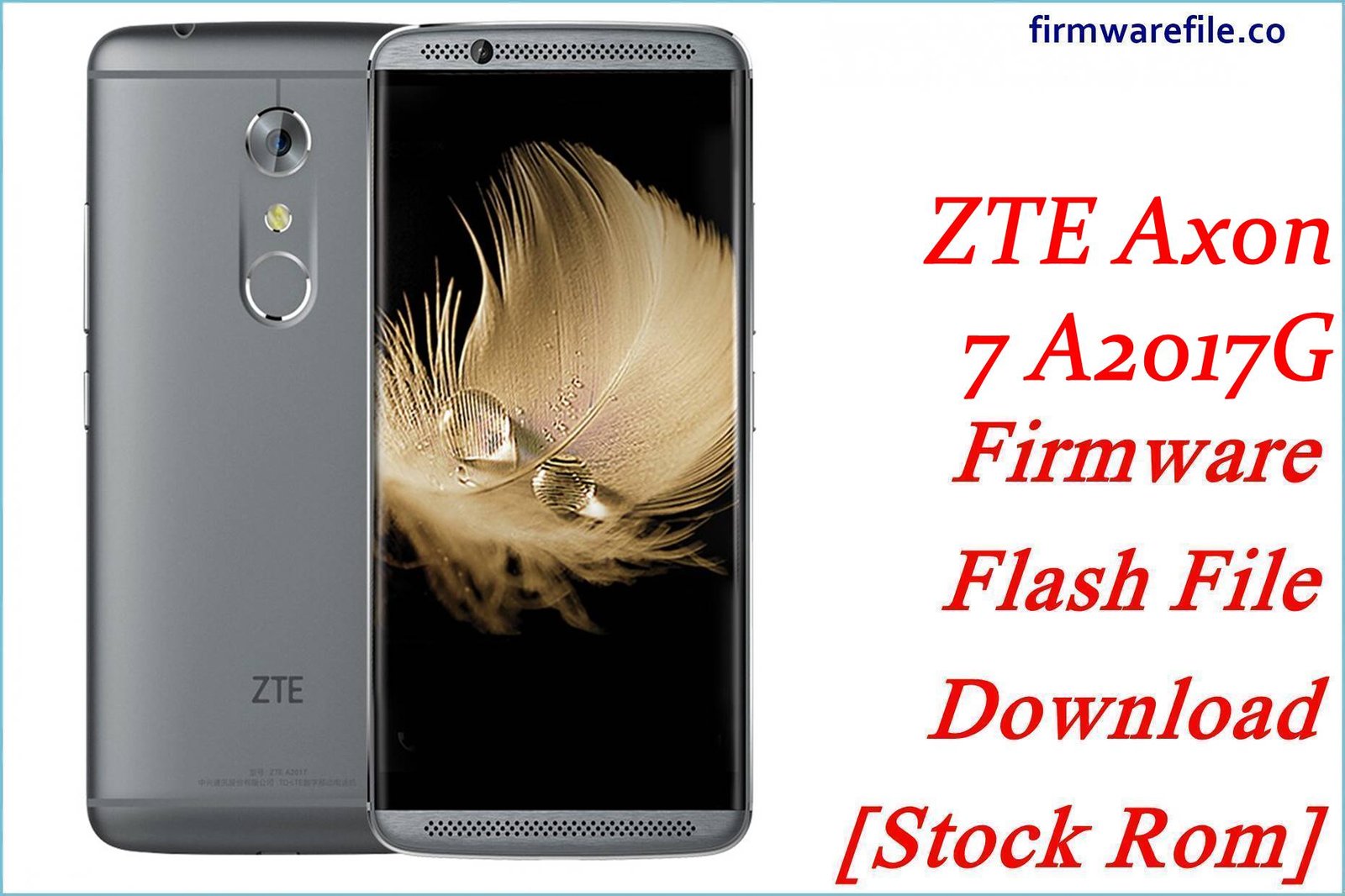ZTE Blade Force / Blade Spark (Z971) Firmware Flash File Download [Stock Rom]
The ZTE Z971 is a budget smartphone from 2017 that was sold in the USA by two major prepaid carriers under different names: as the ZTE Blade Force on Boost Mobile, and as the ZTE Blade Spark on AT&T. Since both phones share the exact same internal hardware, the stock firmware can be used to restore either variant from severe software issues.
Flashing the official stock firmware is the definitive solution for fixing common problems on the Z971, especially bootloops and the dreaded “dm-verity verification failed” error.
Important Note: This device is powered by a Qualcomm Snapdragon 427 chipset. The restoration process requires the use of the QFIL (Qualcomm Flash Image Loader) tool.
Quick Device Specs
- Device
- ZTE Blade Force / Blade Spark (Z971)
- Release year
- 2017
- Chipset
- Qualcomm Snapdragon 427
- Display
- 5.5″ HD TFT (1280×720)
- Battery
- 3000 mAh (Non-removable)
- Memory
- 2GB RAM + 16GB storage
- OS
- Android 7.1.1 (Nougat)
- Carriers
- Boost Mobile, AT&T Prepaid (USA)
Required Downloads
| File / Tool | Download Link |
|---|---|
| QPST (QFIL) Tool | Download QPST Tool |
| Qualcomm USB Drivers | Download Drivers |
Stock ROM & Firmware
| Version | Android | Carrier | Type | Download | Size |
|---|---|---|---|---|---|
| V2.0.0B12 | 7.1.1 (Nougat) | Boost Mobile (USA) | QFIL / QPST | Download | ~1.6 GB |
Note: This is the stock firmware for the Boost Mobile (Blade Force) variant. While it can be flashed on an AT&T (Blade Spark) model to fix bootloops, it will install Boost Mobile software and branding. The phone will remain locked to its original carrier.
Quick Flashing Guide
- Download and install the Qualcomm USB Drivers and the QPST Tool on your PC.
- Extract the downloaded firmware ZIP file to a folder on your computer.
- Power off your phone and boot it into EDL Mode by holding the Volume Up + Volume Down buttons while connecting it to the PC via USB cable.
- Launch QFIL, load the firmware files (`prog_…mbn` and `rawprogram/patch` XMLs), and click the “Download” button to begin flashing.
For a complete, step-by-step tutorial with screenshots, please refer to our definitive guide:
How to Flash Firmware on Qualcomm Smartphones with QFIL
FAQs
Q1. What’s the difference between the Blade Force and the Blade Spark?
Functionally, nothing. They are the same phone (model Z971) with the same hardware. The only differences are the marketing name and the pre-installed software and branding from their respective carriers (Boost Mobile vs. AT&T).
Q2. I have an AT&T Blade Spark. Can I flash this Boost Mobile firmware?
Yes, for unbricking purposes, you can. The hardware is identical, so it will fix bootloops and dm-verity errors. However, be aware that it will install the Boost Mobile software, including their startup logo and apps, effectively rebranding your phone’s software. Your phone will still be locked to AT&T.
Q3. My phone shows a “dm-verity verification failed” error on boot. Will this fix it?
Yes, absolutely. This error indicates a corrupt system partition and is a very common problem on the Z971. Flashing this full stock firmware with QFIL is the standard and most effective way to resolve this specific error.
Device-Specific Troubleshooting
- Stuck on Carrier Logo (Boost or AT&T): This is a common bootloop issue for the Z971, regardless of its name. The definitive fix is to flash the stock firmware using the QFIL guide. After the flash completes, the first boot can take up to 15 minutes. If it’s still stuck, perform a “wipe data/factory reset” from recovery mode (hold Volume Up + Power).
- “Invalid SIM” Error: This is expected if you use a SIM from a network other than the one the phone is locked to (e.g., a T-Mobile SIM in an AT&T-locked Blade Spark). Flashing this firmware will not remove the original carrier lock.
- Wi-Fi Calling Issues (Both Carriers): Wi-Fi calling is a carrier-specific feature. Flashing the stock ROM for your original carrier is the best way to restore it. If you flash this Boost Mobile ROM on an AT&T device, the Wi-Fi calling feature may not work correctly.
- QFIL Fails with a “Sahara/Firehose” Error: This classic QFIL error points to a communication failure, usually caused by a driver problem. Reinstall the Qualcomm 9008 drivers (disabling driver signature enforcement in Windows first), use a high-quality USB cable, and ensure the phone is fully powered off before entering EDL mode.