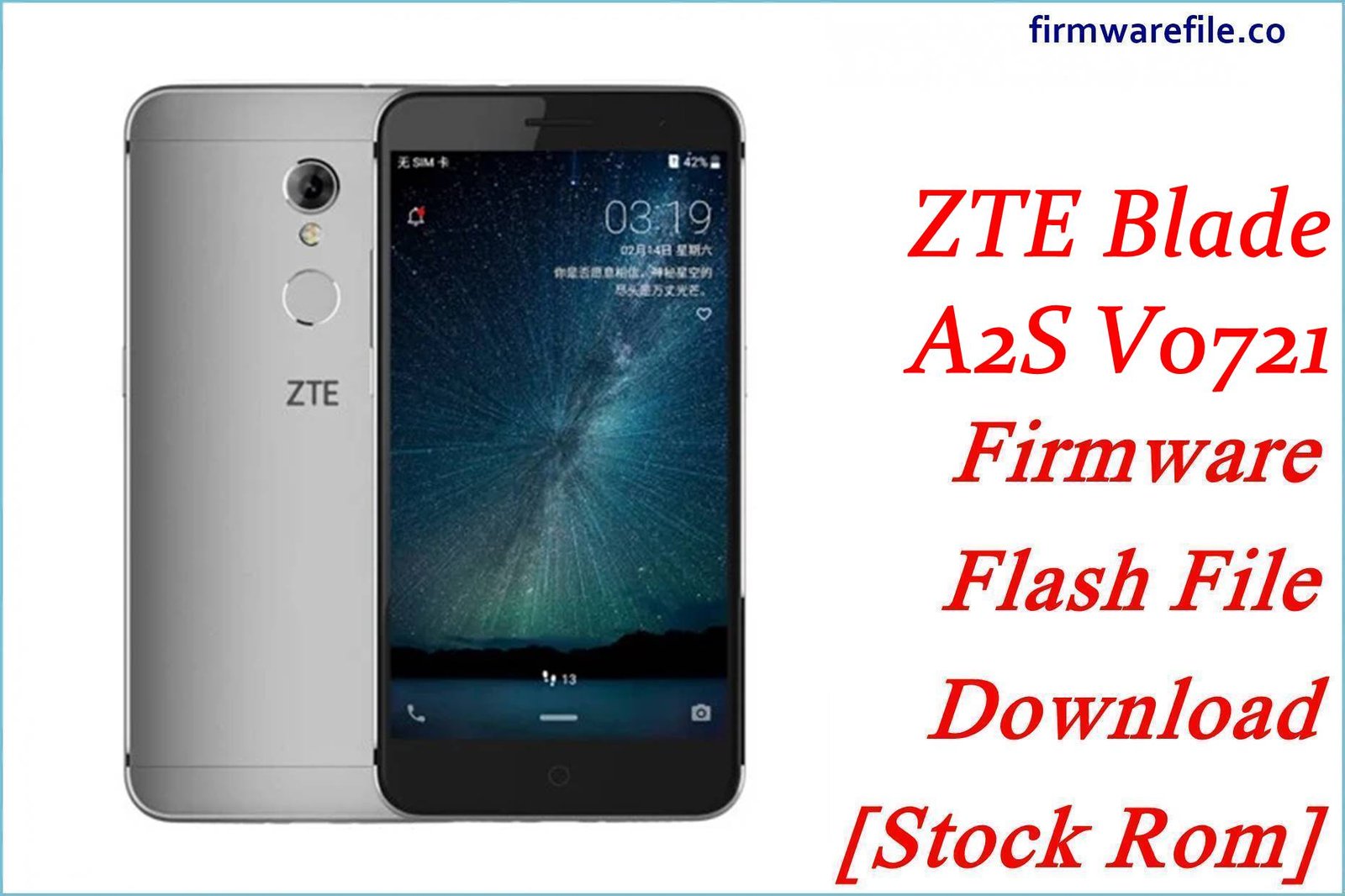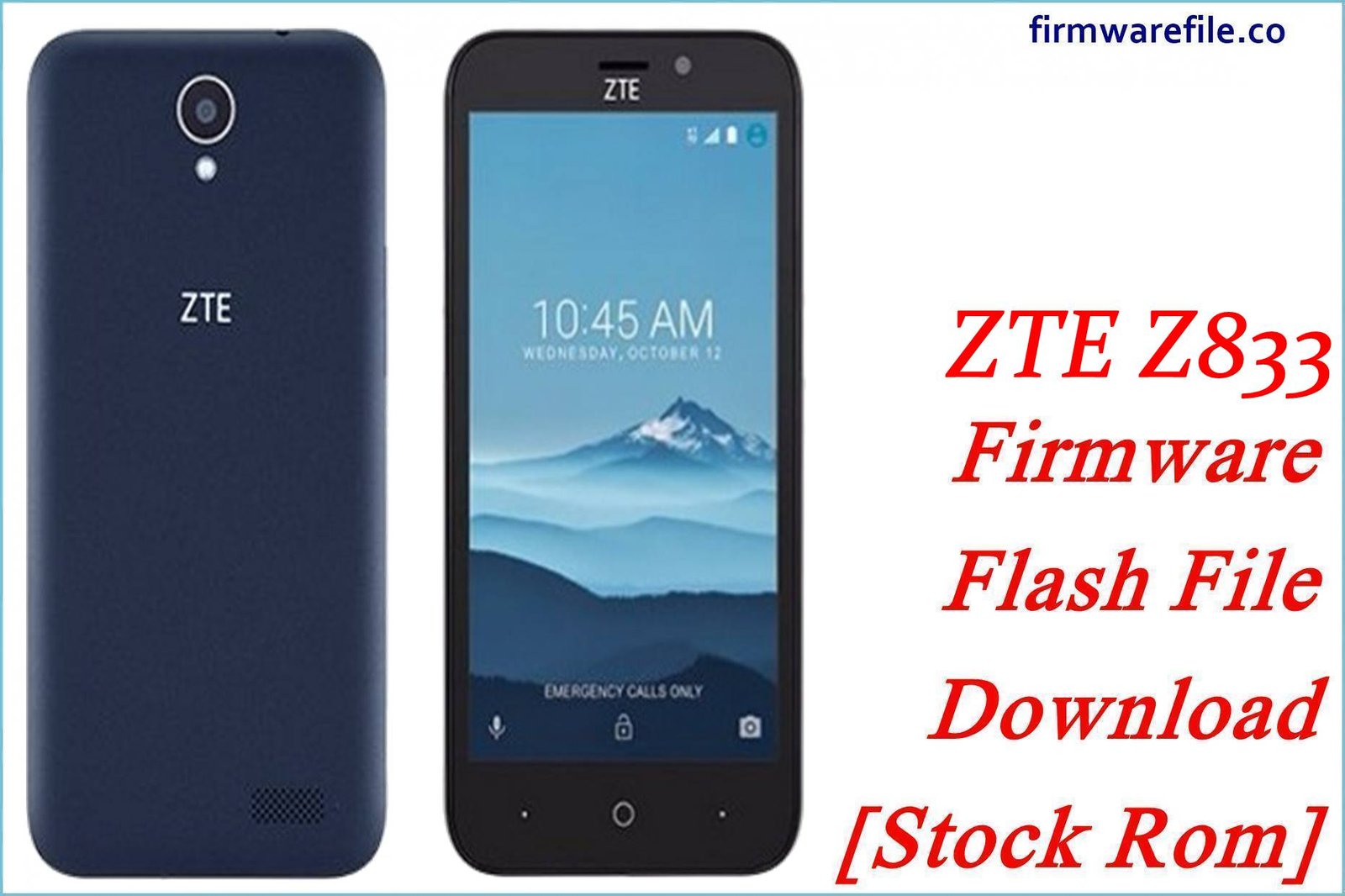ZTE Blade V6 Max Firmware Flash File Download [Stock Rom]
The ZTE Blade V6 Max is a budget-friendly smartphone from 2016, primarily released in Latin American markets, which stood out for its exceptionally large 4000 mAh battery. For users of this older device looking to resolve software issues like bootloops, frequent crashes, or to restore a bricked phone, flashing the official stock firmware is the most reliable solution.
Important Note: This device is powered by a MediaTek MT6735M chipset. The restoration process requires the use of SP Flash Tool. This guide will help you restore your device to its original factory software.
Quick Device Specs
- Device
- ZTE Blade V6 Max
- Release year
- 2016
- Chipset
- MediaTek MT6735M/P
- Display
- 5.0″ HD IPS LCD (1280×720)
- Battery
- 4000 mAh (Non-removable)
- Memory
- 1GB RAM + 8GB storage
- Camera
- 8MP rear, 5MP front
- OS
- Android 6.0 (Marshmallow)
- Region/Carriers
- Latin America (e.g., Telcel Mexico)
Required Downloads
| File / Tool | Download Link |
|---|---|
| SP Flash Tool | Download Tool |
| MediaTek USB VCOM Drivers | Download Drivers |
Stock ROM & Firmware
| Version | Android | Region | Type | Download | Size |
|---|---|---|---|---|---|
| V1.0.0 (20171127) | 6.0 (Marshmallow) | Latin America | SP Flash Tool | Download (Google Drive) Download (AndroidFileHost) |
~1.0 GB |
Quick Flashing Guide
- Download and install the MediaTek VCOM drivers and the SP Flash Tool on your computer.
- Extract the downloaded firmware ZIP file to find the `MT6735M_Android_scatter.txt` file.
- Launch SP Flash Tool, load the scatter file, and ensure the flashing mode is set to “Download Only.”
- Power off your phone, click the “Download” button in the tool, and then connect the phone to your PC via USB to begin.
For a complete, step-by-step tutorial with screenshots, please refer to our definitive guide:
How to Flash Stock Firmware on MediaTek (MTK) Smartphones
FAQs
Q1. Is the ZTE Blade V6 Max the same as the standard Blade V6?
No. The “Max” version is a different model, most notably featuring a much larger 4000 mAh battery compared to the 2200 mAh battery in the standard V6. The firmware packages are not interchangeable.
Q2. Will this firmware remove a network lock from Telcel or another carrier?
No. This is official stock firmware. It will restore the phone’s original software but will not remove or alter any existing SIM lock. The device will remain locked to its original carrier.
Q3. The phone has very little RAM and storage. Is it still usable in 2025?
The 1GB of RAM and 8GB of internal storage are extremely limited by today’s standards. After a clean flash, the phone will be restored to its original performance, but it is only suitable for very basic tasks like calling, SMS, and possibly light messaging with “Lite” apps. A microSD card is essential for any media storage.
Q4. What is a “scatter file”?
A scatter file (`.txt`) is a map of a MediaTek phone’s internal storage. It tells the SP Flash Tool the exact location and size of each partition (like system, boot, etc.), ensuring the firmware is written correctly.
Troubleshooting (ZTE Blade V6 Max)
- SP Flash Tool does not detect the phone: This is the most common problem. Reinstall the VCOM drivers, disable Driver Signature Enforcement in Windows if needed, restart your PC, and use a different USB port.
- Error: “PMT changed for the ROM”: This error occurs if the partition table on your phone doesn’t match the firmware. You can usually fix this by changing the flashing mode in SP Flash Tool from “Download Only” to “Firmware Upgrade”.
- Device is stuck in a bootloop after a successful flash: The first boot can be slow. If it’s still stuck after 15 minutes, boot into recovery mode (hold Volume Up + Power from off) and perform a “Wipe data/factory reset”.
- “Invalid IMEI” after flashing: This can happen if you accidentally use the “Format All + Download” option. To avoid this critical error, always use the “Download Only” mode.