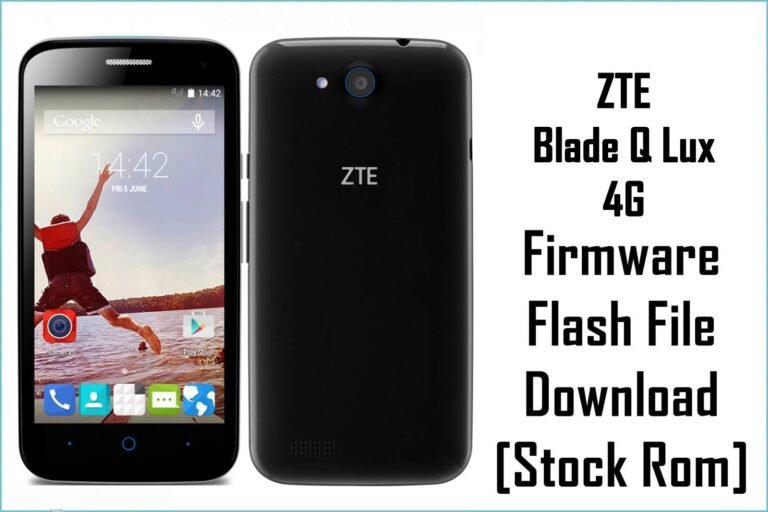ZTE Grand X2 In (V967S) Firmware Flash File Download [Stock Rom]
This page provides the official stock firmware for the ZTE Grand X2 In (model V967S), a very early budget “phablet” from 2013. For owners of this classic device, flashing the official stock firmware is for restoration and archival purposes, allowing you to fix a bricked phone or restore it to its original factory condition.
Important Note: This device and its Android 4.2 Jelly Bean operating system are functionally obsolete. It cannot run any modern applications from the Google Play Store. The restoration process requires the use of SP Flash Tool for its MediaTek MT6589 chipset.
Quick Device Specs
- Device
- ZTE Grand X2 In (V967S)
- Release year
- 2013
- Chipset
- MediaTek MT6589
- Display
- 5.0″ qHD TFT (960×540)
- Battery
- 2500 mAh (Removable)
- Memory
- 1GB RAM + 4GB storage
- Camera
- 5MP rear, 1MP front
- OS
- Android 4.2 (Jelly Bean)
Required Downloads
| File / Tool | Download Link |
|---|---|
| SP Flash Tool | Download Tool |
| MediaTek USB VCOM Drivers | Download Drivers |
Stock ROM & Firmware
| Version | Android | Region | Type | Download | Size |
|---|---|---|---|---|---|
| (2013-07-16) | 4.2 (Jelly Bean) | Global/China | SP Flash Tool | Download | ~500 MB |
Quick Flashing Guide
- Download and install the MediaTek VCOM drivers and the SP Flash Tool on your computer. You may need to disable driver signature enforcement on modern Windows.
- Extract the downloaded firmware ZIP file to find the `MT6589_Android_scatter.txt` file.
- Launch SP Flash Tool, load the scatter file, and ensure the flashing mode is set to “Download Only.”
- Power off your phone, remove the battery, click the “Download” button in the tool, and then connect the phone to your PC via USB to begin.
For a complete, step-by-step tutorial with screenshots, please refer to our definitive guide:
How to Flash Stock Firmware on MediaTek (MTK) Smartphones
FAQs
Q1. Can I install WhatsApp or Facebook on this phone after flashing?
Absolutely not. This phone runs Android 4.2 Jelly Bean, an operating system from 2012. It cannot connect to the modern Google Play Store, and no current apps are compatible with it. This firmware restores the phone to a state similar to a “feature phone” with basic calling, SMS, and a very old web browser.
Q2. Why does the phone have only 4GB of storage?
In 2013, 4GB was a common storage size for budget devices. The operating system uses most of this, leaving almost no usable space for the user. A microSD card is mandatory for storing any files.
Q3. My phone is completely dead. Will this firmware fix it?
If the issue is a software crash (a ‘soft brick’), then yes, this firmware can restore it. However, on a device this old, it is very common for the internal storage chip (eMMC) to fail. If the SP Flash Tool cannot detect the phone or fails during the flash, it’s likely a permanent hardware failure.
Device-Specific Troubleshooting
- Driver Issues on Windows 10/11: The VCOM drivers for this ancient MT6589 chipset can be very difficult to install on modern operating systems. You must disable Driver Signature Enforcement in Windows’ advanced startup options. You may also need to manually install the drivers through the Device Manager.
- SP Flash Tool Fails with an Error: Older chipsets like the MT6589 sometimes work better with older versions of SP Flash Tool. If the latest version gives an error, try searching for and using a much older version, such as v3 or an early v5 build.
- Poor GPS Performance: The MT6589 chipset was known for a slow GPS lock. Flashing the stock firmware restores the original GPS configuration, but performance will still be poor by today’s standards. For the best result, be outdoors with a clear view of the sky and allow several minutes for the first lock.
- “Invalid IMEI” after Flashing: This critical error occurs if you use the “Format All + Download” option in SP Flash Tool. It erases the phone’s unique identifier. To prevent this, always use the “Download Only” mode. Restoring the IMEI on this device is very difficult.