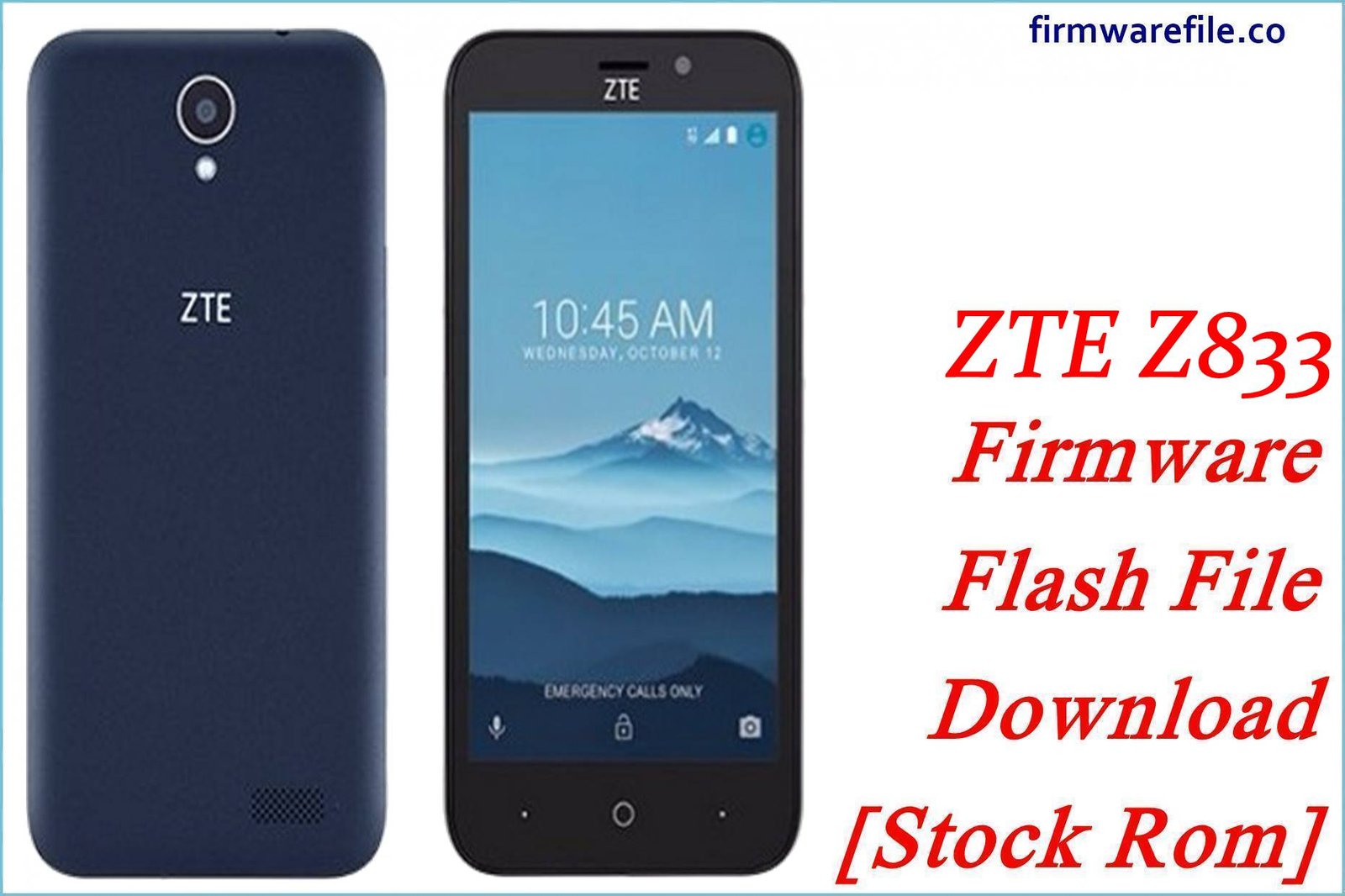ZTE Nubia Z11 Mini S (NX549J) Firmware Flash File Download [Stock Rom]
The Nubia Z11 Mini S (model NX549J) is a compact and powerful mid-range smartphone from 2016, praised for its high-resolution 23MP Sony camera and the power-efficient Snapdragon 625 chipset. For users looking to resolve persistent software bugs, fix notification delays, or unbrick a non-responsive device, flashing the official stock firmware is the most reliable solution.
Important Note: This device is powered by a Qualcomm Snapdragon 625 chipset. The restoration process requires the use of the QFIL (Qualcomm Flash Image Loader) tool and booting the device into EDL Mode.
Quick Device Specs
- Device
- Nubia Z11 Mini S (NX549J)
- Release year
- 2016
- Chipset
- Qualcomm Snapdragon 625
- Display
- 5.2″ FHD IPS LCD (1920×1080)
- Battery
- 3000 mAh (Non-removable)
- Memory
- 4GB RAM + 64GB/128GB storage
- Camera
- 23MP (Sony IMX318) rear, 13MP front
- OS
- Android 6.0.1 (Marshmallow)
Required Downloads
| File / Tool | Download Link |
|---|---|
| QPST (QFIL) Tool | Download QPST Tool |
| Qualcomm USB Drivers | Download Drivers |
Stock ROM & Firmware
| Version | Android | Region | Type | Download | Size |
|---|---|---|---|---|---|
| (2017-02-08) | 6.0.1 (Marshmallow) | Global/China | QFIL / QPST | Download | ~1.5 GB |
Quick Flashing Guide
- Download and install the Qualcomm USB Drivers and the QPST Tool on your PC.
- Extract the downloaded firmware ZIP file to a folder on your computer.
- Power off your Nubia Z11 Mini S and boot it into EDL Mode by holding the Volume Up + Volume Down buttons while connecting it to the PC via USB cable.
- Launch QFIL, load the firmware files (`prog_…mbn` and `rawprogram/patch` XMLs), and click the “Download” button to begin flashing.
For a complete, step-by-step tutorial with screenshots, please refer to our definitive guide:
How to Flash Firmware on Qualcomm Smartphones with QFIL
FAQs
Q1. Is this firmware for the regular Nubia Z11 or the Z11 Mini?
No. This firmware is specifically for the Z11 Mini S (NX549J) model. The flagship Z11 (Snapdragon 820) and the older Z11 Mini (Snapdragon 617) are different devices. Using the wrong firmware will brick your phone.
Q2. Why are my notifications from apps like WhatsApp delayed?
This is a well-known issue with Nubia UI’s aggressive power-saving features. A clean firmware flash can help, but you will likely still need to manually go to `Settings > Battery > Power management` (or similar) and exclude your important messaging apps from any battery optimization or background-kill lists.
Q3. Will this fix the “No Service” issue on my phone?
If the “No Service” issue is caused by a software or modem glitch, then yes, flashing this stock firmware is the best way to fix it. However, if you are using a Chinese model of the phone in a different country, the issue may be a hardware incompatibility with your local network’s frequency bands, which a software flash cannot fix.
Device-Specific Troubleshooting
- Overheating, Especially During Camera Use: The Snapdragon 625 is an efficient chip, but the phone’s metal body can make heat more noticeable. A clean firmware flash removes rogue processes that could cause extra load. If it still gets hot, avoid using the camera for extended video recording while charging and close other background apps.
- Unstable Wi-Fi Connection: This firmware restores the original, stable drivers for the Wi-Fi hardware. If you still experience issues with Wi-Fi dropping after a clean flash, try going to `Settings > Wi-Fi > Advanced` and changing the ‘Wi-Fi frequency band’ from ‘Auto’ to ‘2.4 GHz only’ to force a more stable, albeit slower, connection.
- Stuck on Nubia Logo (Bootloop): A bootloop is a common issue that can be fixed by a full firmware flash using the QFIL guide. This process will erase all data but installs a fresh, working copy of the operating system. Be sure to let the first boot run for at least 15 minutes.
- QFIL Fails with a “Sahara/Firehose” Error: This classic QFIL error points to a communication failure, usually caused by a driver problem. Reinstall the Qualcomm 9008 drivers (disabling driver signature enforcement in Windows first), use a high-quality USB cable, and ensure the phone is fully powered off before entering EDL mode.