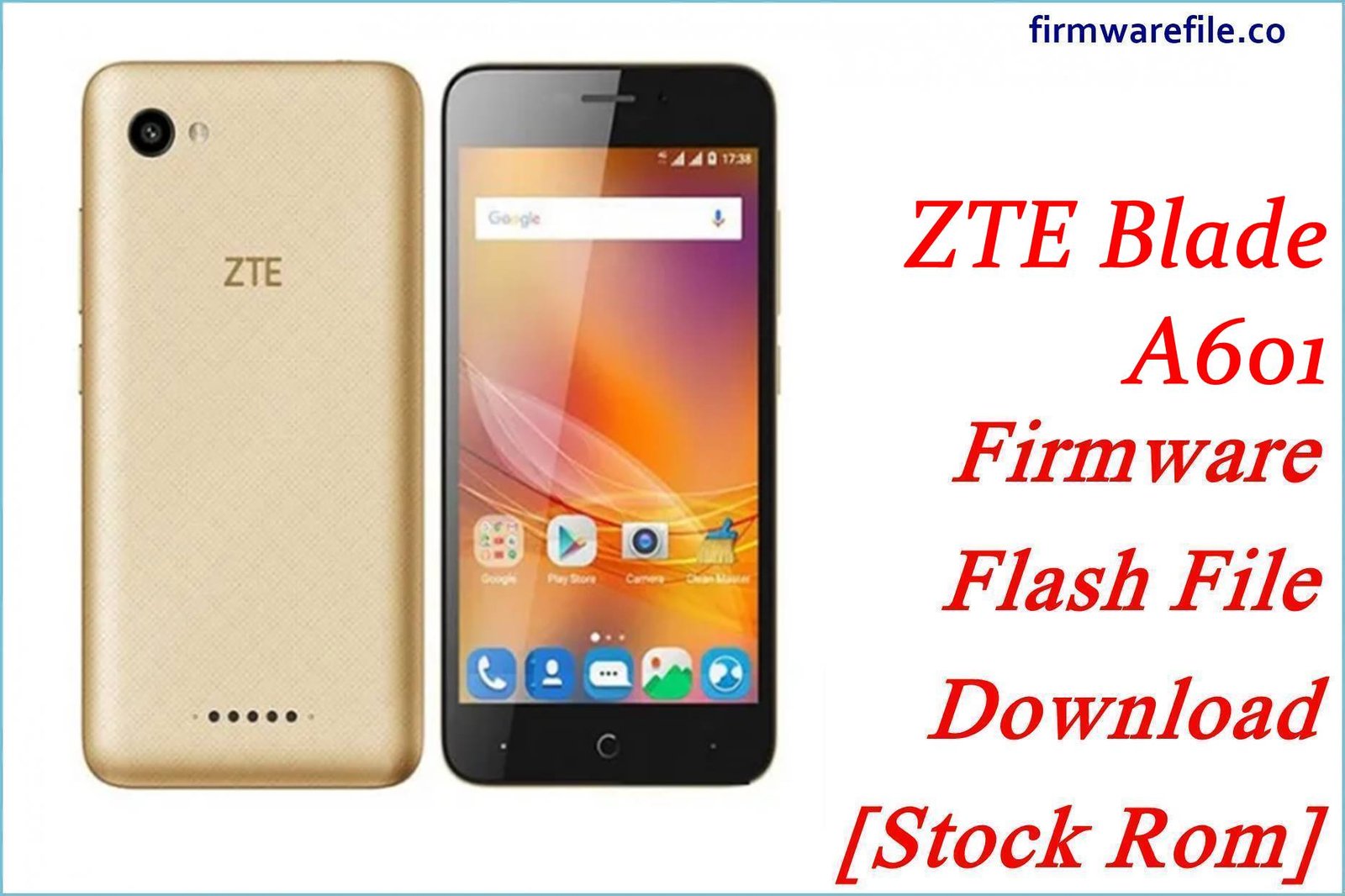ZTE Q519T / Blade A460 Firmware Flash File Download [Stock Rom]
The ZTE Q519T, also known as the ZTE Blade A460, is a budget 4G smartphone from 2015 that was notable for its massive 4000 mAh battery. For owners of this classic endurance phone, flashing the official stock firmware is the best way to resolve software-related battery issues, fix a device stuck in a bootloop, or restore it to its original factory condition.
Important Note: This firmware is for the Chinese model (Q519T) and does not include Google Play Services (Play Store). The device is powered by a MediaTek MT6735M chipset, and the restoration process requires the use of SP Flash Tool.
Quick Device Specs
- Device
- ZTE Q519T / Blade A460
- Release year
- 2015
- Chipset
- MediaTek MT6735M
- Display
- 5.0″ HD IPS LCD (1280×720)
- Battery
- 4000 mAh (Removable)
- Memory
- 1GB RAM + 8GB storage
- Camera
- 5MP rear, 2MP front
- OS
- Android 5.0 (Lollipop)
- Region
- China (No Google Play Services)
Required Downloads
| File / Tool | Download Link |
|---|---|
| SP Flash Tool | Download Tool |
| MediaTek USB VCOM Drivers | Download Drivers |
Stock ROM & Firmware
| Version | Android | Region | Type | Download | Size |
|---|---|---|---|---|---|
| V1.0.0B03 | 5.0 (Lollipop) | China | SP Flash Tool | Download | ~950 MB |
Quick Flashing Guide
- Download and install the MediaTek VCOM drivers and the SP Flash Tool on your computer.
- Extract the downloaded firmware ZIP file to find the `MT6735M_Android_scatter.txt` file.
- Launch SP Flash Tool, load the scatter file, and ensure the flashing mode is set to “Download Only.”
- Power off your phone, remove the battery, click the “Download” button in the tool, and then connect the phone to your PC via USB to begin.
For a complete, step-by-step tutorial with screenshots, please refer to our definitive guide:
How to Flash Stock Firmware on MediaTek (MTK) Smartphones
FAQs
Q1. Can I install Google Play Store after flashing this firmware?
No. This is the official China ROM, which lacks the core Google framework. Manually installing Google Play Services on this old version of a Chinese ROM is very difficult and is not guaranteed to work correctly, if at all.
Q2. My 4000 mAh battery percentage drops suddenly. Will this fix it?
Yes, this is a classic sign of a battery software calibration issue. A full firmware flash with SP Flash Tool will reset the battery stats file. For best results after flashing, charge the phone to 100% uninterrupted, then use it until it fully discharges. This helps the new software re-learn the battery’s true capacity.
Q3. Will this firmware work on a non-Chinese version of the Blade A460?
It is not recommended. This firmware is for the Chinese model (Q519T) and has modem files configured for Chinese 4G networks (specifically China Mobile’s TD-LTE bands). Flashing it on a European or Latin American model could cause network connectivity issues (“No Service”).
Device-Specific Troubleshooting
- “Insufficient Storage” Errors: The 8GB of internal storage is the biggest bottleneck of this phone. It is essential to use a microSD card for all photos and media. Go to `Settings > Apps` to disable any pre-installed Chinese bloatware to free up precious system space for essential apps.
- Phone Boots up in Chinese: During the initial setup wizard, look for the language selection option, which is usually on the first screen and may be marked with a globe icon or the word `语言` (Yǔyán). You should be able to select English from the list.
- SP Flash Tool Doesn’t Detect the Phone: This is a driver issue. Reinstall the VCOM drivers (disabling driver signature enforcement in Windows first). The removable battery is your best tool: remove it, click “Download” in SP Flash Tool, then connect the phone without the battery. Once the red bar appears, you can re-insert it.
- “Invalid IMEI” after Flashing: This critical error occurs if you use the “Format All + Download” option in SP Flash Tool. It erases the phone’s unique identifier. To prevent this, always use the “Download Only” mode. Restoring a lost IMEI is a very complex process.