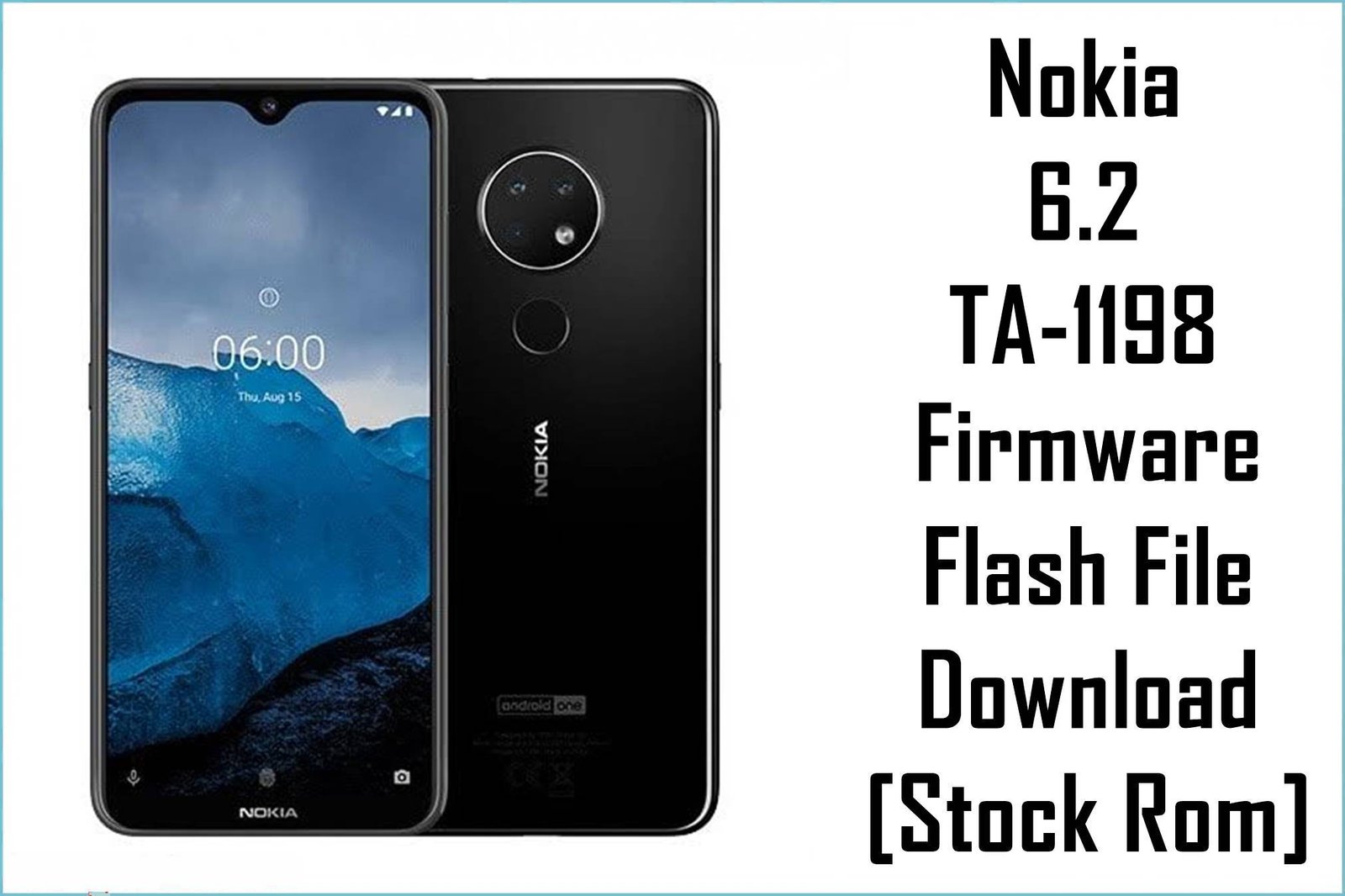Redmi K90 Pro Max / POCO F8 Ultra (MYRON) China & Xiaomi.eu HyperOS 3.0 Firmware — Ultimate Guide for OS3.0.14.0 and OS3.0.16.0
Is your Redmi K90 Pro Max or POCO F8 Ultra (‘myron’ model) stuck on boot, facing random crashes, missing Google services, or having trouble with HyperOS upgrades? This device—launched late 2025—is the flagship Qualcomm Snapdragon 8 Elite Gen 5 edition, and HyperOS 3 brings Android 16, massive stability, and new features. However, choosing between China official and Xiaomi.eu custom ROMs is critical for daily use, Google compliance, and OTA updates!
Below you’ll find the China-only stable (OS3.0.14.0.WPMCNXM) and the xiaomi.eu multilang ROM (OS3.0.16.0.WPMCNXM), with complete technical, real-world, and flashing difference breakdowns.
DO NOT cross-flash China official HyperOS and xiaomi.eu ROMs unless you fully understand bootloader unlocking and Google service limitations! China official ROMs (CNXM) lack Google Play and are not multi-language, while xiaomi.eu ROMs add full Google and OTA for unlocked phones. Always backup IMEI/NVRAM before major upgrade or regional switch.
Redmi K90 Pro Max / POCO F8 Ultra (MYRON) Device Info
| Detail | Information |
|---|---|
| Device Name | Redmi K90 Pro Max / POCO F8 Ultra (Codename: myron) |
| Chipset | Qualcomm SM8850-AC Snapdragon 8 Elite Gen 5 (3 nm, Octa-core up to 4.6 GHz Oryon V3 Phoenix L+M, Adreno 840) |
| RAM/Storage | 12/16GB RAM, 256GB-1TB UFS5.0 storage options |
| Android Version | Android 16 (HyperOS 3) |
| Display | 6.77″ QHD+ 120Hz AMOLED, 2400 nits peak |
| Battery | 5500 mAh, 120W wired charging |
| Network Bands | Global 5G + LTE, DC-HSPA+, VoLTE, Wi-Fi 7 |
| Camera | 200MP+12MP+5MP rear, 32MP selfie |
| Unique Hardware | Flagship Oryon V3 chip, IP68, in-screen fingerprint, stereo+Dolby Vision |
MYRON Stable HyperOS 3 Firmware
| Filename | Region | Release Date | Android | Build Version | Type | Size | Expert Notes | Download |
|---|---|---|---|---|---|---|---|---|
| myron_images_OS3.0.14.0.WPMCNXM_20251028.0000.00_16.0_cn_319e1e51d0.tgz | China | 2025-10-28 | 16.0 | OS3.0.14.0.WPMCNXM | Official CN Stable (Recovery, Fastboot) | 11.26GB | Best for true China models; No Google Play, Chinese/English only, full OTA from Xiaomi, max stability (Mi Pilot users). Can be flashed to Global after unlock, but Google needs sideload. | MIUI/Official |
| xiaomi.eu_MYRON_OS3.0.16.0.WPMCNXM_16.zip | Xiaomi.eu (International) | 2025-11-17 | 16.0 | OS3.0.16.0.WPMCNXM | Custom Multilang (Recovery, unlocked BL) | 8.11GB | Multilanguage, Google Play, frequent OTA (via xiaomi.eu), unlocked bootloader required! For Global/Europe. Adds Play Protect, removes China apps, faster updates. Use only after official MIUI flashing and full device backup. | SourceForge |
Before You Begin ⚙️
- 💾 Backup IMEI, NVRAM, important data before upgrading—HyperOS may wipe partitions.
- 🔓 Unlock bootloader before using xiaomi.eu or cross-region ROM.
- 🔎 Check your model codename (“myron”) in Settings → About phone; do not use on other POCO/Redmi.
- 💻 Install latest Mi Flash Tool and appropriate USB drivers for fastboot flashing.
- ⚡ Charge phone past 60% before starting; interruptions can brick device.
📱 Quick Flashing Guide
Method 1: Official MIUI/HyperOS Recovery or Fastboot (China ROM)
- Download
myron_images_OS3.0.14.0.WPMCNXM_20251028.0000.00_16.0_cn_319e1e51d0.tgzand extract in PC (for Fastboot via Mi Flash Tool, Recovery via Updater app). - Connect device in fastboot mode (power + volume down).
- Run Mi Flash Tool, select extracted folder and flash “clean all.”
- For Recovery install, put .zip in internal storage, go to “Updater” and choose package.
- Reboot; set up manually, Google Play requires manual sideload if needed.
Full step-by-step guide, Mi Flash links & recovery pitfalls:
Pillar Guide: How to Flash Xiaomi Firmware Safely
Method 2: Xiaomi.eu Firmware Upgrade
- Unlock bootloader (use official Xiaomi unlock tool).
- Download
xiaomi.eu_MYRON_OS3.0.16.0.WPMCNXM_16.zipand transfer to phone. - Restart in custom recovery (TWRP or OrangeFox preferred).
- Flash zip, wipe cache/dalvik, reboot.
- On first boot, select language, setup Google services included in ROM.
Frequently Asked Questions (FAQs)
- Q1. Will Google Play and OTA work on China ROM?
- No, not by default—China ROMs require sideloading Google Installer, and OTA is region-locked. Use Xiaomi.eu for full Play and OTA support.
- Q2. What’s different between official China and xiaomi.eu ROM?
- China is official, stable, only for CN users and testers, single language, full OTA. Xiaomi.eu is custom, unlocked, adds many languages, Google, and weekly updates.
- Q3. Can I flash xiaomi.eu directly?
- Only after bootloader unlock—flashing on locked devices will fail.
- Q4. Will I lose data during upgrade?
- Yes, always backup before flashing—partition wipe is typical on MIUI/HyperOS system upgrades.